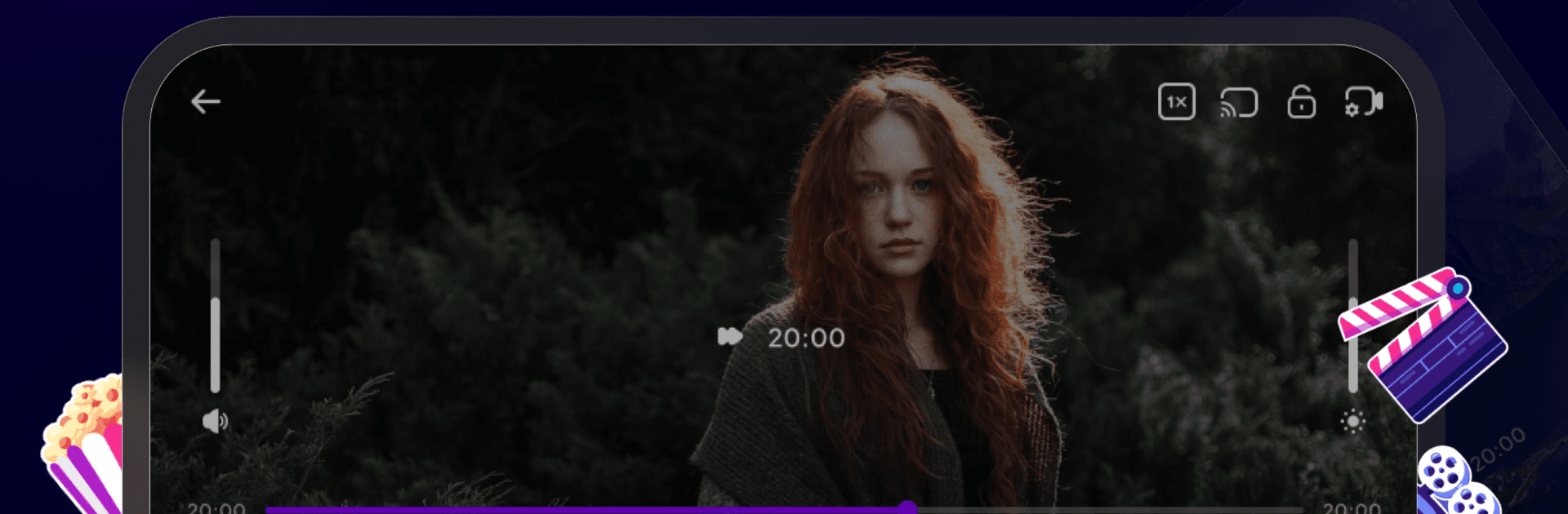Get freedom from your phone’s obvious limitations. Use Exo Player – Video Player, made by I N F I N I T Y, a Video Players & Editors app on your PC or Mac with BlueStacks, and level up your experience.
About the App
Exo Player – Video Player is your all-in-one spot for watching videos just how you like them. Whether you’re catching up on a series, sharing a movie night with friends, or just scrolling through your video library, this app from I N F I N I T Y brings you smooth, hassle-free playback for nearly any video format you can throw at it. The layout’s clean and simple, making it easy to find what you want—no getting lost in endless menus.
App Features
-
Format-Friendly Playback
Play pretty much anything: MP4, AVI, MKV, MOV, you name it. No need to worry about converting files or hunting for the right codec—Exo Player – Video Player takes care of it. -
HD and Ultra HD Ready
Crisp quality is the standard here, with support for 4K and even 8K videos. If you’ve got high-def movies in your collection, they’ll look absolutely stunning. -
Customizable Interface
Match the app to your mood. Change themes, tweak the color scheme, even pick a background image—personalize as you watch. -
Advanced Playback Controls
Adjust speed, loop sections, tweak aspect ratio, or flip on night mode. Play around with volume, brightness, and contrast on the fly, all while your video keeps rolling. -
Subtitle & Multi-Audio Support
Watch with subtitles in just about any language and swap audio tracks whenever you like. Closed captions are built in, making it easy for everyone to enjoy. -
Playlist & Organization
Sort your videos into playlists for road trips or binge sessions. Finding that funny clip again is a breeze. -
Record and Screenshot
Capture moments straight from your videos with an easy snapshot or video recording tool. Perfect for sharing or saving memorable scenes. -
Seamless Streaming & Casting
Stream from your device, Google Drive, or Dropbox, and cast to Chromecast and other smart devices with just a tap. -
Battery & Performance Optimized
Watch for hours without draining your battery. Videos keep playing in the background or with your screen locked, so you can multitask without missing a beat. -
Equalizer and Audio Effects
Dial in the sound just right with built-in audio tweaks. From bass boost to balancing vocals, it’s all covered. -
Smooth Experience on All Screens
Everything runs like a charm whether you’re on your phone, tablet, or even when you’re using BlueStacks on your computer. -
Adaptive Streaming & Codec Support
Includes protocols like HLS and DASH and lets you pick the best settings for your device. Plus, you never have to bother with installing extra codecs.
BlueStacks gives you the much-needed freedom to experience your favorite apps on a bigger screen. Get it now.