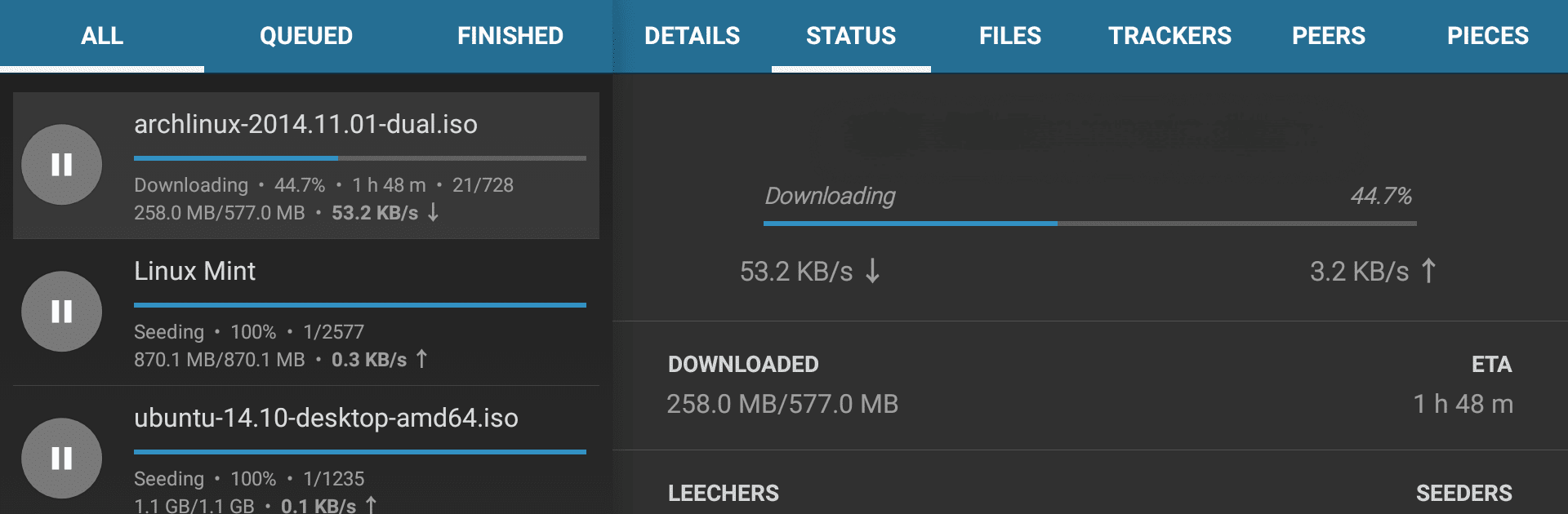Let BlueStacks turn your PC, Mac, or laptop into the perfect home for Flud+, a fun Video Players & Editors app from Delphi Softwares.
About the App
Flud+ by Delphi Softwares is a sleek and fully-featured BitTorrent client for Android that lets you manage your torrent files with ease. Without ads cluttering your view, get seamless file sharing right from your phone or tablet. Users can expect a polished experience, including a dark theme and various customization options.
App Features
-
Ad-Free Experience
Enjoy uninterrupted usage with an ad-free interface, exclusive to Flud+ users. -
Customizable Themes
Personalize your experience with dark mode and material design themes that are only available in Flud+. -
Flexible Downloads
No speed caps on downloads/uploads and select specific files or folders to prioritize. -
Comprehensive Protocol Support
From NAT-PMP, DHT, and UPnP to PeX and µTP, Flud+ supports them all to ensure smooth operations. -
Enhanced File Management
Download torrents with ease, including sequential downloading and file moving while downloading. -
Smart Features
Benefit from magnet link recognition and RSS feed support for automatic downloads. -
Secure & Reliable
Offers encryption, IP filtering, and proxy support for trackers and peers for secure torrenting.
Try Flud+ on BlueStacks for a supreme video-playing experience across your devices.
Ready to experience Flud+ on a bigger screen, in all its glory? Download BlueStacks now.