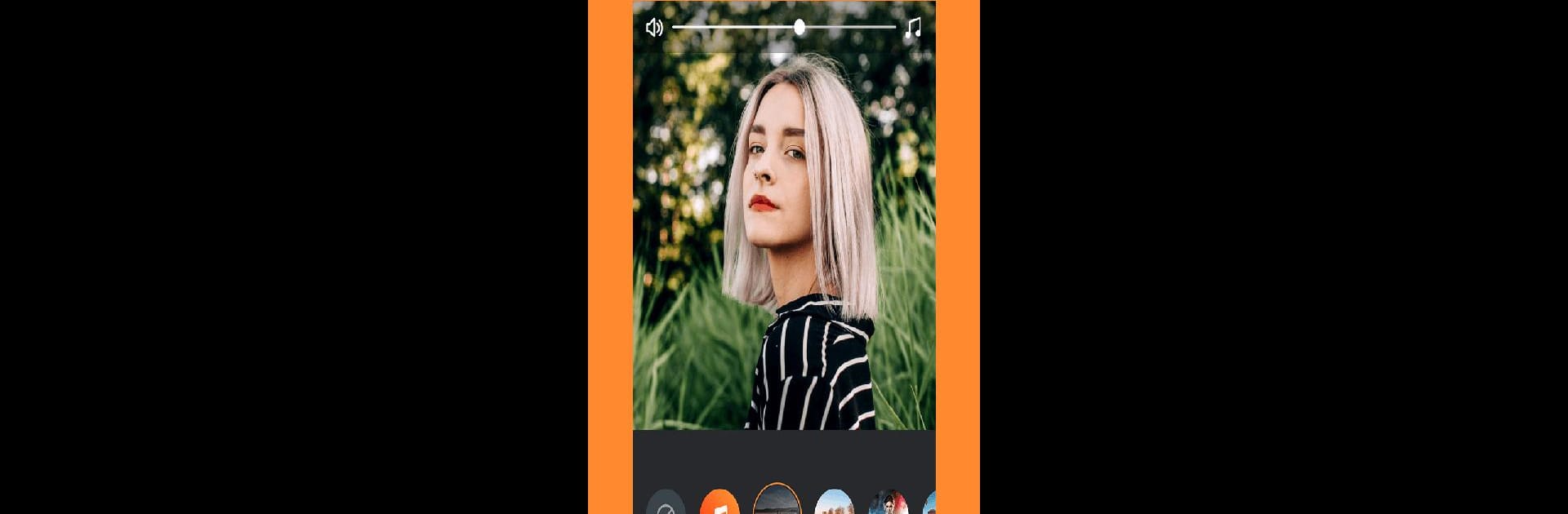Let BlueStacks turn your PC, Mac, or laptop into the perfect home for Free Vlog Maker, Music Video Editor, Photo Editor, a fun Video Players & Editors app from Video Recoder & Game Recorder & Editor Studio.
About the App
Ever snapped a bunch of photos or recorded cool videos and wished you could turn them into something awesome—without hassle? Free Vlog Maker, Music Video Editor, Photo Editor makes it seriously easy, whether you’re piecing together a vlog, creating a trendy photo slideshow, or just exploring your creative side with some fun edits. With a straightforward layout and tons of features, you can trim, mix, and jazz up your clips right from your Android—or even on your PC with BlueStacks—all without the headache of watermarks or annoying ads.
App Features
-
All-in-One Editing Tools
Split and trim clips, merge videos, crop, rotate, adjust speed, or even play clips in reverse. Want to play around with doodles or add scrolling text? It’s all at your fingertips. -
Creative Themes and Slideshow Builder
Whether you’re celebrating a birthday, vacation, or just your everyday moments, you can choose from loads of ready-made themes—think holidays, friendship, and more. One tap turns your photos and videos into a catchy slideshow. -
Background Music and Sound Effects
Drag in music from your own library or pick tracks from a rich built-in catalog. Want to add your own voice? Go ahead. Sound effects and dubbing are just a tap away. -
Text, Subtitles & Doodle Art
Drop in captions or stylish subtitles with animated effects like pop up, fade, or news-style banners. Feel like doodling or sketching right on your video or photo? You can do that, too. -
Trendy Filters & Stickers
Freshen up your footage with filters—go retro, glam, or natural. There’s even an auto-beautify button if you’d like a glow-up, and a sticker library packed with GIFs, cute art, and more. -
Export in HD—No Limits
Save your creations in crisp 720P or 1080P HD with zero watermarks or length limits. Supports all the usual video formats (MP4, MOV, AVI, FLV, 3GP), and you’re free to tuck projects away in drafts until you’re ready to share. -
Easy Sharing & Updates
Everything’s built for social: eye-catching edits land more attention on your feeds. Plus, the app keeps getting new features and content—not bad for something totally free from Video Recoder & Game Recorder & Editor Studio.
Big screen. Bigger performance. Use BlueStacks on your PC or Mac to run your favorite apps.