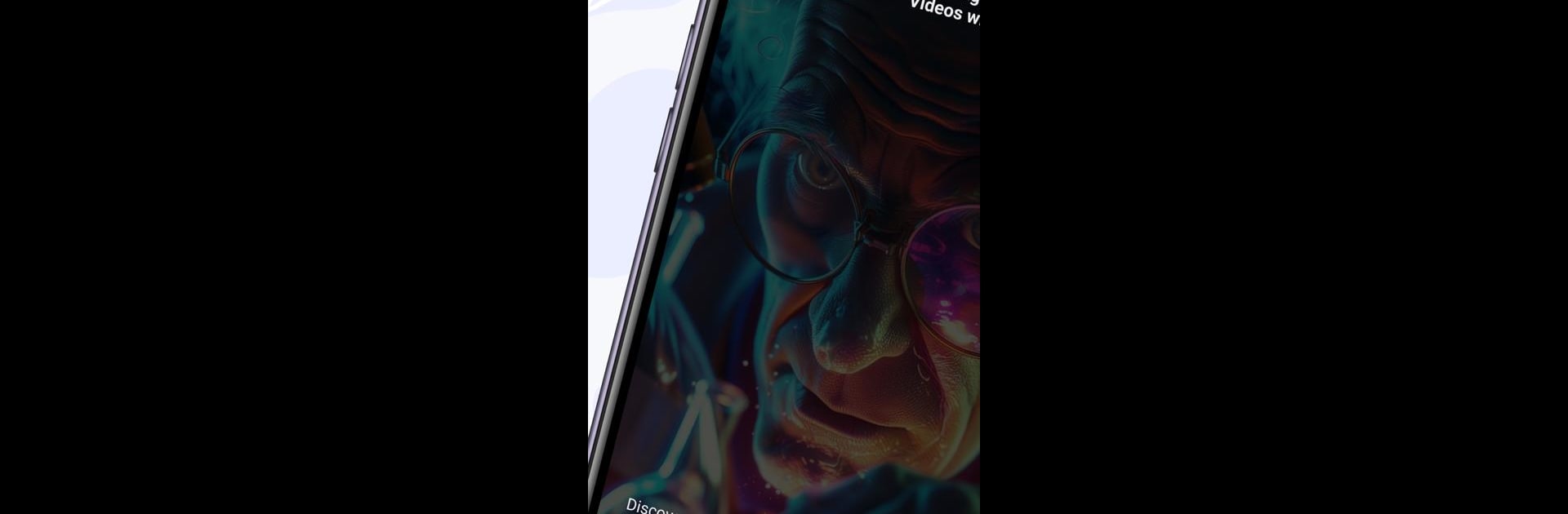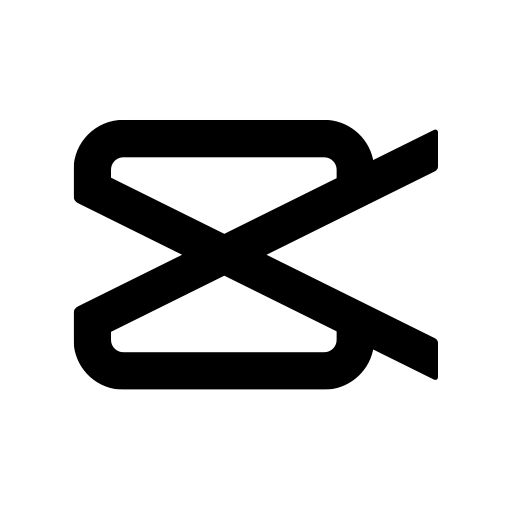Let BlueStacks turn your PC, Mac, or laptop into the perfect home for GenVista Motion, a fun Video Players & Editors app from Neuramare.
About the App
GenVista Motion from Neuramare is here to make your creative process a breeze. This Video Players & Editors app lets you transform static images into stunning looped videos. Whether it’s a breathtaking landscape or a cherished moment, GenVista Motion helps bring your vision to life.
App Features
-
Simple Conversion: Got an image? Turn it into a mesmerizing looped video with just a tap or two.
-
Flexible Aspect Ratios: Whether you’re going for horizontal, square, or vertical—GenVista Motion has got you covered.
-
Portrait AI Model: Smooth out your portraits with our dedicated AI model. Perfect for creating natural, flowing transitions.
-
Looped Videos: Craft seamless loops that catch eyes and won’t let go—ideal for side-by-side displays anywhere.
-
Effortless Usability: User-friendly design means you spend less time figuring things out and more time creating.
GenVista Motion is the go-to app for social media enthusiasts and content creators alike. And yes, it works smoothly on BlueStacks!
Ready to experience GenVista Motion on a bigger screen, in all its glory? Download BlueStacks now.