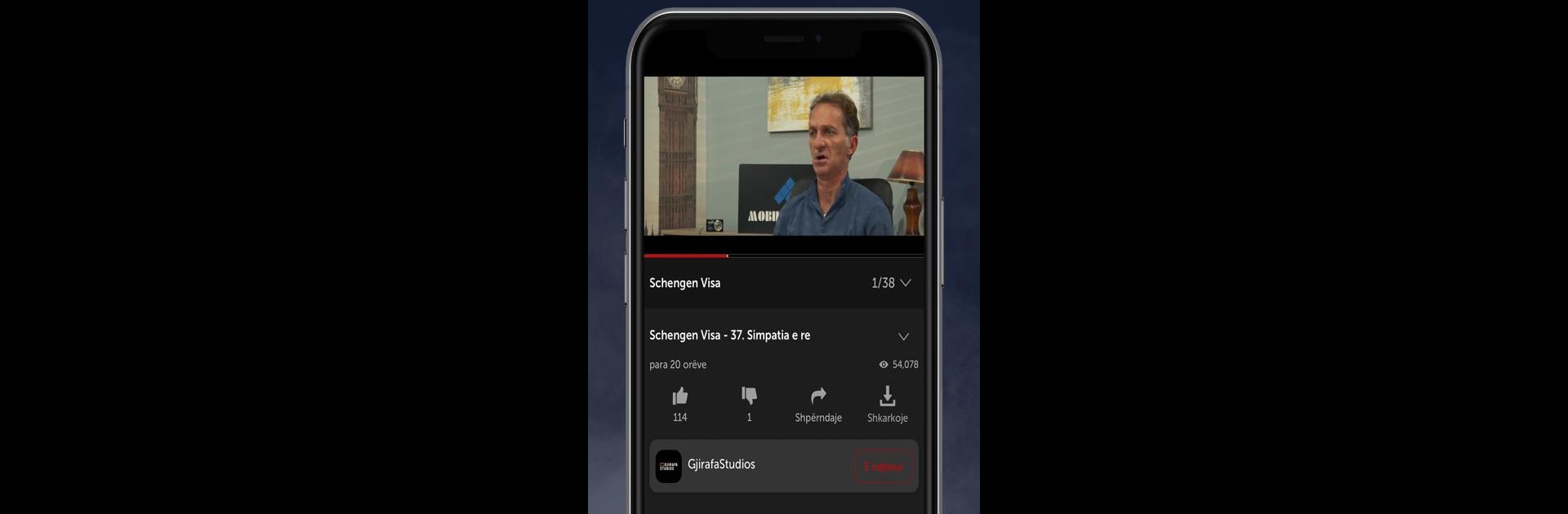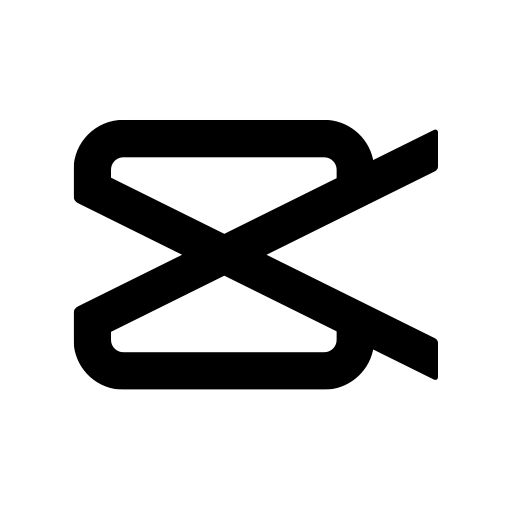Why limit yourself to your small screen on the phone? Run gjirafaVideo, an app by Gjirafa, Inc, best experienced on your PC or Mac with BlueStacks, the world’s #1 Android emulator.
About the App
gjirafaVideo is your go-to spot if you’re looking to catch up on all kinds of Albanian videos—whether that’s your favorite series, movies, talk shows, news, or even something just for the kids. This app keeps things easy and fun, letting you watch and upload videos from just about anywhere, anytime. Expect smooth playback and quality content that fits whatever you’re in the mood for, right at your fingertips.
App Features
-
Exclusive Shows & Originals
There’s always something fresh to check out, from original Albanian series to exclusive content you won’t find anywhere else on the internet. -
Top-Rated Local Series
Into homegrown favorites? You’ll find the most-watched Albanian series like Stupcat and Kafeneja Jonë, ready to stream whenever you want. -
Latest News Updates
Stay in the loop with up-to-the-minute news videos pulled straight from the leading Albanian portals. It’s all organized, so you don’t miss a thing. -
Dedicated Kids’ Corner
The app has a whole section just for kids, packed with fun and safe videos to keep the little ones entertained. -
Personal Channel Notifications
Hit the “Follow” button on channels you love. The app buzzes you as soon as something new pops up, so you’re always first to know. -
React, Share, and Comment
Leave a comment, tap that like button, or share videos easily with friends. Show how you feel about what you’re watching and join the conversation. -
High-Quality Streaming
Expect speedy loading and crisp visuals every time you hit play. It’s all about a smooth viewing experience. -
Upload and Manage Your Own Videos
Got something to share? Upload your videos and manage everything right from the app. You get control over your own content while reaching a huge audience. -
Custom Recommendations
Rate what you watch and let the app know what you love—over time, gjirafaVideo will serve up more of what fits your taste.
You can even enjoy all these features on a bigger screen using BlueStacks if you’re not on your phone. It’s just a hands-down convenient way to keep your favorite Albanian video content close.
Ready to experience gjirafaVideo on a bigger screen, in all its glory? Download BlueStacks now.