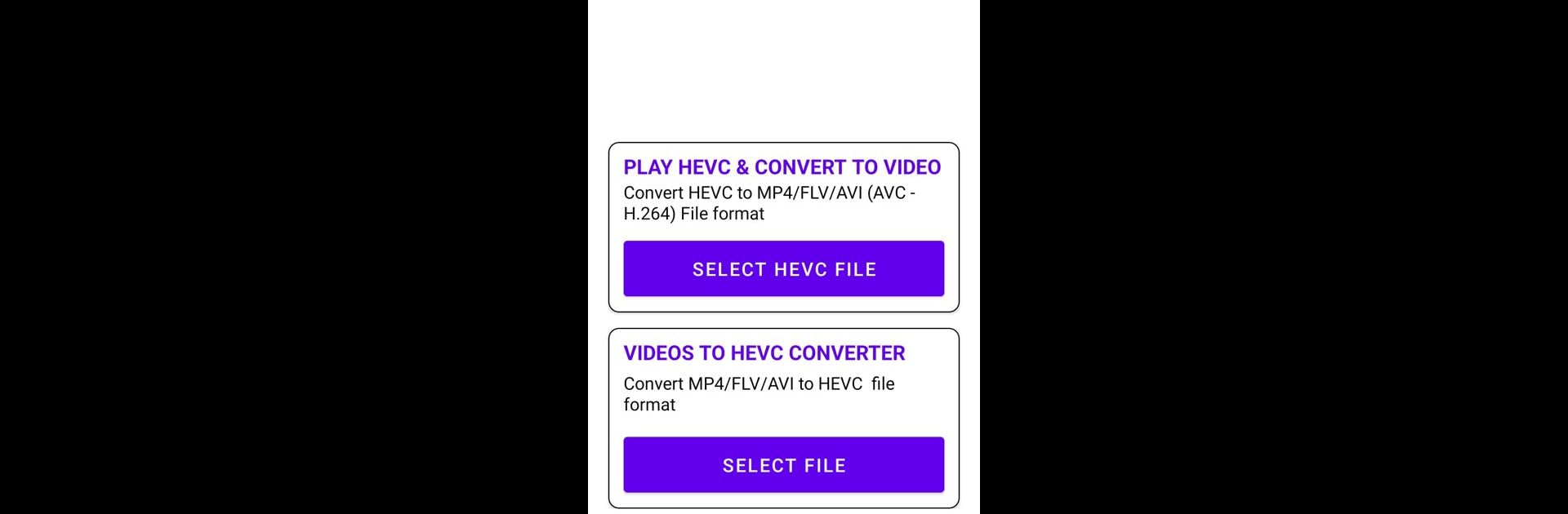What’s better than using Hevc Player & Converter (Mp4) by Baj? Well, try it on a big screen, on your PC or Mac, with BlueStacks to see the difference.
About the App
Hevc Player & Converter (Mp4) makes it super easy to play crisp, high-quality videos and convert them on the go. If you’re tired of your phone complaining about video files it can’t open—or those giant ones gobbling up all your space—this app comes to the rescue. Created by Baj and falling under the video-players category, this handy tool handles a bunch of file types without breaking a sweat. Watching, converting, and sharing your videos? It doesn’t get much smoother, especially when you bring it to your desktop with BlueStacks.
App Features
-
HEVC Video Playback
Check out stunning visuals with HEVC (H.265) playback. Whether you’re playing back family memories or binge-watching your favorite clips, expect great detail, brighter colors, and smooth frames—even with huge video files. -
Easy MP4 to HEVC Conversion
Running low on storage? Switch your existing mp4 videos to the much smaller HEVC format, all without losing the sharpness or quality you love. It’s super simple—just a tap, and your big files shrink instantly. -
HEVC to MP4 and More
Need to share or watch your videos just about anywhere? Flip your HEVC files to MP4, AVI, or MOV in no time. Sharing across devices or platforms, from your phone to your computer, is totally hassle-free. -
Supports Tons of Formats
From MKV and WMV to the usual MP4 and AVI, Hevc Player & Converter (Mp4) lets you play and convert just about any video you throw at it. No more worrying about something not being compatible. -
AVCHD to HEVC Compression
Got a library of AVCHD videos? Compress them using HEVC and free up plenty of storage. Your videos get lighter but stay sharp, and streaming becomes a whole lot smoother. -
Simple, Flexible Controls
Everything’s laid out so you can get to what you need fast. No confusing menus—just clear tools to play or convert, on your terms.
BlueStacks brings your apps to life on a bigger screen—seamless and straightforward.