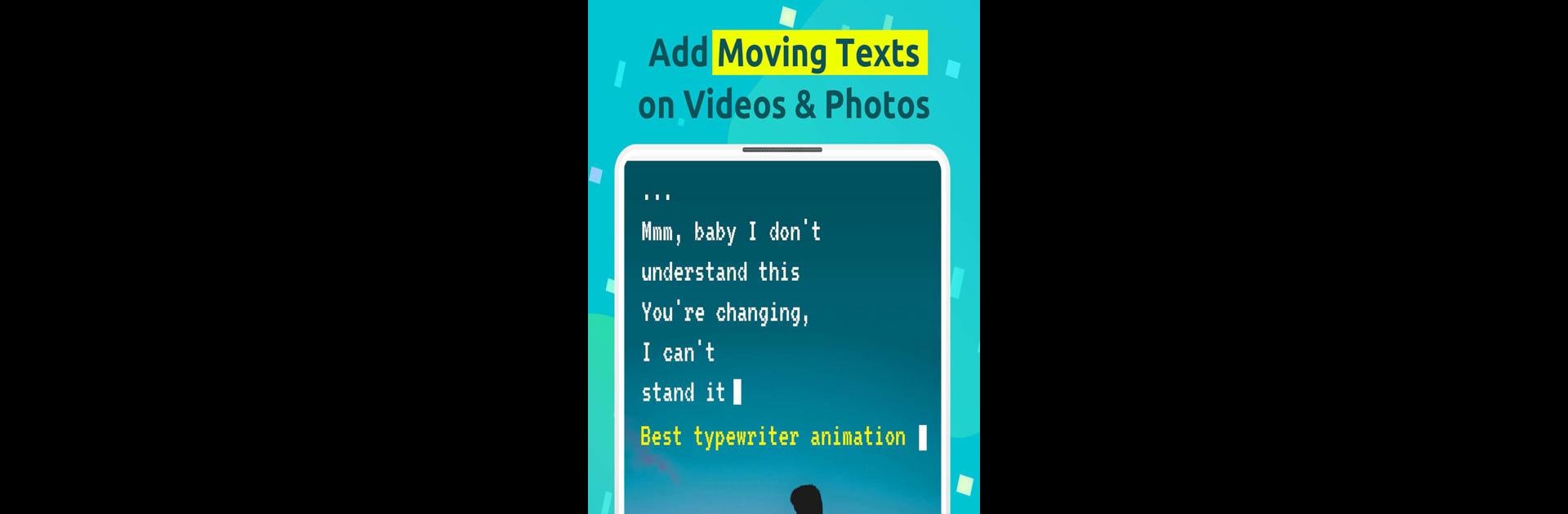Let BlueStacks turn your PC, Mac, or laptop into the perfect home for Hype Text – Animated Text & Intro Maker, a fun Video Players & Editors app from cerdillac.
About the App
Ever wanted your videos to stand out with eye-catching text and slick intros? With Hype Text – Animated Text & Intro Maker, your stories and video clips get that wow factor—without needing a super fancy design background. Whether you’re posting on Instagram, YouTube, or making something just for friends, you’ll find tools here that make adding animated text a breeze. The app keeps things simple but really opens up a world of creative options.
App Features
-
Text Animation Variety
Over 500 different animations designed by pros—think kinetic typography, neon, 3D, bubble text, and more. Whatever mood you’re after, there’s a style that fits. -
Preset Templates for Intros & Stories
Tons of ready-made intro templates, from gaming to minimal to tech-inspired looks. Just pick a template, swap your text in, and go. Works great for YouTube channels, quick promos, or even movie-style trailers. -
Custom Logo Animations
Want your logo to shine? Drop it in and customize the animation so your brand gets the spotlight. -
Flexible Text Customization
Play with colors, size, and font—change it up as much or as little as you want. There’s a wide range of font styles, including options inspired by popular platforms. -
Motion Graphics & Backgrounds
Pair those animated texts with dynamic, geometric backgrounds, or pick from various minimal designs for a sleek finish. Perfect for motion graphics or stylish intros. -
GIF & Greenscreen Export
Save your creations as GIFs or greenscreen videos so you can use them in other editors later—right on your phone or on BlueStacks if you’d rather work from your computer. -
Easy Sharing Across Platforms
Create snappy intros, lyric videos, or WhatsApp statuses, and share them to all your favorite apps—YouTube, TikTok, Instagram, Snapchat—effortlessly. -
Regular Updates
New text layouts, effects, and templates keep showing up, so your options always stay fresh.
BlueStacks brings your apps to life on a bigger screen—seamless and straightforward.