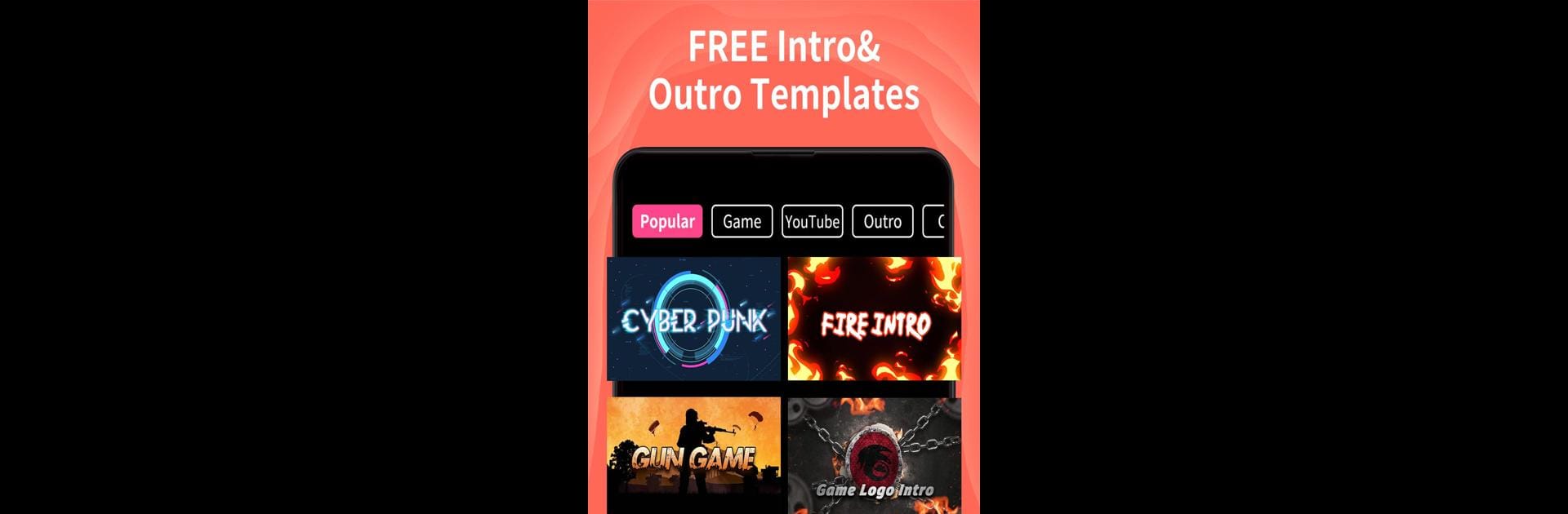Why limit yourself to your small screen on the phone? Run Intro Maker -video intro outro, an app by ryzenrise, best experienced on your PC or Mac with BlueStacks, the world’s #1 Android emulator.
About the App
If you’ve ever wanted to make eye-catching video intros, outros, or those stylish end screens for your YouTube, gaming streams, or any social channel, Intro Maker -video intro outro from ryzenrise brings all the right tools. It’s packed with templates and creative elements so you can whip up unique, professional-looking video openers—no sweat, no design degree needed. Just pick a style that fits your vibe and start customizing away.
App Features
-
Tons of Templates, All Kinds of Styles
Explore thousands of intro and outro templates covering everything from gaming and esports to vlogs, cartoons, and even stuff like birthday or cooking themes. There’s always something fresh, since new options keep popping up all the time. -
Easy Text Customization
Get playful with how your text looks—pick from preset layouts, try out cool fonts, tweak shadows, add animations, and more. If you like options, there are plenty—over 120 fonts and a bunch of animated effects. -
Instant Channel Art & Thumbnails
Go beyond intros by making vibrant thumbnails, channel art, and banners. You can match your entire channel aesthetic without jumping to a different app. -
Stickers, Emojis, and Effects Galore
Spruce up your videos using hundreds of animated stickers, subscribe buttons, and themed emojis. Social media, gaming, effects—you’ll find a sticker for pretty much any mood. -
Soundtracks & Effects, with Zero Fuss
Sound matters. Choose from a wide variety of royalty-free sound effects and music, or drop in your own tracks for a custom vibe. -
Add Your Own Logos & Photos
Swap in your brand’s logo or personal pics right into the templates, and get intros that feel totally you—just drag, drop, and you’re set. -
Lower Third Titles Made Simple
Making pro-looking titles is a breeze, with animated options for everything from name tags to branding. -
Super Fast, Super Friendly
The app’s set up for real-time previews, presets, and autosave, so you can focus on being creative, not figuring out complicated steps.
If you’re trying this through BlueStacks, it’s easy to enjoy all those editing tools on a bigger screen, too.
BlueStacks gives you the much-needed freedom to experience your favorite apps on a bigger screen. Get it now.