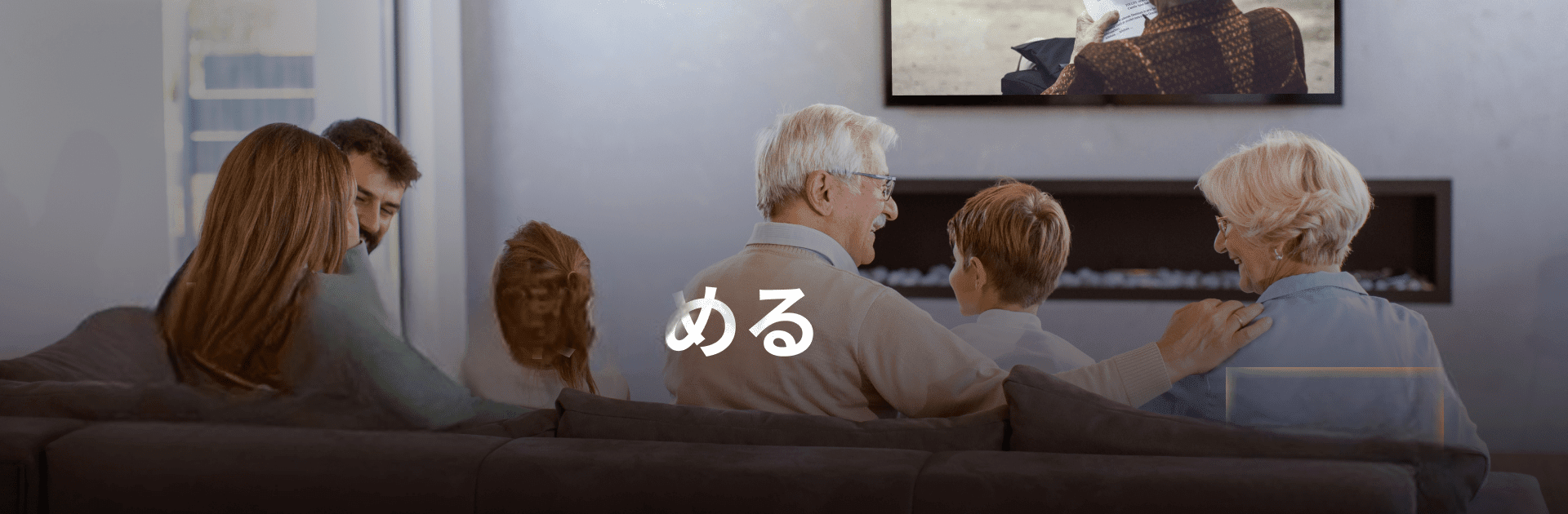Why limit yourself to your small screen on the phone? Run IPTV Smart Pro – M3U Player, an app by Avi_App, best experienced on your PC or Mac with BlueStacks, the world’s #1 Android emulator.
About the App
Looking for a simple way to watch live TV, sports, or your favorite shows all in one spot? IPTV Smart Pro – M3U Player makes it easy to stream just about anything you want, right from your phone or Android TV. From high-quality movies and news to all the big sports games, you get to pick what’s on and when. Getting started is a breeze—just add your own playlist and you’re ready to go.
App Features
-
Flexible Playlist Support
Add your M3U or M3U8 playlists via link or directly from your device—organize channels exactly the way you like, and even share your playlists with friends. -
Chromecast & Google Cast Ready
Want to watch on a bigger screen? Cast videos straight to your smart TV with Chromecast or Google Cast, no extra setup needed. -
Super Clear Video
Enjoy crisp streaming, including 4K when available. The video player runs smoothly, so those live sports and movies always look their best. -
Sporting Event Reminders
Stay on top of sports schedules—set reminders for football, basketball, hockey, and more. Never miss a match again. -
On-the-Go Recording
Need to step away? Record live TV, movies, or sporting events right to your device and catch up later, all from the app. -
Picture-in-Picture Mode
Multitask like a pro. Keep your favorite show running in a small window while you check messages or browse other apps. -
Android TV Compatible
Works seamlessly on both your handheld Android devices and Android TV—comfortably switch where you watch. -
Custom Look and Feel
Pick between dark or light themes to suit your mood, day or night. -
Multilingual Playlist Support
Mix and match channels from around the world—switch between languages and playlists any time. -
Easy with BlueStacks
Prefer watching on your computer screen? IPTV Smart Pro – M3U Player is a great fit for BlueStacks, too.
A quick heads up: IPTV Smart Pro – M3U Player doesn’t include any TV channels or video content—you’ll need to add your own playlists from a provider you trust.
Switch to BlueStacks and make the most of your apps on your PC or Mac.