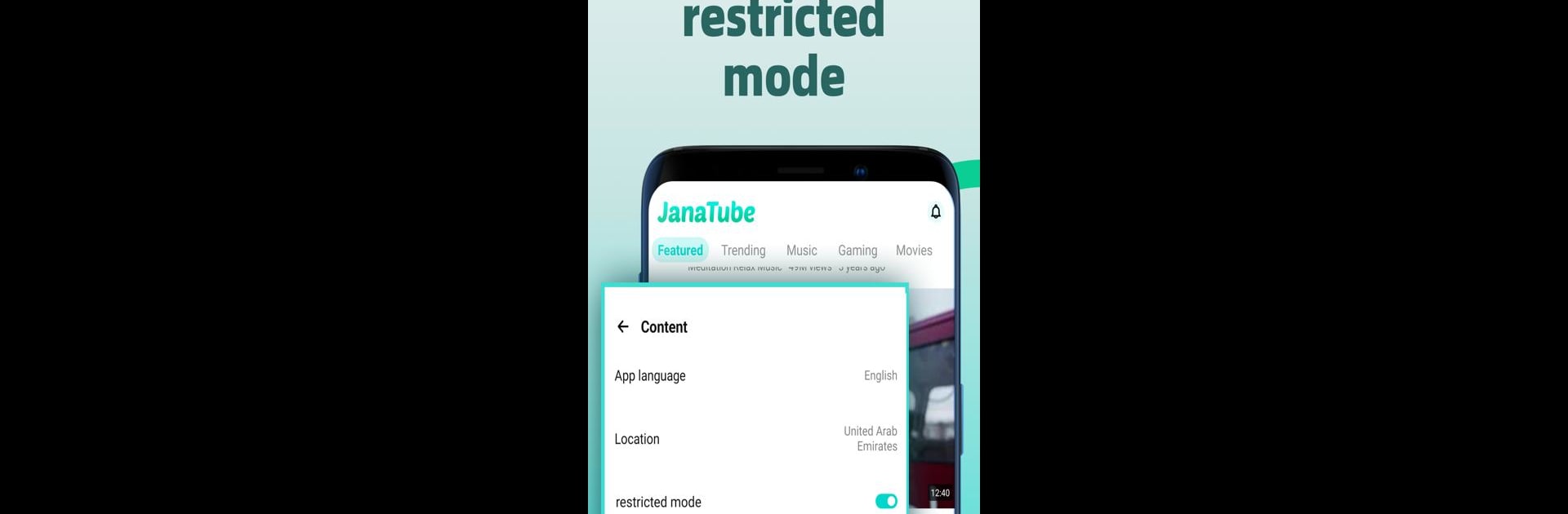Get freedom from your phone’s obvious limitations. Use JanaTube – جنة تيوب, made by Janatube Team, a Video Players & Editors app on your PC or Mac with BlueStacks, and level up your experience.
About the App
Ever wish you could find all your favorite videos from the Arab world, Bollywood, Turkey, and way beyond—all in one spot? JanaTube – جنة تيوب has you covered. Designed by the Janatube Team, this video player makes it a breeze to watch, search, and enjoy a huge collection of content, whether you’re looking for something in Arabic or English. It’s simple, clean, and tailored for a smooth video experience, giving you full control the whole time.
App Features
-
No More Ads Interrupting Your Videos
Tired of video ads? JanaTube – جنة تيوب automatically skips those interruptions and blocks out pesky adverts so you can watch what you want, without constant distractions. -
Bilingual Interface: Arabic & English
Flip between Arabic and English based on your mood—everything looks smooth and feels familiar, no matter which language you choose. -
Floating Music & Video Player
Want your video to play while you text, check your email, or browse? Just use the floating player! Videos keep going in a small window while you take care of other stuff on your device. -
Safe Viewing with Restricted Mode
If you prefer not to see mature content, switch on Restricted Mode for peace of mind. It screens out videos you might not want popping up in your feed. -
Zippy Playback Controls
Sometimes you want to watch in double time—or slow it way down. Pick your ideal playback speed all the way up to 3X and make your binge-watching fit your schedule. -
Intelligent Search & Easy History Access
Quickly find any video you’re thinking of, and if you want to watch something again, just head to your history to pick up right where you left off.
You can enjoy all these features whether you use your phone or take things up a notch by running JanaTube – جنة تيوب on your PC with BlueStacks to spread out and get comfy.
Switch to BlueStacks and make the most of your apps on your PC or Mac.