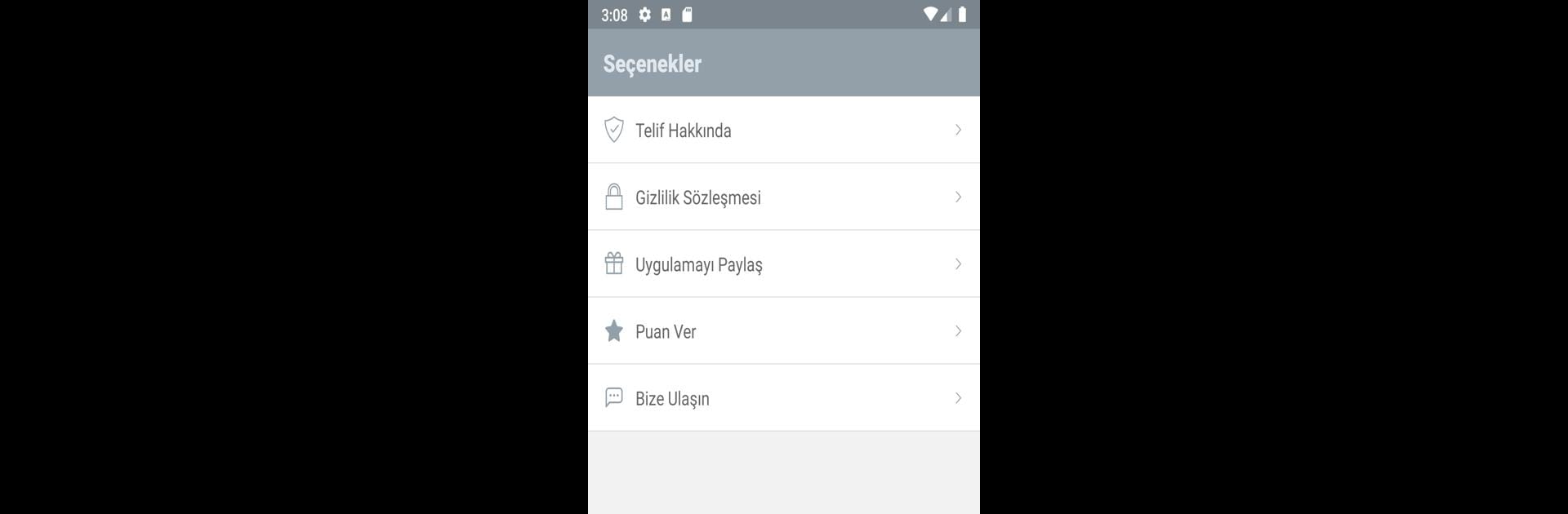Upgrade your experience. Try Kolay Tv – Canlı Tv İzle, the fantastic Video Players & Editors app from Kolay Tv, from the comfort of your laptop, PC, or Mac, only on BlueStacks.
About the App
Kolay Tv – Canlı Tv İzle brings live TV straight to your device, anytime you want it. Looking for a quick news update or a favorite show after a long day? This app makes tuning in easy, so you can catch your channels without any hassle. With a modern, straightforward setup, Kolay Tv – Canlı Tv İzle focuses on a smooth, reliable experience—where HD streaming and ease-of-use go hand in hand.
App Features
-
Live TV Streaming
Flip through a variety of live TV channels, all within a few taps. Whether it’s entertainment, sports, or news, you’ll find plenty to keep you entertained. -
High-Definition Quality
Watch your favorite programs in clear, crisp HD—no squinting, no fuzz. The picture quality keeps up, even during busy viewing hours. -
Available All Day, Every Day
The app is designed for non-stop streaming, 24/7. Tune in whenever you want, whether it’s the middle of the night or your lunchtime break. -
User-Friendly Interface
No confusing menus or endless searches here. The simple design lets you find channels and shows quickly. -
Secure and Stable Viewing
The streaming stays steady, thanks to security features that help protect your viewing. No need to stress about interruptions or sketchy pop-ups. -
Completely Free Access
You don’t answer to a paywall or deal with hidden fees. Enjoy unlimited streaming at no extra cost. -
Works Great on BlueStacks Too
Prefer catching up on a bigger screen? Kolay Tv – Canlı Tv İzle plays nicely with BlueStacks, so you can enjoy your favorite content on your laptop or desktop.
Looking for hassle-free, always-on TV? This app fits right in with your day, whether you’re on the go or kicking back at home.
Ready to experience Kolay Tv – Canlı Tv İzle on a bigger screen, in all its glory? Download BlueStacks now.