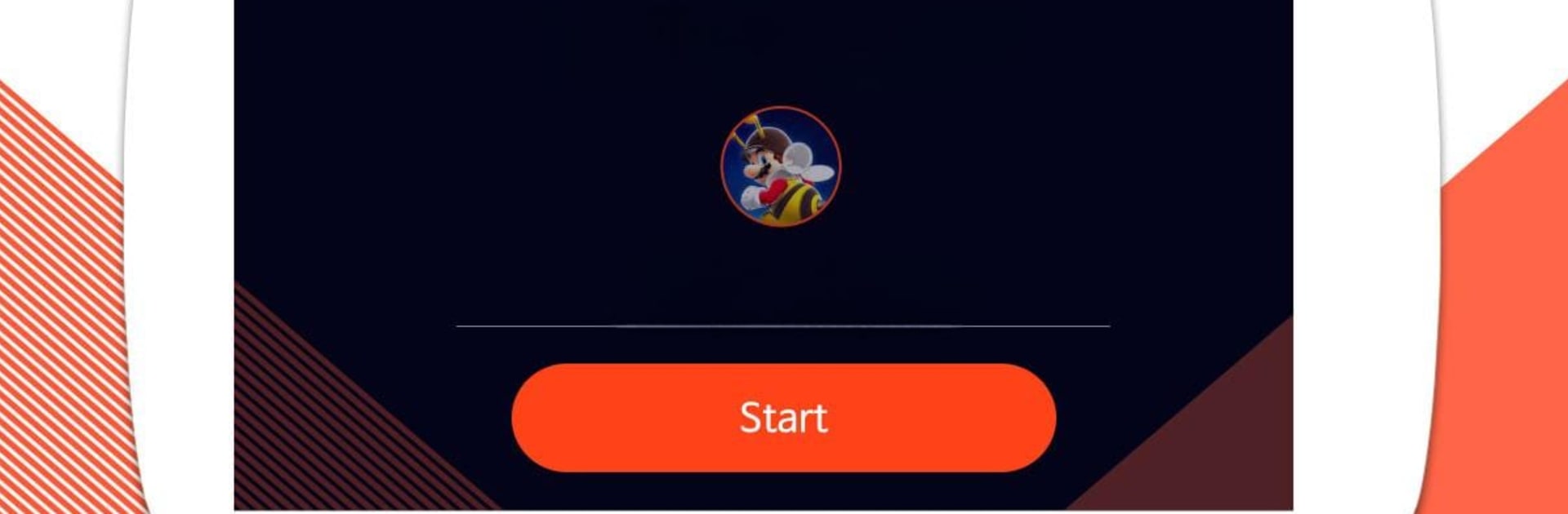Why limit yourself to your small screen on the phone? Run Mobizen Live, an app by MOBIZEN, best experienced on your PC or Mac with BlueStacks, the world’s #1 Android emulator.
About the App
Mobizen Live from MOBIZEN is your straightforward ticket to sharing moments and gameplay live on YouTube. Whether you want to show off gaming skills, host a live Q&A, or just let folks in on your day, this video-players app makes going live simple. Expect a quick setup, plenty of control, and a smooth broadcast—even if you’re new to streaming.
App Features
-
Stream in Stunning HD
Go live in crisp Full HD—1080p at 60fps—so your audience won’t miss a single detail, whether you’re gaming or vlogging. -
Share Anything: Screen or Camera
Switch between streaming your phone’s screen (perfect for games and app demos) and your device’s camera for on-the-spot vlogs, eating shows, or whatever you’re up to. -
Real-Time Viewer Chat
Hang out with your audience as you broadcast. Read and respond to comments instantly—or, if you’d rather stream distraction-free, just hide the chat box. -
Facecam On or Off
Show your reactions live using the front camera, or go audio-only when you want a break. Facecam controls are just a tap away. -
Broadcast How You Want
Stream to the whole world, or set your broadcast to private and keep things for close friends. It’s all up to you. -
Flexible for Any Style
Use Mobizen Live for gaming sessions, live vlogging, or covering trending topics. Got something to share? You’re set. -
Stream on the Go—No Fuss
Fire up your stream anywhere you’ve got a connection. Controls are quick, so you can focus on content, not technical hiccups.
If you’re looking to run Mobizen Live on a bigger screen, you might want to check out BlueStacks—makes streaming feel even more immersive.
BlueStacks brings your apps to life on a bigger screen—seamless and straightforward.