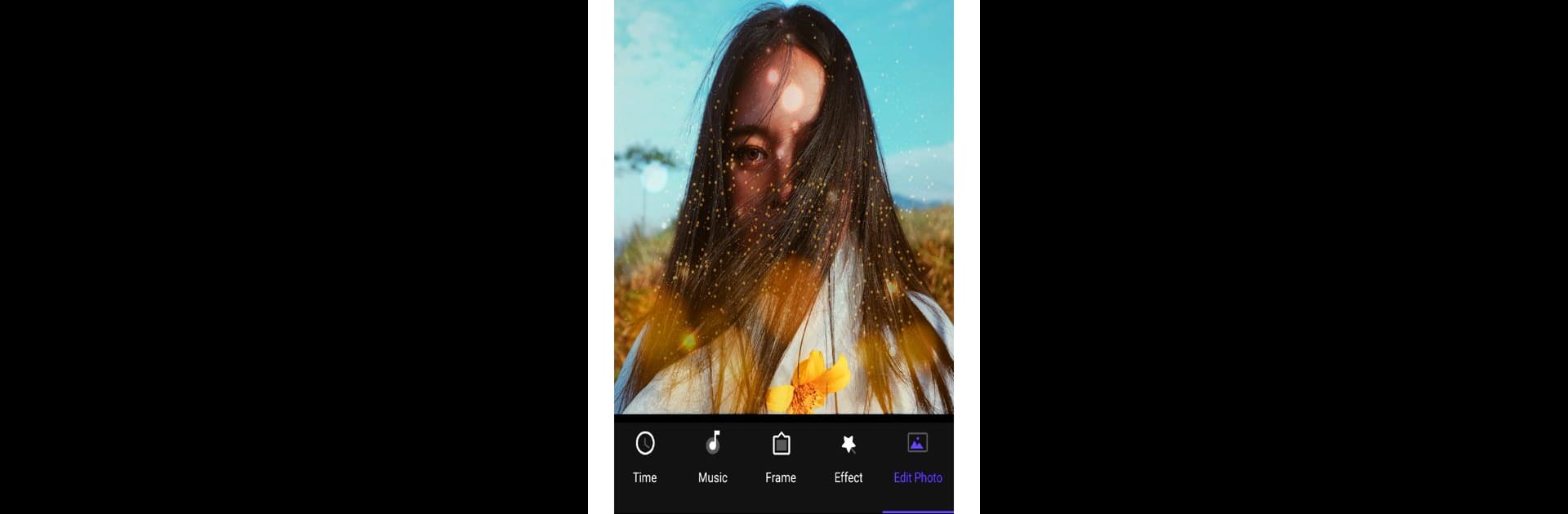Why limit yourself to your small screen on the phone? Run Music video maker, an app by music video maker studio, best experienced on your PC or Mac with BlueStacks, the world’s #1 Android emulator.
About the App
Looking to bring your favorite photos to life with music and a little creative flair? Music video maker by music video maker studio takes your photo memories and turns them into fun, personalized video slideshows you’ll actually want to show off. Whether you just want to put together a quick highlight reel for a birthday or get fancy with edits and effects, this Video Players & Editors app has your back. You don’t need a ton of editing experience—just some photos and your favorite tunes.
App Features
-
Pick Your Photos & Music
Choose your best shots from the gallery, then add a soundtrack right from your phone or the app’s own music library. It’s all up to your mood. -
Easy Slide Creation
No complicated steps. Pick your photos, set the order and timing, then let the app work its magic. -
Smooth Transitions & Effects
Give your slideshow a little sparkle with built-in transition effects and overlays. Make videos shimmer, pop, or stay classy—there’s a look for every vibe. -
Add Frames & Overlays
From playful borders to subtle frames, decorate your videos with a range of free styles. You can layer on overlays for that extra wow factor. -
Flexible Editing Tools
Touch up your pictures with classic edits: crop, rotate, adjust colors and brightness, or slap on a filter. Want to add stickers or a little text? Done. -
Video Editing Built In
Trim clips, merge several videos together, or cut out the shots you don’t need. Everything you need for polished results, even if you’re short on time. -
Custom Timing & Length
Set how long each photo stays on screen or adjust the whole video’s pace. Maybe you like quick cuts, maybe you want a slow, sentimental feel—it’s your call. -
Share with a Tap
Post your finished videos directly to your favorite socials or send them in a message. No fuss required. -
Works Smoothly with BlueStacks
If you prefer working on a bigger screen, the app also plays nicely with BlueStacks.
All in all, Music video maker keeps things straightforward, so you can focus on making memories look and sound awesome—even if you’ve never edited a video before.
BlueStacks gives you the much-needed freedom to experience your favorite apps on a bigger screen. Get it now.