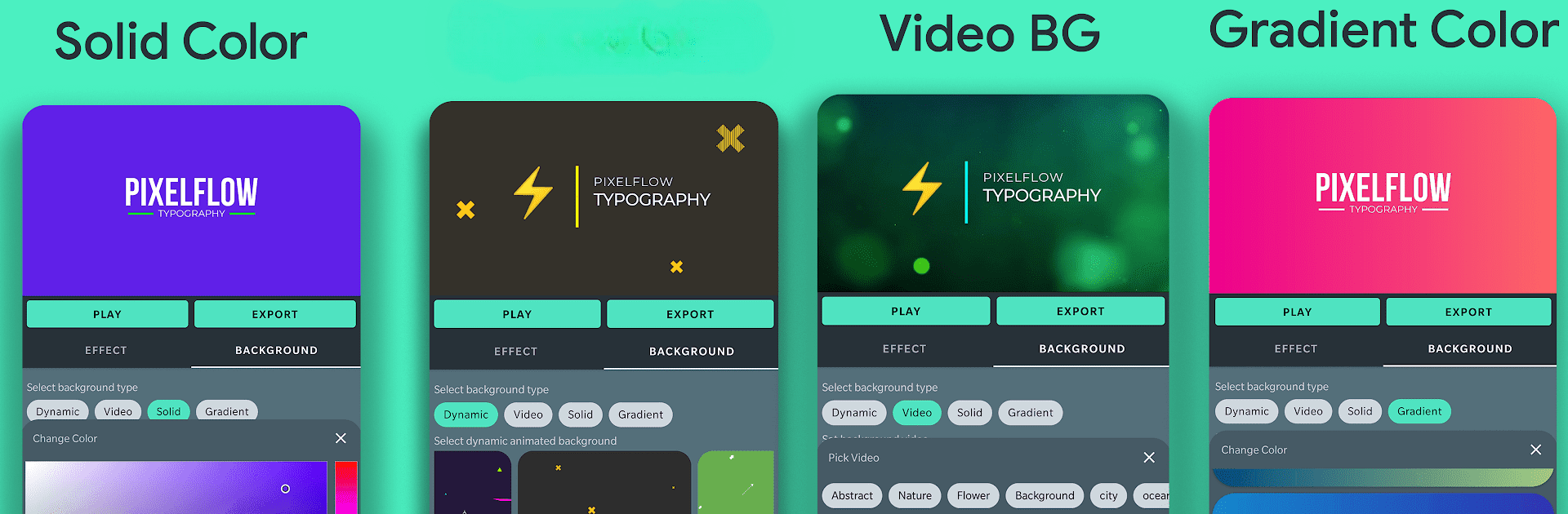Upgrade your experience. Try PixelFlow: Intro Video maker, the fantastic Video Players & Editors app from PixelFlow Tech Private Limited, from the comfort of your laptop, PC, or Mac, only on BlueStacks.
About the App
Ever wanted to grab attention with a slick intro or make your brand pop right from the first frame? PixelFlow: Intro Video maker keeps things simple and fun, letting you whip up eye-catching intros, outros, and animated titles—without a steep learning curve. Designed by PixelFlow Tech Private Limited, this handy tool is perfect for video creators, small businesses, or anyone looking to add some flair to their social clips. If you’re tinkering on YouTube, jazzing up your social profiles, or just experimenting on your laptop with BlueStacks, this app lets you create professional-grade visuals in a snap.
App Features
-
Big Template Library
Choose from 1000+ intro and outro templates for everything—gaming, technology, business, fitness, birthdays, and more. Just pick a vibe and make it your own. -
Customizable Animations
Tweak the text, fonts (over 2,000 to pick!), colors, positions, and sizes. Whether you want bold, playful, or clean and minimal, you have total control. -
Dynamic Backgrounds
Mix things up with more than 5,000 backgrounds—solid, gradient, or dynamic options. Match your brand colors or create something totally new for each project. -
Easy Music Integration
Layer your favorite tracks right into your intros. Uplift your animation with the right beat using your own music or stock sounds. -
Simple Step-by-Step Workflow
Select a template, edit your text, customize the style, choose the background, drop in a song, and preview—making slick intros is actually quick. -
Pro Upgrade Options
If you want ads gone or access to extra graphics and features, a Pro subscription unlocks everything with monthly or yearly choices. -
Clean User Interface
No clutter here—just a bright, modern layout that makes editing painless, whether you’re on your phone or exploring on BlueStacks. -
Perfect for Creators
No matter if you’re running a YouTube gaming channel, promoting a business, crafting education content, or just playing around, PixelFlow: Intro Video maker helps your videos stand out.
BlueStacks brings your apps to life on a bigger screen—seamless and straightforward.