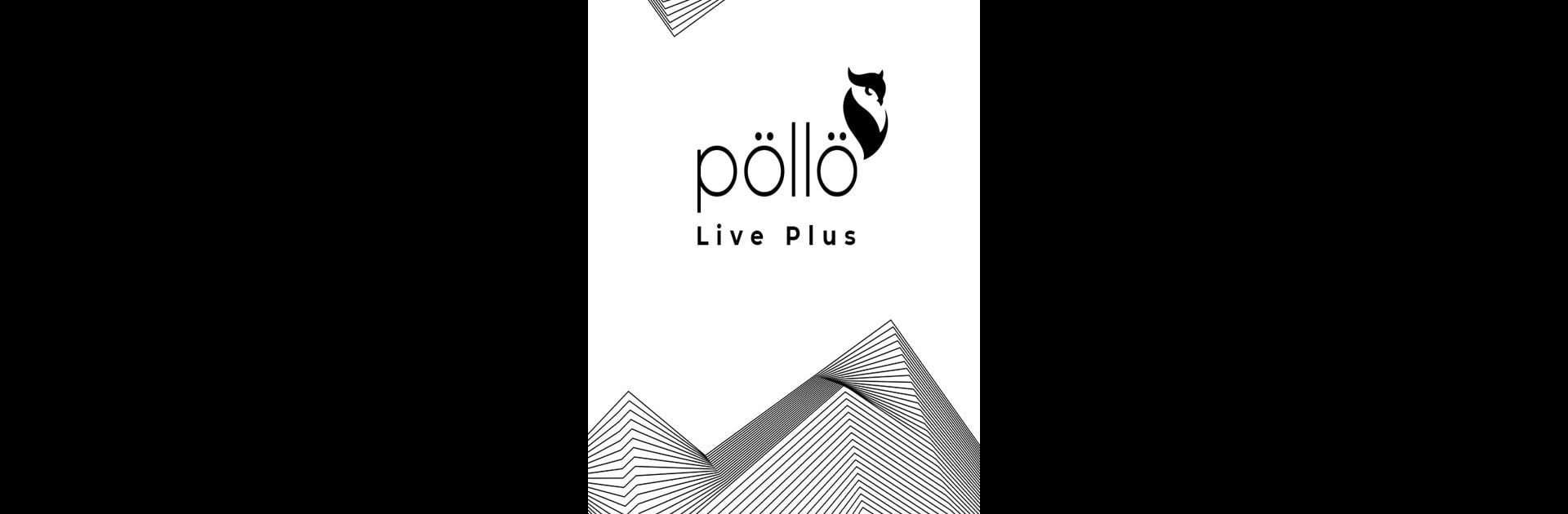What’s better than using Pollo Live Plus by Pollo? Well, try it on a big screen, on your PC or Mac, with BlueStacks to see the difference.
About the App
Pollo Live Plus, brought to you by Pollo, makes checking in on your security cameras or video devices straightforward wherever you are. Whether you’re at the office, lounging at home, or heading out, this app gives you an easy way to see what’s happening in real-time and look back at past video clips. No complicated setup needed—just a tap, and you’re looking at live feeds or reviewing important footage from your DVRs, cameras, and more. You’ll always feel in the loop, and managing multiple security gadgets is a breeze.
App Features
-
Live Video Streaming with PTZ Controls
Watch your security footage in real time, right from your phone. Want to adjust the view? Move the camera on the go using built-in pan, tilt, and zoom options. -
Playback Anytime
Missed something earlier? No worries—scroll back and watch recorded videos whenever you want. -
Two-Way Talk
Need to communicate through your camera? Use the two-way audio intercom to have a quick conversation, even if you’re miles away. -
Motion Alerts
The app instantly lets you know if something moves or sets off an alarm, so you’re not glued to the screen waiting for updates. -
Doorbell Answering
Heard the doorbell ring when you’re out? See who’s there and speak to them, all from your phone. -
Security Panel Control
Make changes to your security system’s control panel—in a few taps, you can arm, disarm, or check on your home’s safety status. -
Device Sharing
Want to let someone else access your cameras? Share device access with others, while keeping control over what they can see or do. -
Fingerprint Login
Skip memorizing another password. Log in quickly and securely with your fingerprint.
Pollo Live Plus works smoothly with a wide range of security gadgets and feels right at home whether you’re using your phone or running it on a bigger screen through BlueStacks.
BlueStacks gives you the much-needed freedom to experience your favorite apps on a bigger screen. Get it now.