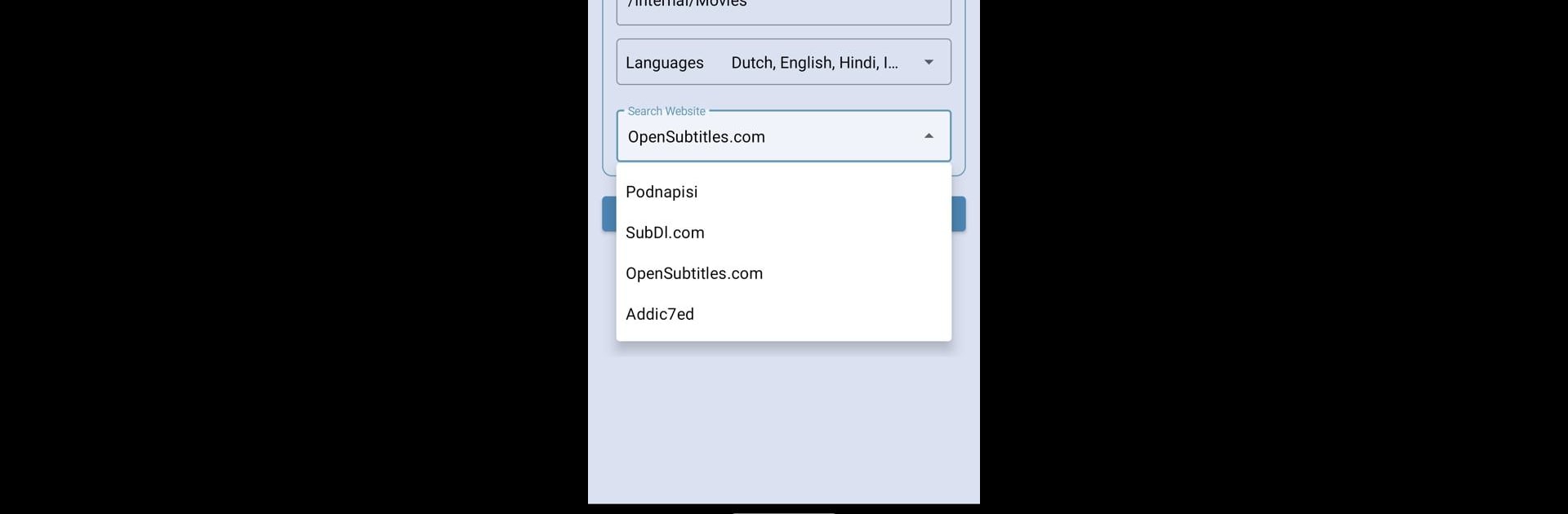What’s better than using Subtitle Downloader by GJ Compagner? Well, try it on a big screen, on your PC or Mac, with BlueStacks to see the difference.
About the App
Subtitle Downloader keeps movie nights smooth by making it easy to grab the right subtitles for your favorite shows and films. Whether you’re chilling on your PC, tablet, or phone, you can instantly fetch subtitles in tons of languages—no more struggling to follow fast-talking characters. It’s all about getting you synced up with the story, however you like to watch.
App Features
-
Wide Subtitle Support
Grab subtitles for just about any movie or series. With support for over 60 languages, there’s a good chance you’ll find your preferred translation—whether it’s English, Korean, Portuguese, or something less common. -
Flexible Downloads
Stash downloaded subtitles directly on your device’s SD card, or send them to a connected PC or network drive using Samba/SMB or SFTP/SSH. Handy if you want everything neat and tidy in a specific folder. -
Batch Subtitle Downloads
Need subtitles for a binge-watch weekend? Select and download up to 10 at once—no one likes repetitive tasks. -
Top Subtitle Providers
Search from a range of trusted sources like SubDl, Addicted, Podnapisi, and OpenSubtitles (and if you use OpenSubtitles, you can plug in your account for an extra touch). -
Smart Search by Hash & File Name
Subtitle Downloader can use the file’s hash for super-accurate syncing—just look for the checkmark, and you’ll know it’s a perfect fit. Or keep things simple and let the app automatically match subtitles to your video file’s name. -
Quality & Release Matches
The app doesn’t just throw any subtitle your way. It checks for quality and version—like 720p, x264, or bluray—so you end up with one that matches your copy, not someone else’s. -
Profile Management
Juggle different networks or PCs? Set up custom profiles to easily switch where you grab or send files. -
Favorite Folders & Quick Access
Set your go-to folders—on your SD card or across the network—for one-tap, organized downloads. -
Backups Made Simple
Back up your settings (or even switch between free and pro versions) to keep things consistent and hassle-free. -
Power User Tools
Long-press on a video for extra options, like doing a custom search or adjusting for a poorly-named file. You can even search using the parent folder! -
Seamless on BlueStacks
Prefer watching on your PC? Running Subtitle Downloader through BlueStacks lets you manage subtitles on a bigger screen—making everything just that much easier.
BlueStacks brings your apps to life on a bigger screen—seamless and straightforward.