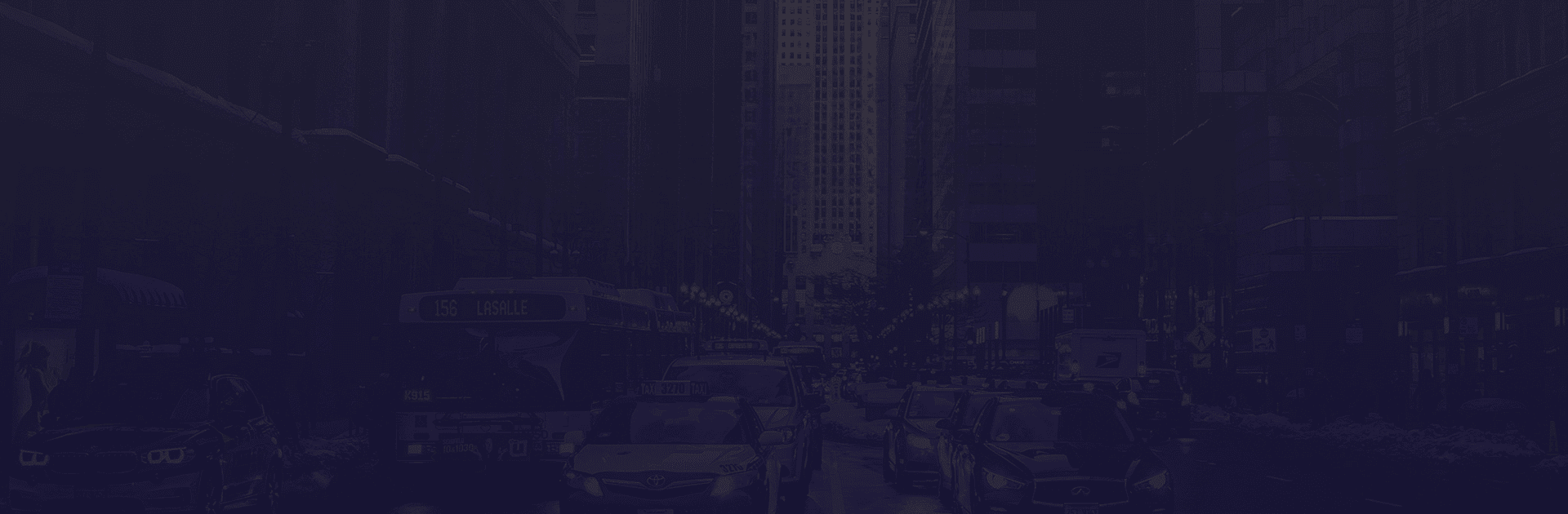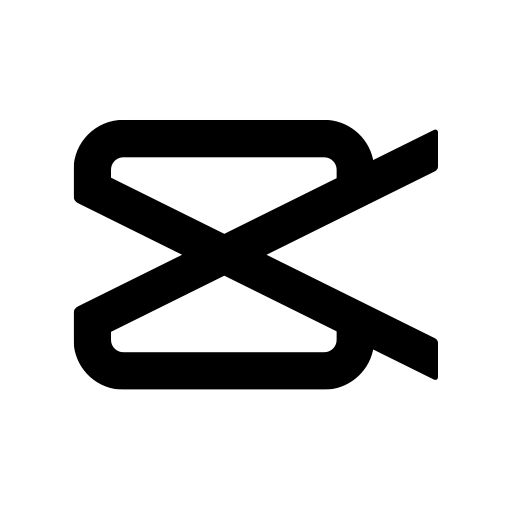Let BlueStacks turn your PC, Mac, or laptop into the perfect home for Tabox Player, a fun Video Players & Editors app from Victor Barrin.
About the App
Tabox Player by Victor Barrin is your ultimate gateway to enjoying Live TV, VOD, Series, and local audio/video files on any Android device. Whether you’re streaming on a phone, TV, or FireStick, expect seamless content playback and intuitive controls. The app blends versatility with simplicity, providing a comprehensive media library experience.
App Features
-
Comprehensive Streaming Support: Stream Live TV, Movies, Series, and radio effortlessly. Supports Xtream Codes API, M3U URLs, and playlists.
-
Enhanced Viewing Experience: Enjoy the native and built-in players with new controls for seamless viewing. Auto-play the next episode and resume where you left off with the episode resuming bar.
-
Advanced Search and EPG: Master Search simplifies content discovery. Full EPG support means your TV guide is always at your fingertips.
-
User Customization: Load playlists, open channel and episode lists, and customize buffer sizes for optimal streaming with ease.
-
Multi-Device and Multi-User Friendly: Utilize multi-screens, support multiple users, and enjoy dynamic language switching, all within a single app.
-
Extra Features: With speed tests, VPN integration, and Picture-in-Picture, streaming has never been more flexible. Plus, download content in brand-new ways!
BlueStacks gives you the much-needed freedom to experience your favorite apps on a bigger screen. Get it now.