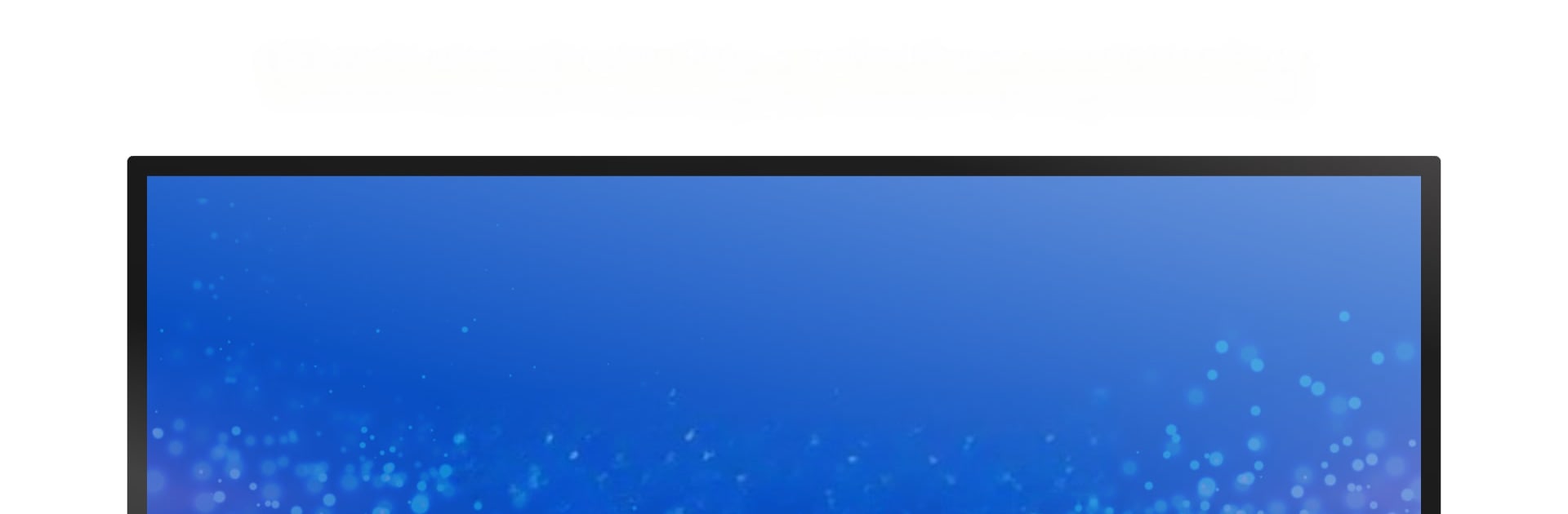Why limit yourself to your small screen on the phone? Run TCT, an app by TCT Network, best experienced on your PC or Mac with BlueStacks, the world’s #1 Android emulator.
About the App
Looking for a fresh way to watch uplifting TV? TCT brings you a whole lineup of inspiring shows, all in one place. Whether you’re after live broadcasts, heartfelt worship sessions, or meaningful talk programs, this app’s got something for the whole family. Just open TCT, sit back, and explore a world of faith-focused entertainment made for today’s viewers.
App Features
-
24/7 Live Streaming
Catch live TCT channels anytime—morning, night, or whenever you need a dose of encouragement. No need to stay glued to the couch; stream on the go or settle in for a family night. -
On Demand Library
Missed your favorite show? Dive into a wide range of On Demand content. You’ll find popular series like Julie & Friends, Prayer on Purpose, and other viewer favorites ready whenever you are. -
Exclusive Programming
Discover award-winning and original shows only on TCT. From thought-provoking discussions to music programs and beyond, there’s always something new worth checking out. -
Family-Friendly Variety
There’s a little bit of everything here: teaching segments, worship music, ministry programs, church services, and wholesome entertainment—including movies for all ages. -
Diverse Channel Lineup
Browse content that’s produced both locally and around the globe. Whether you love music, teaching, or cultural insights, TCT’s variety shines through with something to interest everyone. -
Cross-Device Experience
Enjoy the same uplifting TCT content with flexibility—watch from your phone or, if you prefer, catch all the action using BlueStacks for a bigger screen experience.
Switch to BlueStacks and make the most of your apps on your PC or Mac.