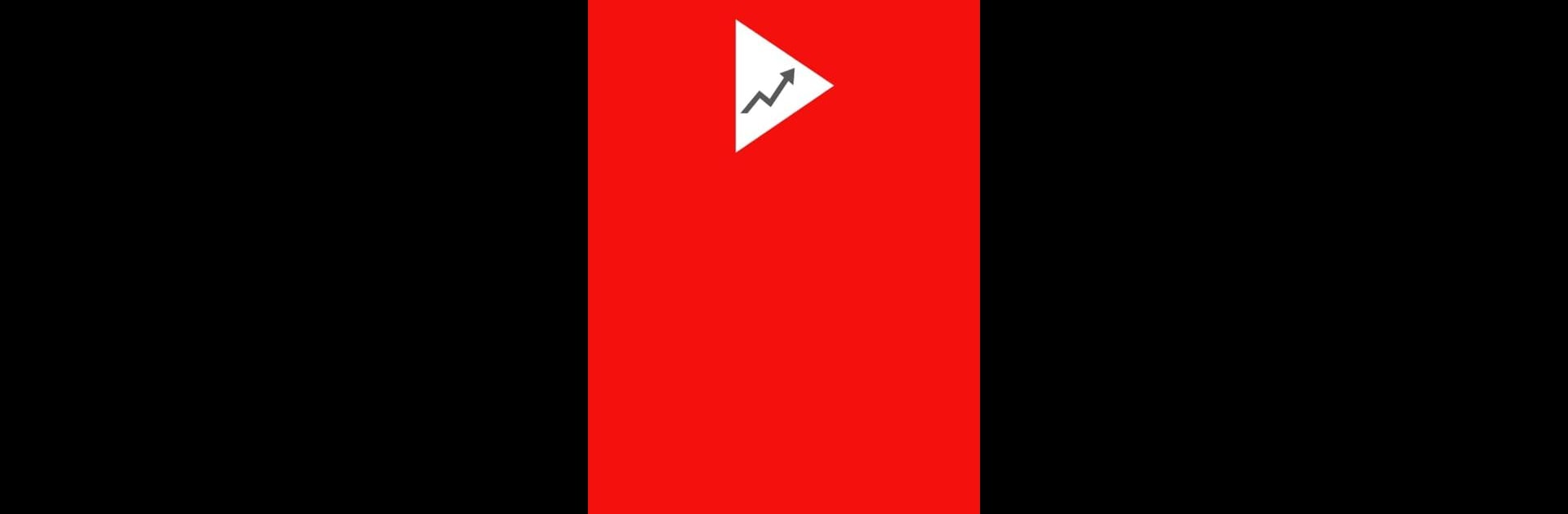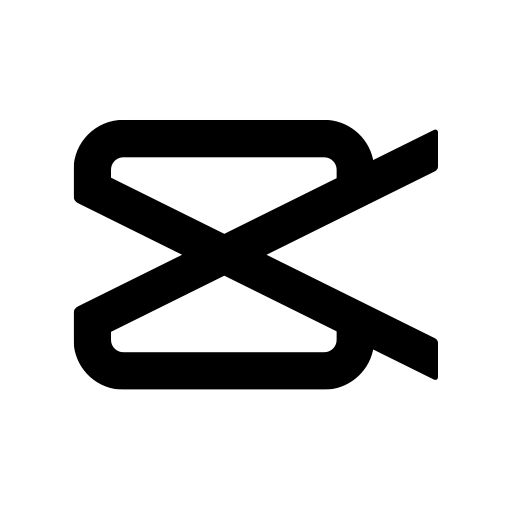Why limit yourself to your small screen on the phone? Run TubeViews – Boost your views, an app by Digi-Zilla, best experienced on your PC or Mac with BlueStacks, the world’s #1 Android emulator.
About the App
Looking to get your videos noticed? TubeViews – Boost your views is designed for people who want to see their channel grow — without any complicated tricks. Built by Digi-Zilla for the Video Players & Editors crowd, this app helps you get your content in front of real people, all while you’re checking out videos from creators just like you. The whole thing feels like a friendly swap, making it a smooth way to boost engagement.
App Features
-
Easy Sign Up with Google
No long forms or weird verification codes. Just log in with your Google account and you’re set to go. -
Earn Coins by Watching
Here’s the deal: you watch other users’ videos, and for each one you check out, you collect coins. The more videos you watch, the more coins end up in your stash. -
Promote Your Own Videos
When you’ve got enough coins, you can create your own video campaign. Use what you’ve earned to send real viewers to your latest upload. -
Real People, Real Views
Everyone in the network is a real user, so your videos get watched by actual people from around the world — never bots. -
Fair Exchange Community
Watch someone else’s content, and know others will be doing the same for you. It’s a two-way street that actually feels fair for everyone. -
Straightforward & User-Friendly
No hidden fees, buying views, or complicated extras. Everything’s simple: earn by watching, promote when you’re ready.
Want to try it out on a bigger screen? TubeViews – Boost your views also works smoothly with BlueStacks.
Switch to BlueStacks and make the most of your apps on your PC or Mac.