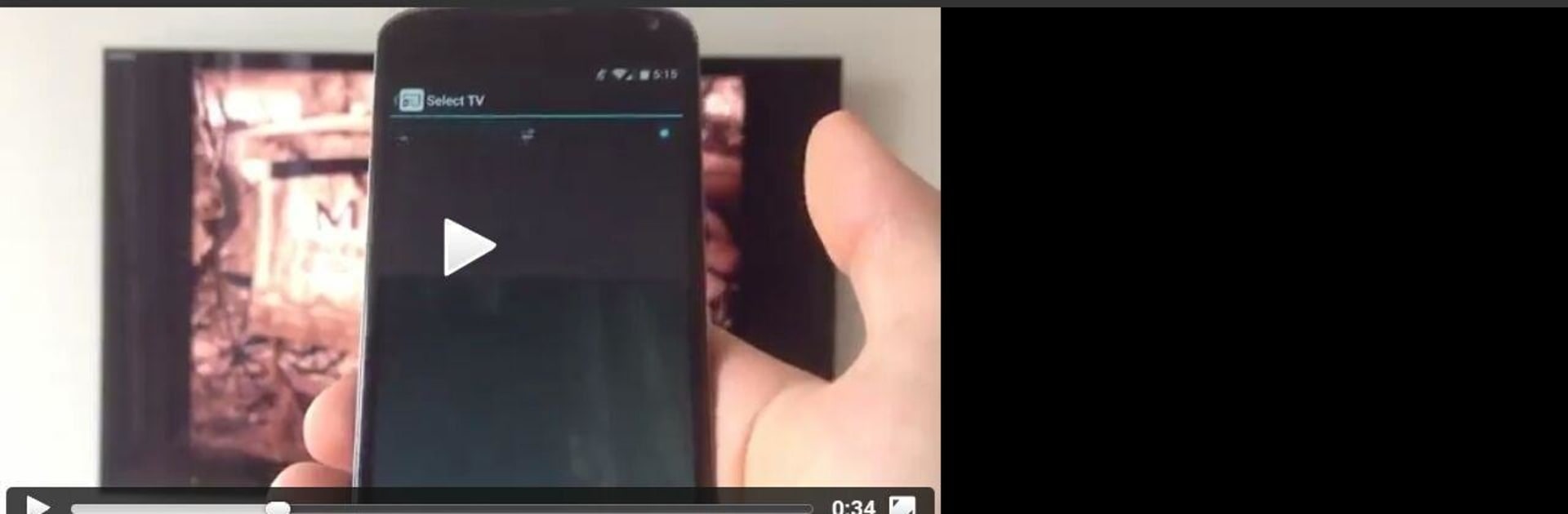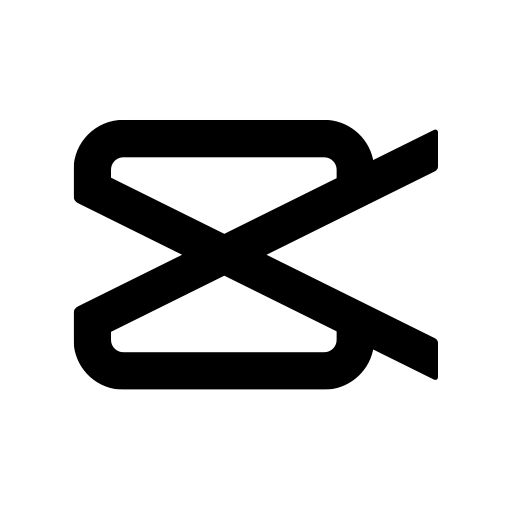Upgrade your experience. Try Tubio – Cast Web Videos to TV, the fantastic Video Players & Editors app from AE Software Ltd., from the comfort of your laptop, PC, or Mac, only on BlueStacks.
About the App
Tubio – Cast Web Videos to TV is your shortcut to watching web videos or music from your phone right on your TV screen—minus the hassle. This video-players app, brought to you by AE Software Ltd., makes it downright easy to share the stuff you love with everyone in the room. Browse, pick something cool, tap play, and it’s on your TV in seconds. You can even multitask on your phone while your favorite video keeps rolling on the big screen.
App Features
-
Effortless Casting
Cast videos, music, and even photos directly from your phone to your TV—no cables, just Wi-Fi. If your device and TV are on the same network, you’re good to go. -
Finds Your TV Automatically
Tubio – Cast Web Videos to TV scans your network to spot available smart TVs, streaming boxes, or media players. Whether you’re using a DLNA/UPnP/AllShare-enabled TV (like Samsung, Sony, LG and more), Chromecast, Roku, Fire TV, Apple TV, or even Xbox—this app connects with ease. -
Works with Tons of Sites
Want to watch something from YouTube, Facebook, Vimeo, or listen via Soundcloud or Mixcloud? Just open it in the app and play it on your TV. You can even bookmark your favorite sites for faster access next time. -
True Remote Control
Forget about hunting for your TV remote. Use your phone to play, pause, skip, stop, or seek through videos. Adjust the volume with your phone’s hardware buttons, too. -
Keep Using Your Phone
Multitask away—send a text, check the weather, scroll through social media—without stopping your TV stream. -
Supports Local Content
Share not just web videos, but also videos and photos you’ve saved on your phone. -
Premium Upgrade Available
Looking to avoid ads and unlock HD playback (when available)? Tubio offers a simple upgrade, with extra features for premium users.
If you prefer exploring apps on your PC, Tubio – Cast Web Videos to TV runs seamlessly on BlueStacks as well.
Big screen. Bigger performance. Use BlueStacks on your PC or Mac to run your favorite apps.