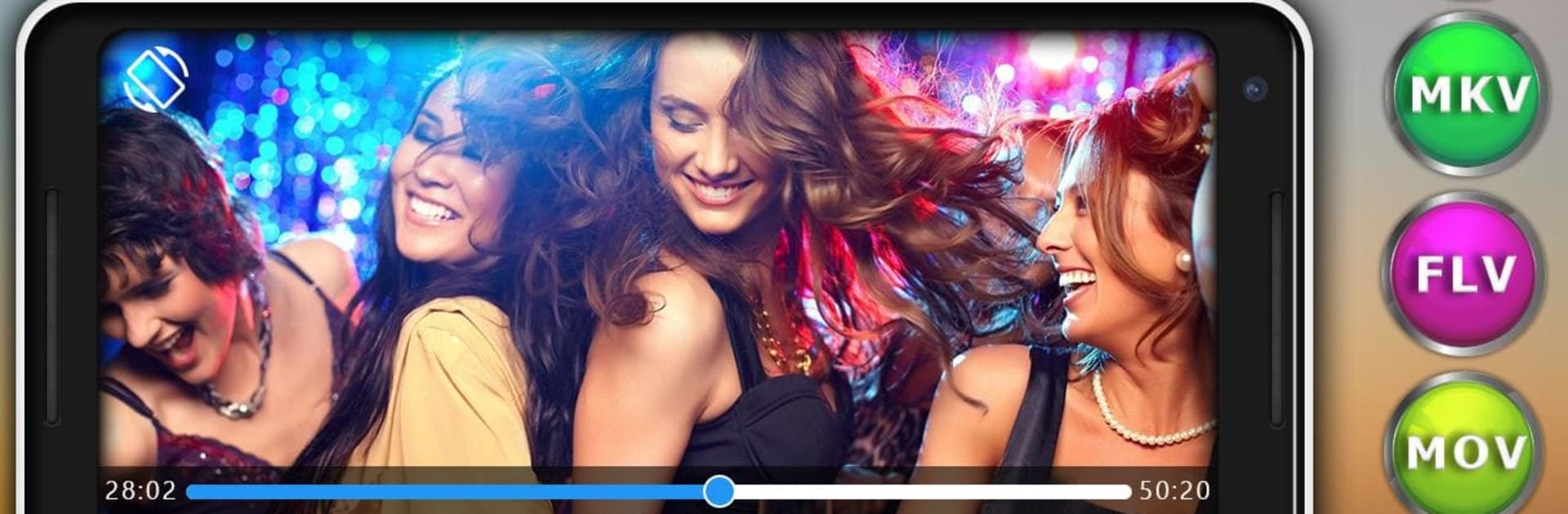What’s better than using All Video Player Media Player by Prometheus Interactive LLC? Well, try it on a big screen, on your PC or Mac, with BlueStacks to see the difference.
About the App
Looking for a media player that won’t let you down—no matter what file you throw at it? All Video Player Media Player from Prometheus Interactive LLC is built to keep your collection at your fingertips and looking its best. Whether you’re catching up on a movie, playing music during a workout, or flipping through your favorite home videos, this app keeps things smooth, simple, and frustration-free. It’s perfect if you just want to watch or listen—no fiddling with complicated settings.
App Features
-
Seriously Versatile Playback
Tired of apps that don’t recognize half your files? All Video Player Media Player supports pretty much every video and audio format out there: MP4, MKV, FLV, MPEG, 3GP, H.264—you get the picture. -
Offline Freedom
No Wi-Fi? No problem. Play your downloaded movies and music whenever, wherever. The mp4 Player Offline feature means you’re covered even on airplanes or in the middle of nowhere. -
Smooth and Snappy
Forget those constant loading wheels. With efficient performance and low memory usage, videos load up fast and keep playing without hiccups—yep, even 4K flicks and long playlists. -
Effortless Controls
Play, pause, skip, or loop—right at your fingertips. Adjust brightness or volume in seconds, all without digging through menus. -
All-in-One Media Manager
Everything in one place: All your videos and tracks are collected and easy to browse. No need to hunt around your device or organize things by hand. -
Ultra HD Experience
That home movie or blockbuster looks sharp and clear—4K support means everything comes through in real detail, just like it should. -
Optimized for All Devices
Whether you’re on a phone or trying All Video Player Media Player with BlueStacks on your computer, the experience stays smooth and reliable. -
Energy-Efficient
The app is designed to be light on your phone’s CPU and battery, so you can binge longer without plugging in constantly.
If you like a no-nonsense, reliable way to enjoy all your media—no matter what format you find—this one’s made for you.
BlueStacks gives you the much-needed freedom to experience your favorite apps on a bigger screen. Get it now.