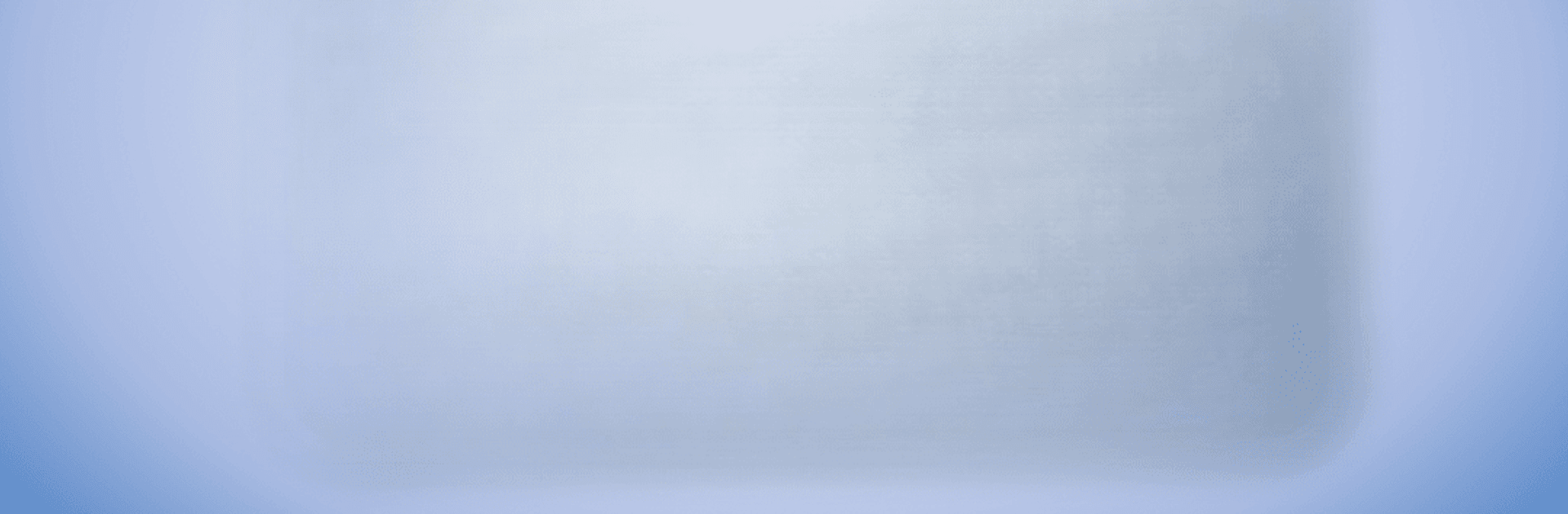Upgrade your experience. Try URL Video Player Downloader, the fantastic Video Players & Editors app from DC Works, from the comfort of your laptop, PC, or Mac, only on BlueStacks.
About the App
If you just want to watch your favorite videos—no matter where they are or what weird file type they come in—URL Video Player Downloader could be right up your alley. DC Works brings you a handy tool that isn’t picky about formats and makes watching or downloading videos super simple. Whether you’re into movies, random clips, or just trying to play something that never seems to load on your phone, this app keeps things smooth and surprisingly effortless.
App Features
-
Play Nearly Any Video Format
Forget about those “unsupported file type” errors. This app handles almost any kind of video you throw at it, from the usual suspects to the rare and tricky ones. -
Stream Videos Instantly
Want to watch something online without waiting? Just grab your streaming link, drop it in, and start watching without a fuss. -
Fast Video Downloads
Found something you want to save? Download it straight to your device and watch whenever you like. -
Step-by-Step Link Handling
Not sure how to get a streaming link? The app guides you through it—copy, paste, hit play. It’s broken down so practically anyone can follow along, even if tech usually isn’t your thing. -
Clear, Simple Layout
The interface isn’t crammed with confusing buttons or menus. Just paste your link and you’re good to go. -
Great on BlueStacks
If you’re using BlueStacks, you can even enjoy those videos on a bigger screen and with full PC controls, which makes movie nights much more flexible. -
No Extra Sync Needed
Videos don’t have to be in your phone’s library or synced up ahead of time—just paste a link and you’re watching or downloading within seconds.
Eager to take your app experience to the next level? Start right away by downloading BlueStacks on your PC or Mac.