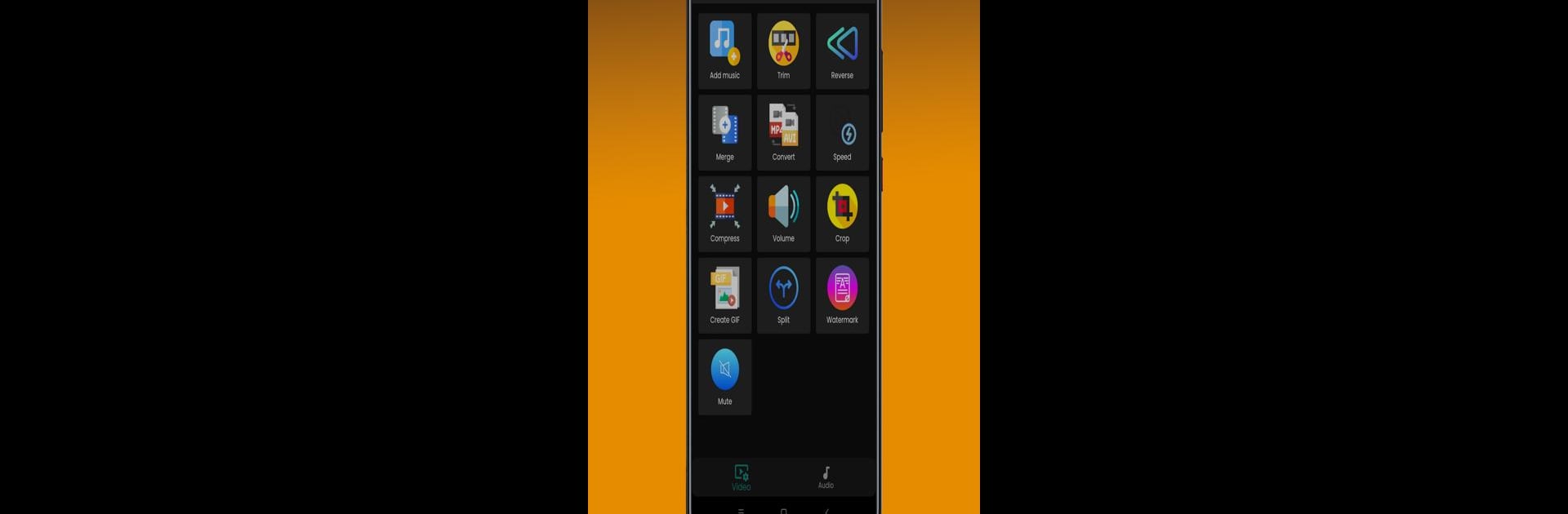Let BlueStacks turn your PC, Mac, or laptop into the perfect home for Vaux – Video and Audio Editor, a fun Video Players & Editors app from Duwit Technologies.
About the App
Ever wanted to tweak your videos or audio files without getting lost in confusing menus? Vaux – Video and Audio Editor by Duwit Technologies takes the headache out of editing and makes the whole process actually enjoyable. Whether you’re touching up a vacation memory or working on your latest viral video for TikTok, this app brings all the right tools together in one smooth package. The interface keeps things simple, letting you focus on creativity, not on figuring out how to use the features.
App Features
-
Simple, Friendly Layout
No more puzzling over complicated buttons—Vaux keeps things clean and straightforward, so you can jump right into editing without a learning curve. -
Tailored Appearance
Not a fan of bright screens? Switch to dark mode. Prefer a classic look? There’s a light mode, too. Just pick whatever fits your mood. -
Precision Editing Tools
Need to trim a video down to the exact second, or snip out audio perfectly? Vaux gives you precision controls to get every cut just right. -
Easy Music Add-ons
Want your video to pop? Add a music track in a couple of taps and set the vibe instantly. -
Reverse Playback
Play videos and audio backwards for an unexpected twist—great for creative effects or just having some fun. -
Merge Files Effortlessly
Combine several clips or tracks and blend them together seamlessly. No more gaps or awkward transitions. -
Format Freedom
Save your edits in a bunch of formats—MP4, MKV, MOV, and many others. Share without worrying about compatibility. -
Cool GIF Maker
Turn your best video moments into shareable GIFs in a snap. -
Control Speed and Volume
Need your video a bit faster? Or the audio just a little quieter? Adjust speed and sound with precision whenever you want. -
Custom Watermarks
Stamp your name, logo, or just a personal touch onto your content with easy watermark tools. -
Great for All Creators
Whether you’re editing life’s little moments or building content for YouTube or Instagram, Vaux adapts to your needs—no matter your skill level.
You can even run Vaux – Video and Audio Editor on BlueStacks if you prefer editing on a bigger screen. Whatever you’re aiming to create, Vaux helps you get it done without the fuss.
BlueStacks brings your apps to life on a bigger screen—seamless and straightforward.