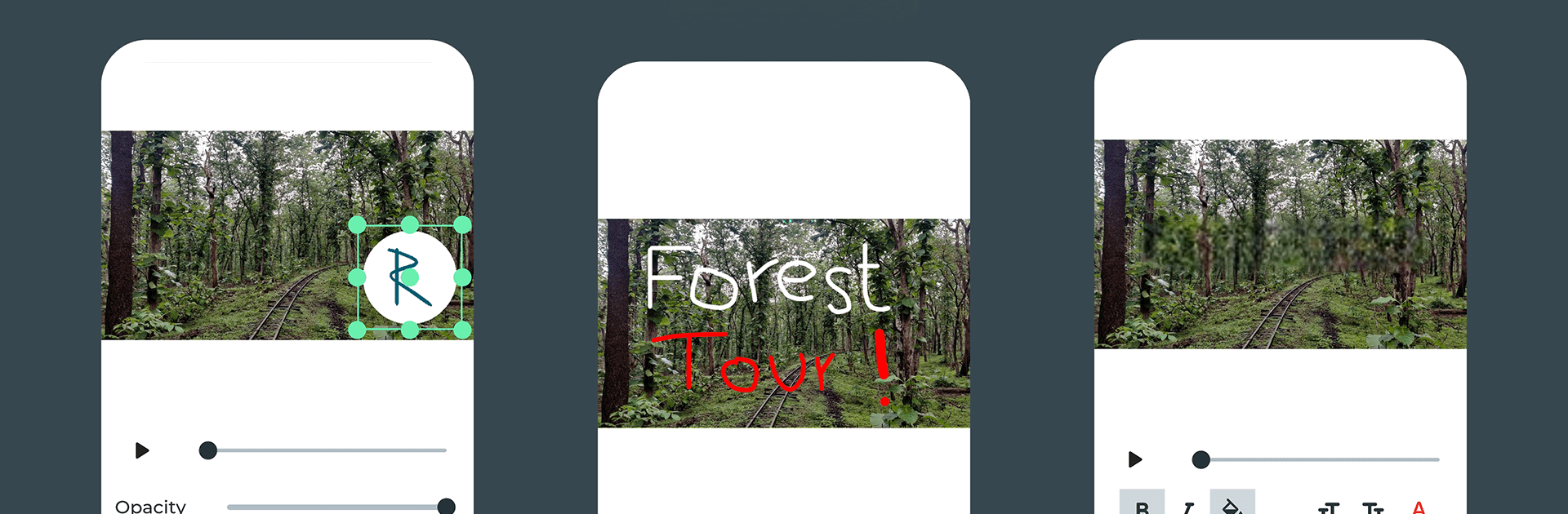Why limit yourself to your small screen on the phone? Run Video Editor No Watermark, an app by Applivent.com, best experienced on your PC or Mac with BlueStacks, the world’s #1 Android emulator.
About the App
Looking for a hassle-free way to edit your videos without watermarks? Video Editor No Watermark by Applivent.com is your go-to tool. Dive into a world where motion smoothing transforms your clips, stabilizes shaky footage, and even creates GIFs. It’s a must-have app in the Video Players & Editors category, designed to make video editing smooth and enjoyable.
App Features
-
Motion Smoothing & Stabilization
Make any video smoother and more stable by enhancing its frames. While it might not match high-frame-rate recordings perfectly, the difference will be clear. -
Creative Editing Tools
Draw on videos, rotate, flip, or create slow motions and time lapses. Transform your content to highlight your vision. -
Audio Options
Replace or merge audio effortlessly and even create dual audio tracks for richer soundscapes. -
Simple & Fast
At just 20 MB, it’s free, user-friendly, and executes tasks like trimming or merging videos quickly on BlueStacks. Enjoy efficient video compression without compromising quality. -
Extensive Customization
Add text, images, or use 16.7 million color filters to make your videos pop. Plus, reverse videos and execute FFmpeg commands for advanced editing. More features on the horizon!
Eager to take your app experience to the next level? Start right away by downloading BlueStacks on your PC or Mac.