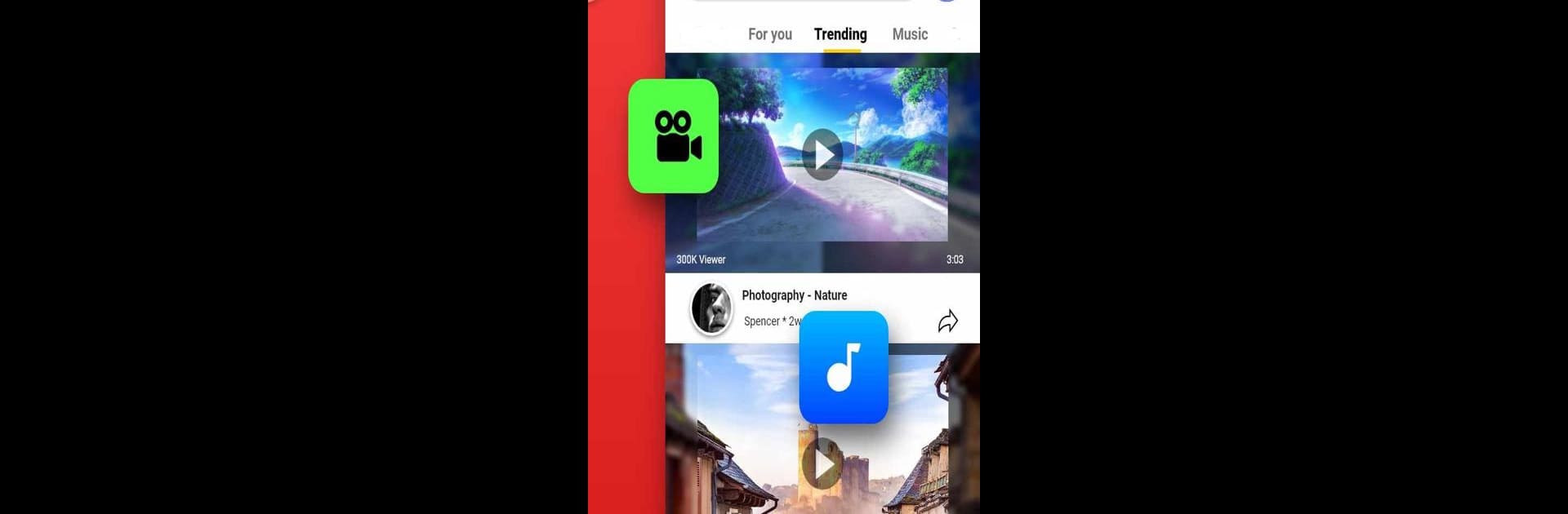What’s better than using Video Downloader All In One by Ganit? Well, try it on a big screen, on your PC or Mac, with BlueStacks to see the difference.
Video Downloader All In One is one of those handy apps that makes grabbing videos off social media a whole lot easier. On a PC with BlueStacks, it’s even smoother because you get a bigger screen and a better way to manage files. The cool thing is, you can save pretty much any video you spot while scrolling Facebook, Instagram, Twitter, TikTok, and a lot of other places, all straight to your computer. The built-in browser inside the app works like a regular web browser, so it’s simple to look something up or just tap a site’s icon right from the start page. When you find a video, the app usually notices it on its own—just hit download and that’s it. Downloads are quick, and you can even pause or run a few at once, which is great if you’re saving a lot at the same time.
There’s a download manager that keeps everything organized, and managing the files is straightforward—rename, move, delete, all that. If privacy is important, there’s a password-protected folder for anything you’d rather keep locked away. The app covers almost every file type that might pop up, not just videos but audio and docs too. Streaming’s nice, but if you want to watch stuff offline or keep clips from your social feeds, this app keeps things simple. The HD options and quick downloads stand out, and you’re not stuck babysitting one video at a time. It’s not for YouTube downloads, though, so that’s something to know. Otherwise, for anyone who wants an easy way to grab videos from social apps on PC, this one does the job without much fuss.
BlueStacks gives you the much-needed freedom to experience your favorite apps on a bigger screen. Get it now.