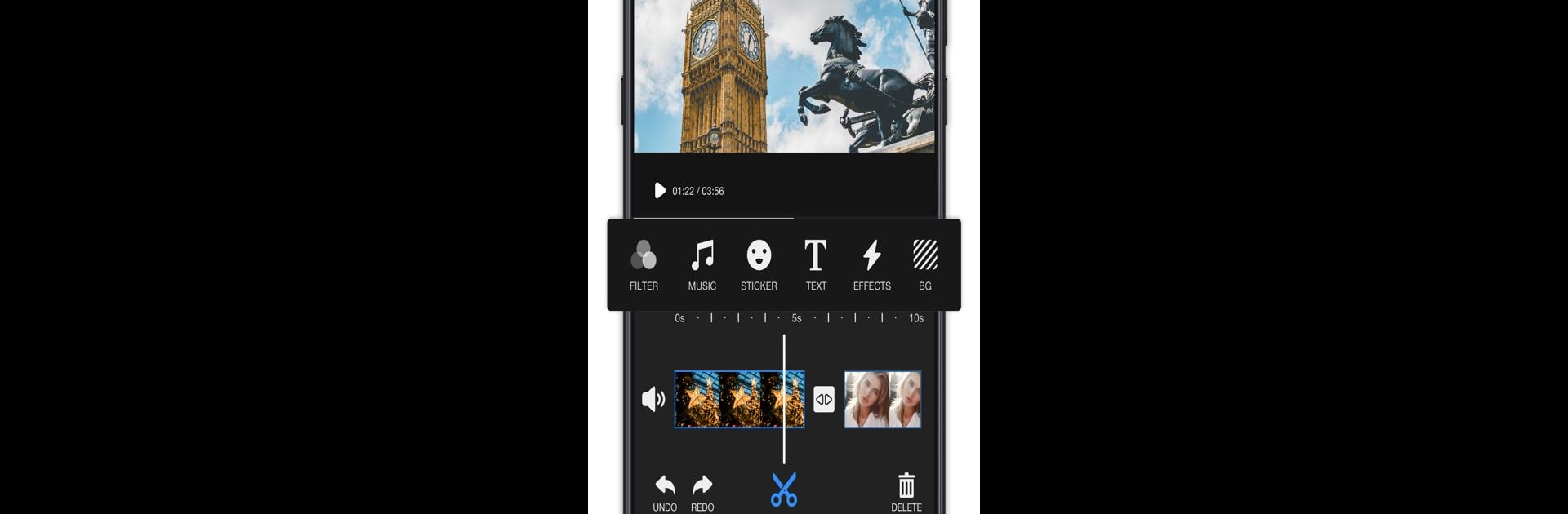Get freedom from your phone’s obvious limitations. Use Vlog video editor maker: VlogU, made by MyMovie Inc., a Video Players & Editors app on your PC or Mac with BlueStacks, and level up your experience.
About the App
Ever wanted an easier way to put together standout vlogs or eye-catching short reels, whether you’re just starting out or you’ve been editing for a while? Vlog video editor maker: VlogU by MyMovie Inc. is packed with all the features you need to bring your videos to life, without making things complicated. Create polished, share-worthy videos right on your phone, or tap into the experience on your computer using BlueStacks for a larger editing workspace. With a smart, friendly design, VlogU takes the guesswork out of video editing—just focus on your story, and let the tools keep up.
App Features
-
Quick & Flexible Editing
Cut, trim, or crop your videos in seconds. Got a full-sized clip you don’t want to crop for social? Just select the ‘no crop’ option to keep it all intact and fit any aspect ratio you like. -
No-Watermark Exports
Keep your finished videos completely clean—removing watermarks is as simple as a single tap. -
Background Saving
Hit save and jump right into other apps—VlogU keeps working in the background, and you’ll see progress updates in your notifications. -
4K and Custom Exports
Share your vlogs in super-crisp 4K at up to 60fps, or dial in your preferred resolution for exactly the look you want. -
Smooth Transitions & Effects
Seamlessly blend scenes with cool transitions. Spice things up using filters and effects—over 300 styles are waiting if you’re going for a retro, glitch, or bold modern vibe. -
Chroma Key Magic
Swap out backgrounds with green/blue screen support, or just blur and customize with a few taps for classic or creative edits. -
Audio Enhancer
Change the way your video sounds—mix in free music tracks, fade audio, record voice-overs, extract audio, and drop in fun sound effects. -
Photo Video Maker
Put together slideshows or mini-films from your photos. Add music and effects to tell your story however you want. -
Collage & Layout Tools
Combine up to 20 photos and video clips into stunning Instagram-ready collages and story layouts. -
YouTube & Shorts Ready
Create content tailored for YouTube or Shorts—VlogU gives you tools to make your videos pop, whether it’s a quick reel or a full vlog. -
Text & Sticker Animation
Add lively captions, bold subtitles, animated stickers, tags, and more. Express yourself with bokeh, neon glows, or mosaics. -
Mini Vlog Support
Whip up short, catchy mini vlogs or quick clips with music—handy for on-the-go storytelling.
It’s all organized, straightforward, and totally up for whatever creative project you feel like tackling next. Try editing straight on your PC with BlueStacks if you want more space to work your magic.
Big screen. Bigger performance. Use BlueStacks on your PC or Mac to run your favorite apps.