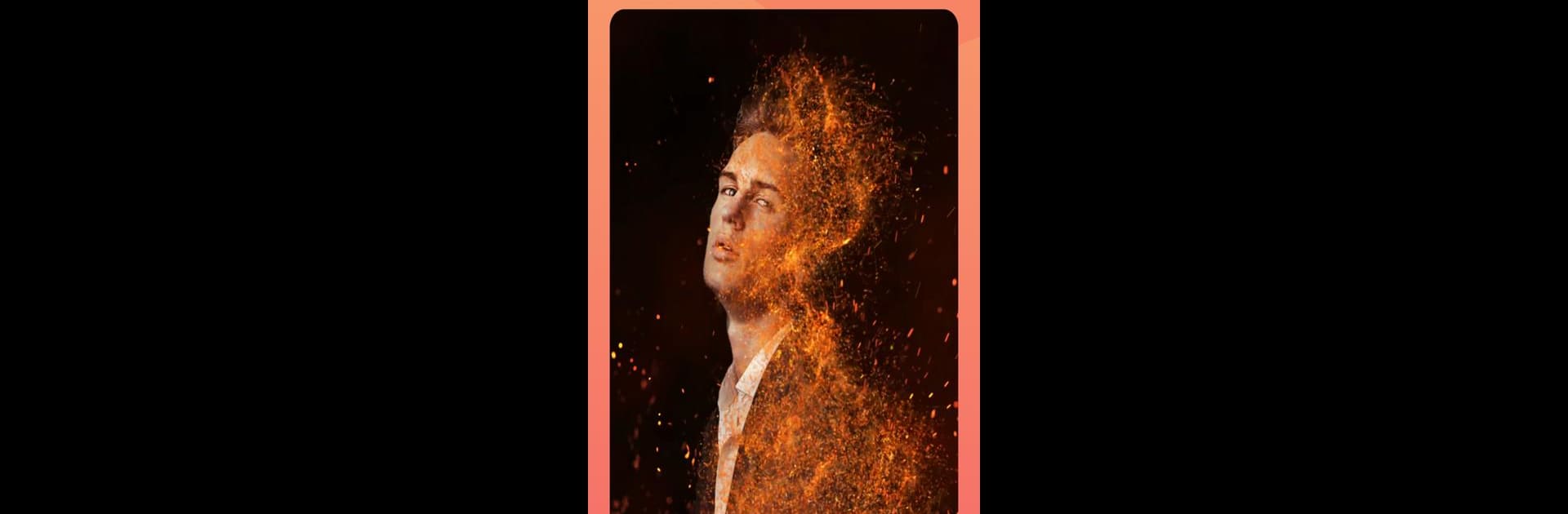Let BlueStacks turn your PC, Mac, or laptop into the perfect home for Wonder Video Editor Crop Video, a fun Video Players & Editors app from Video Editor & Video Maker Dev.
Wonder Video Editor Crop Video is one of those apps that just makes working with videos a lot more fun and a bit less complicated. Using it on PC, especially if you’re running BlueStacks, is actually super convenient because you get all the bigger-screen perks for editing and can zip through things without your thumbs getting in the way like on a phone. The app isn’t just about basic trims and crops—there’s a bunch of creative stuff packed in. For example, you can take an old photo and make it come to life, or even swap faces in a video, which is great for a quick laugh or the occasional meme. There’s a tool for making photos sing or animating still faces, which feels a bit like magic when you see it work.
What stands out is how simple it is to piece together a music slideshow or mess around with different effects—filters, fire, cartoon moments, and other wild edits are just a click away. If you’ve got a stack of travel pics or just want to pull together a quick highlight reel, the styles and transitions save a lot of hassle, and there’s plenty of music built in, or you can use your own. There’re special effects like “superhero” energy or fun glitch looks that make even regular clips pop. Plus, tons of stickers and text options if you want to add a little personality. Sharing to social is built in, so posting stuff after editing it is straightforward. There’s a premium option with some extras, but the base app is packed enough that most people wouldn’t feel stuck. It keeps things light, creative, and easy to use, especially for anyone not looking to spend hours learning complicated software.
Ready to experience Wonder Video Editor Crop Video on a bigger screen, in all its glory? Download BlueStacks now.