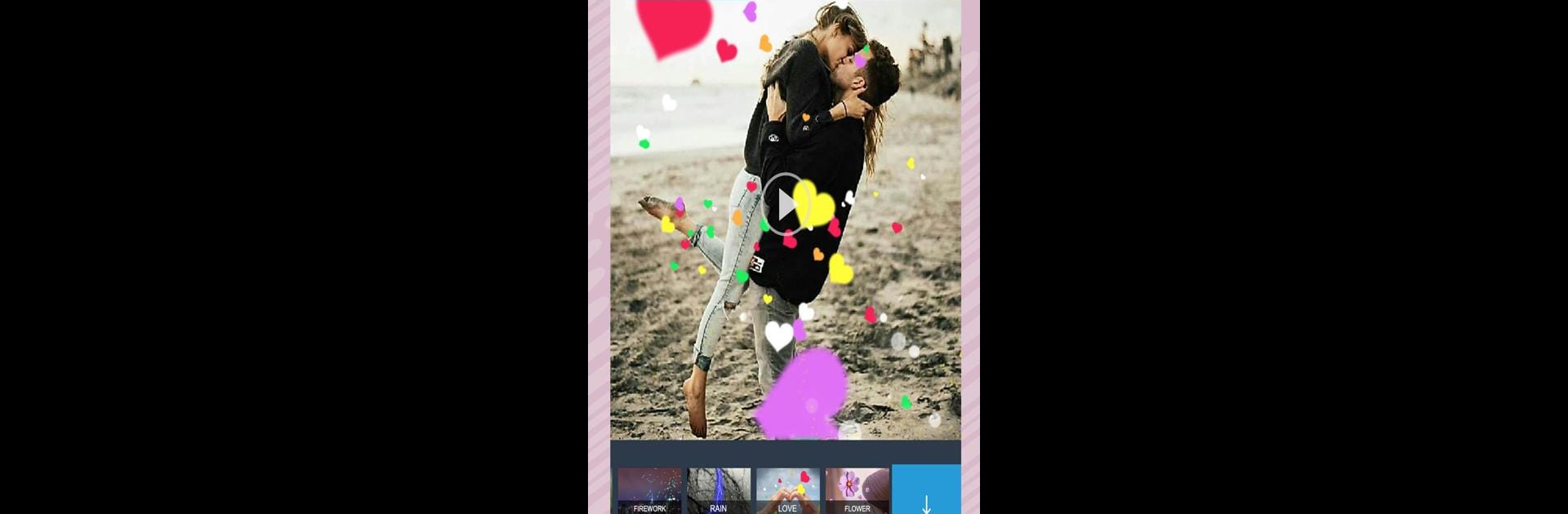Get freedom from your phone’s obvious limitations. Use Video Maker With Music, made by Creative Studio Apps, a Video Players & Editors app on your PC or Mac with BlueStacks, and level up your experience.
About the App
Looking to stitch your favorite memories into a video, set the mood with music, or jazz things up with playful effects? Video Maker With Music from Creative Studio Apps keeps it simple and fun, whether you’re a pro editor or just scrolling through a weekend full of photos. This Video Players & Editors app lets you mix, match, and move your pics and clips around until you’ve got something worth sharing—with zero hassle and plenty of creative freedom.
App Features
-
Quick Photo-to-Video Magic
Turn a handful of photos from your gallery into a lively music video or slideshow in just a few taps. The process is smooth, even if you’re short on patience or time. -
Visual Effects for Every Vibe
From fireworks to gentle snowflakes, funky hearts to Halloween spookiness—pick an effect and instantly change the feel of your video. It’s easy to swap them out until you find the perfect match. -
Music, Your Way
Add tracks you already love from your device, or pick from a set of free licensed tunes. Sync up the beat to your visuals, no extra tools or know-how needed. -
Frames That Set the Scene
Wrap your video in holiday cheer, birthday wishes, or heartfelt love with just the right frame. There’s a solid selection in the library, all ready and waiting. -
Powerful but Simple Editing Tools
Tweak your photos or trim your clips right in the app. You’ll find user-friendly, quick-edit options that make your project pop—no design degree required. -
Effortless Sharing
Send your creation straight to Instagram, Facebook, or pretty much anywhere you want. Quality stays sharp, and you don’t have to jump through any hoops. -
Run It Smoothly on BlueStacks
If you’re editing on your PC, Video Maker With Music works smoothly via BlueStacks, so you can enjoy a bigger screen without missing a beat.
Switch to BlueStacks and make the most of your apps on your PC or Mac.