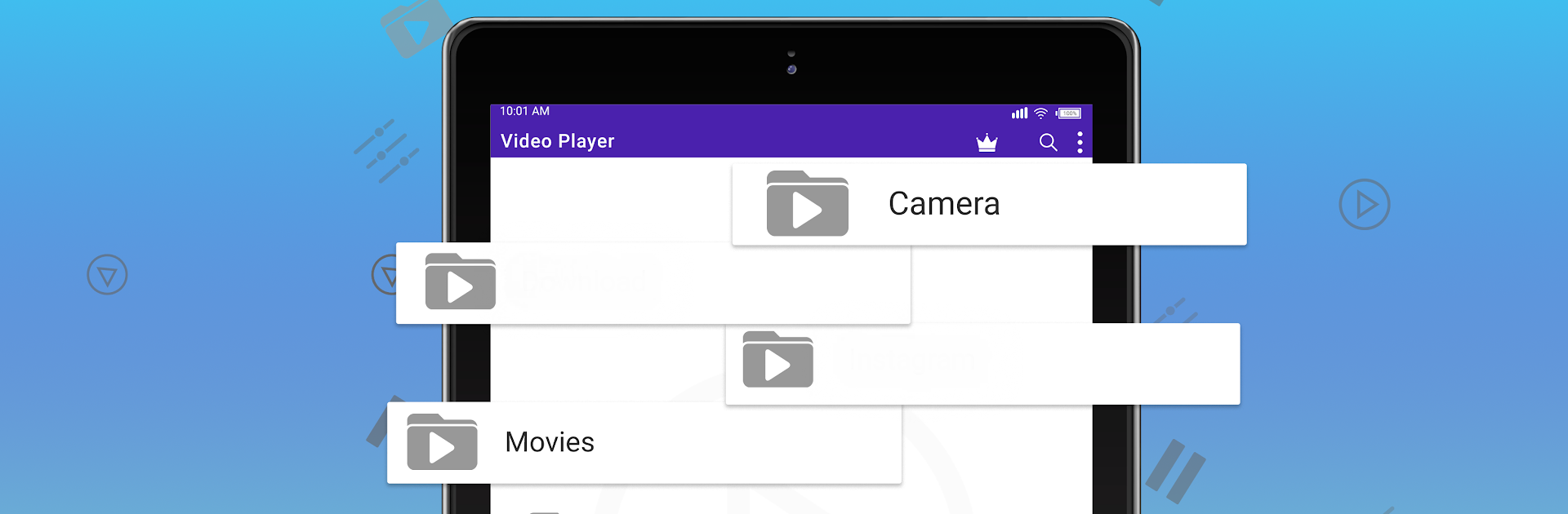Upgrade your experience. Try Video Player All format – Mp4 hd player, the fantastic Video Players & Editors app from CV Infotech Apps, from the comfort of your laptop, PC, or Mac, only on BlueStacks.
About the App
If you’re always on the hunt for a dependable, no-nonsense way to watch videos in any format, Video Player All format – Mp4 hd player might be a good fit. Made by CV Infotech Apps, this app lives up to its name—it’s quick, it plays just about anything you throw at it, and it handles everything from short clips to entire movies without a hitch. You’ll find it easy to use whether you’re watching high-res 4K videos, binging TV episodes, or streaming from your own library. It’s got the little conveniences that make your movie nights chill and the controls are straightforward, too.
App Features
-
All Format Playback
Forget about converting files—this player works with MP4, MKV, AVI, MOV, FLV, WMV, 3GP, WEBM, and way more. If it’s a video, chances are it’ll play. -
Crystal-Clear HD Video
Enjoy everything from regular old SD up to 1080p or even Super HD 4K. Everything looks sharp and runs smoothly, even on bigger screens (handy if you’re using BlueStacks). -
Playback Control
Adjust your playback speed on the fly—want to watch things in slow motion or zip through a lecture? No problem. -
Night Mode & Screen Lock
Late-night watchers, rejoice! You’ve got a night mode for dim viewing, plus options to lock the screen so you won’t accidentally fast-forward your movie. -
Quick Access to Volume & Brightness
Slide your finger to tweak the volume, jump between scenes, or adjust the brightness. Super handy when you’re multitasking. -
Video Equalizer
Pump up the bass or tweak the sound so it fits your setup. There’s even surround sound for a little cinematic flair right at home. -
Recent & Thumbnail Previews
Can’t remember where you left off? The history keeps your place, and you get thumbnail previews for easy browsing. -
Offline & Lightweight
No internet? No problem. The app handles local video files and won’t hog your device’s storage, so it runs well even if your phone’s not the latest model. -
No Ads (Pro Option)
If you want an ad-free experience, there’s a simple in-app upgrade—no distractions when you just want to watch. -
Subtitle Support & Sharing
Drop in subtitles for foreign films or easy viewing, and share videos or the app itself right from the dashboard. -
Headset Compatibility & Flexible Orientation
Plug in your headphones and watch in either landscape or portrait—whatever feels right.
It’s user-friendly with enough flexibility to satisfy serious movie buffs and casual viewers alike, whether you’re on your phone, tablet, or even using BlueStacks on your computer.
Ready to experience Video Player All format – Mp4 hd player on a bigger screen, in all its glory? Download BlueStacks now.