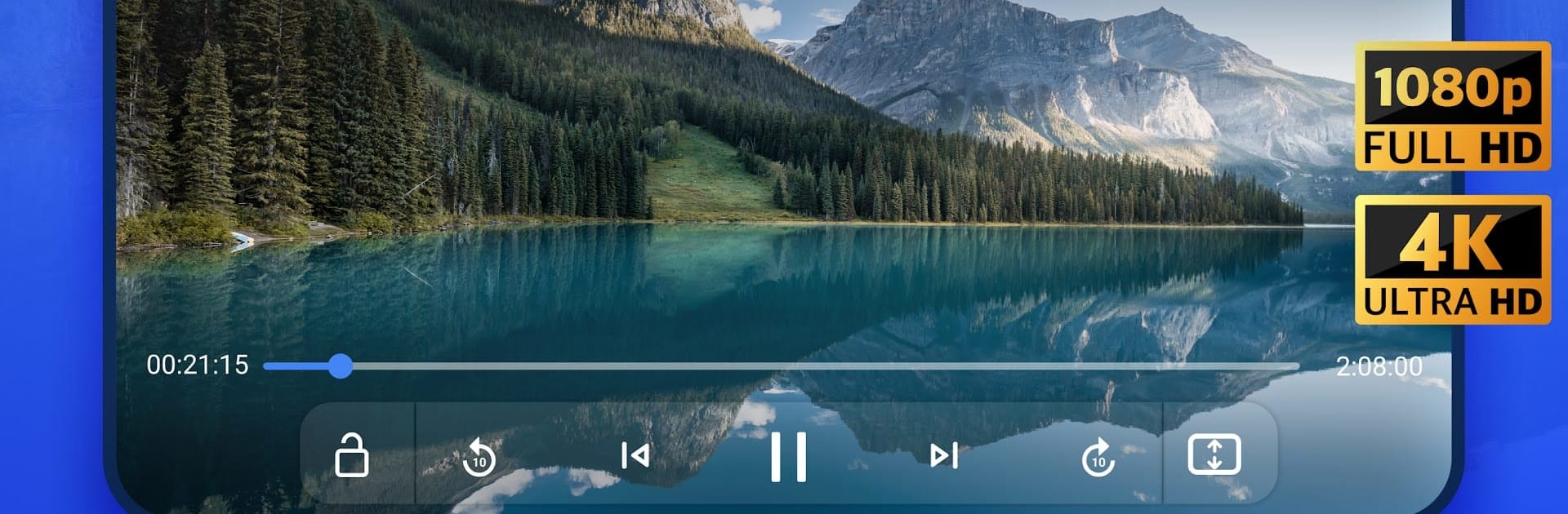Upgrade your experience. Try Video Player All Format, the fantastic Video Players & Editors app from Arc Video Player, from the comfort of your laptop, PC, or Mac, only on BlueStacks.
About the App
Looking for a smooth, all-in-one way to watch pretty much any video on your phone or tablet? Video Player All Format by Arc Video Player might be just what you need. This app makes it super simple to enjoy your favorite clips, movies, or music videos—no matter what file format you’ve got. It’s friendly to both casual viewers and folks who love digging into powerful playback features.
App Features
-
Plays Every Popular Format
From MKV and MP4 to FLV, MOV, and beyond—if you’ve got it, chances are Video Player All Format can handle it. No more trying to convert weird video files just to watch them. -
Ultra-HD Playback
Whether you’re watching a crisp 4K movie or an old-school home video, everything runs smoothly and looks great. Perfect for people who can’t stand choppy footage or blurry details. -
Private Folder
Got videos you’d rather keep to yourself? Tuck them away in a secure spot right inside the app—nobody else has to see what’s in there, and they can’t accidentally delete anything private. -
Handy Subtitle Options
Pull in subtitles automatically or switch up the style until it matches your preferences—great for foreign films or tricky-to-catch dialogue. -
Floating Window & Split Screen
Multitaskers, rejoice! Pop a video into a floating window or use split-screen, so you can watch and take notes, scroll socials, or do whatever else you want at the same time. -
Background Play
Listen to your favorite shows or music videos in the background—just think of it like using a music app, but for any video you like. -
Loaded with Playback Tools
Whether you want to slow things down, set a sleep timer, or loop your favorite scene, there are a bunch of handy tools here. Use gesture controls to tweak volume and brightness while you watch. There’s even an equalizer and night mode for late-night sessions. -
Easy Video Management
Quickly scan your library, create playlists, and organize everything—on your device or SD card. Sorting through your videos is as simple as browsing a photo album.
And by the way, you can enjoy Video Player All Format from Arc Video Player on bigger screens with BlueStacks, if that’s your preference.
Switch to BlueStacks and make the most of your apps on your PC or Mac.