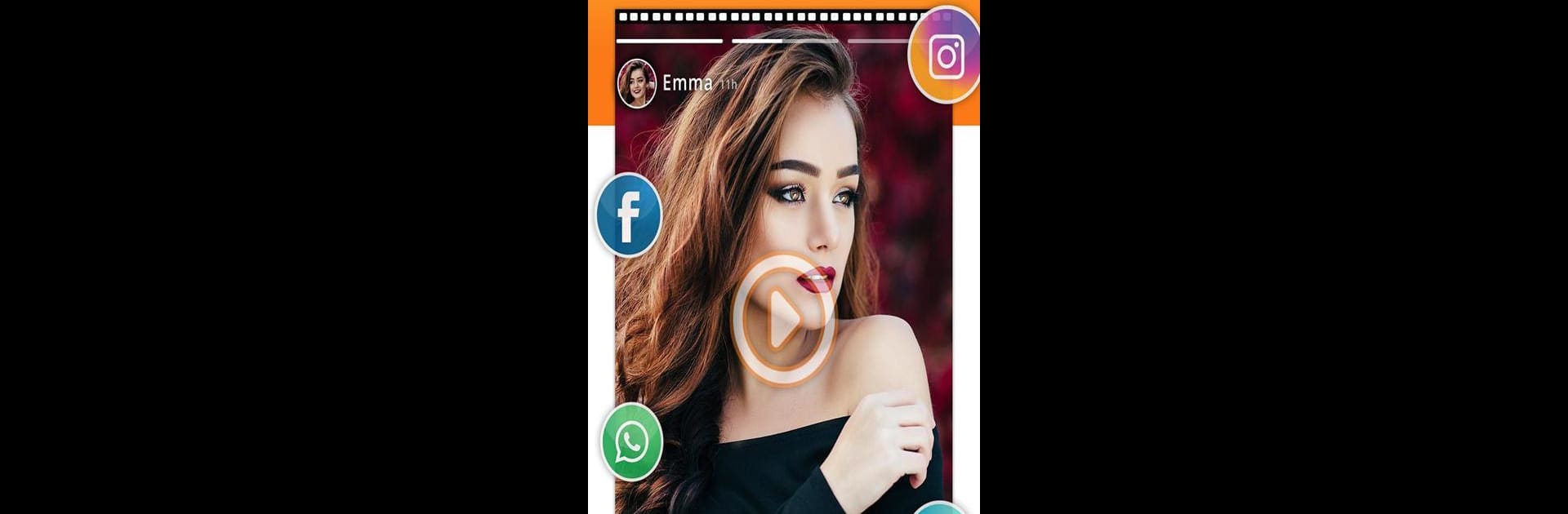Let BlueStacks turn your PC, Mac, or laptop into the perfect home for Video Splitter, a fun Video Players & Editors app from photoshop mobile apps.
About the App
If you’ve ever wanted to post a long video but hit a time limit on your favorite social app, Video Splitter has your back. With this handy tool from photoshop mobile apps, chopping videos into bite-sized pieces is super simple—no more jumping through hoops or juggling multiple apps just to share what matters. Video Splitter makes the process quick, easy, and fuss-free, whether you’re posting a story or updating your status.
App Features
-
Preset Splits (30 & 60 Seconds)
Pick a classic split option and let Video Splitter neatly slice your videos into 30 or 60-second segments that are just right for most status updates. -
Flexible Custom Split
Want to get creative or have a specific length in mind? Set your own custom time per segment and the app does the rest. -
Single Split Mode
Only need a quick clip from that long video? Choose your exact start and end time to trim the section you want. -
Offline Friendly
No connection? No problem—Video Splitter works offline, saving your data for more important stuff. -
High Quality, No Watermarks
Your videos stay crisp and clean, exactly as you shot them. Plus, there’s no watermark to worry about. -
Easy Preview and Share
See your split clips in the app before you share, and send them out to friends or on social media straight from your gallery. -
Unlimited Splitting
Split as many videos as you want, no pesky time limits to slow you down. -
No Storage Hassles
All your sliced-up videos get saved right to your phone’s memory, so you can find them whenever you need. -
Notification & Progress Tracking
Waiting on a big video? Use the built-in notification feature to keep tabs on the process and know exactly when your clips are ready.
If you prefer working on a bigger screen, Video Splitter runs smoothly on BlueStacks, letting you manage and edit your videos on your PC or Mac with ease.
BlueStacks brings your apps to life on a bigger screen—seamless and straightforward.