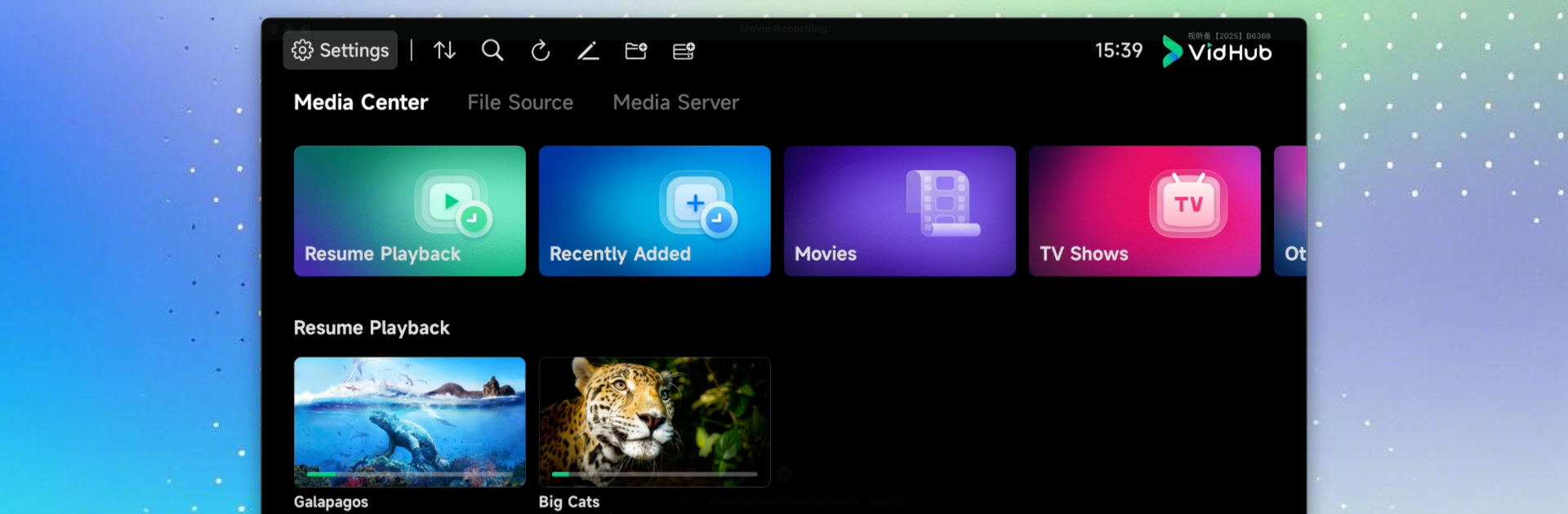Multitask effortlessly on your PC or Mac as you try out VidHub – Ultimate media player, a Video Players & Editors app by Oumi Software on BlueStacks.
About the App
Trying to wrangle your video collection or just watch your favorite shows in style? VidHub – Ultimate media player by Oumi Software makes it easy to enjoy and organize just about anything in your video library. Whether you’re streaming, managing files, or just looking for smooth playback, this app pretty much covers all the angles. No more fussing about file formats—just open the app, and your videos are ready to go.
App Features
-
Wide Format Support
Got videos in oddball formats? VidHub handles pretty much everything, from classics like .mp4 and .avi to those trickier files (.mkv, .mov, .rmvb, .wmv, and plenty more). -
Crystal-Clear Playback
Watching in HD or 4K? This player gives you crisp visuals, whether it’s a home video or a blockbuster. HDR support keeps your colors rich and your details sharp. -
Flexible Subtitle Options
Need subtitles for that indie film? Switch them on or off with a tap. VidHub works with embedded subtitles and external files like SRT, SSA, or SUB, so you’re covered. -
Network Sharing
Got media on another device or drive? Stream from your home network thanks to SMB/CIFS and WebDav compatibility. It even plays nicely with Emby, Jellyfin, Plex, and fnOS servers. -
Cloud Management Tools
Want to tidy up your collection? Easily rename or remove files stored in your connected cloud services—no need to hunt them down elsewhere. -
Intuitive Library Organization
Browse your media by type, date, or even by your own custom sorting rules. The interface is straightforward, so finding that old favorite or the latest download is a breeze. -
Rich Metadata and Artwork
Enjoy beautiful covers and movie details, automatically pulled from a community-run database (TMDB) whenever available.
If you’re looking to get the most out of VidHub – Ultimate media player on a bigger screen, you’ll find it works smoothly with BlueStacks too.
Ready to experience VidHub – Ultimate media player on a bigger screen, in all its glory? Download BlueStacks now.