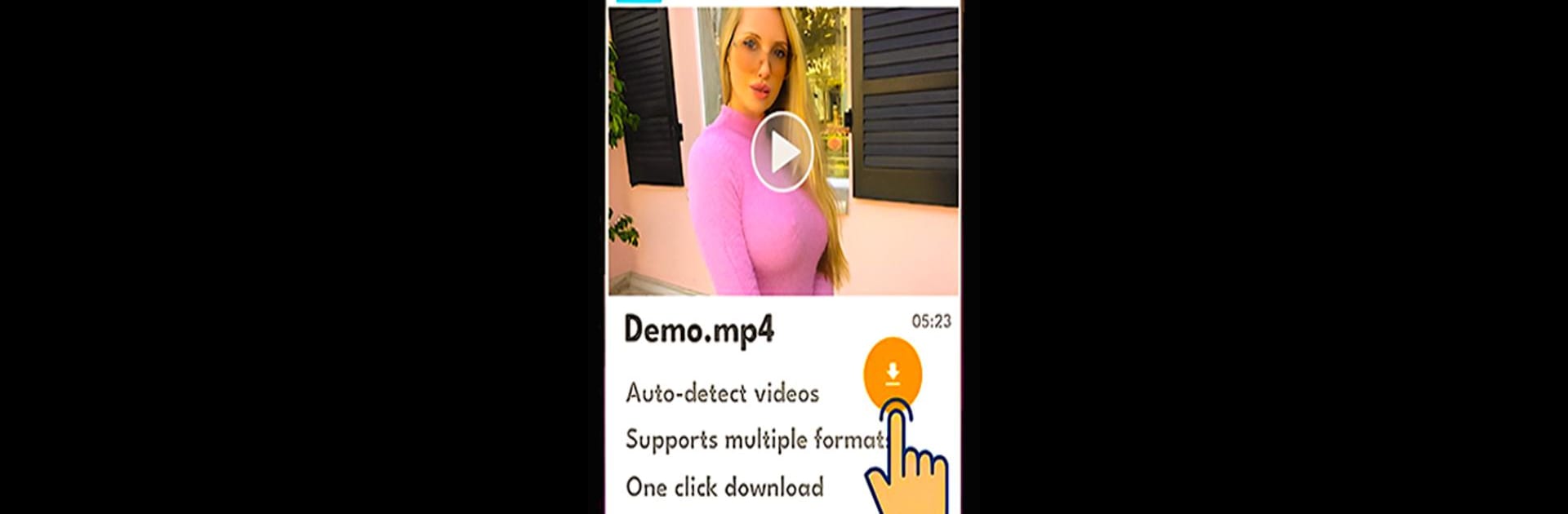Multitask effortlessly on your PC or Mac as you try out XV Video Downloader App, a Video Players & Editors app by Mautik Goyani on BlueStacks.
About the App
Ever spotted a video online you really wanted to save and watch later, but couldn’t find a simple way to do it? XV Video Downloader App by Mautik Goyani is built just for that. Whether you’re trying to grab funny clips from your feed, memorable moments from friends, or just want an offline stash of your favorites, this app makes the whole process effortless. Downloading and organizing your videos on your mobile device gets way easier, no matter which social network you’re scrolling through. Easy, quick, and handy — that’s the experience here.
App Features
-
Smart Video Detection
The app automatically picks up on videos as you browse, so when you find something you love, just hit download — no extra hassle. -
Bulk Downloads
Got more than one video in mind? No problem. Download several files at once without slowing things down. -
Paste Link & Go
Already got a direct link? Paste it right into the app and start the download immediately — fast and straightforward. -
Flexible File Management
Pause, resume, rename, or even share your files whenever you want. Big downloads? You can pick up right where you left off if you get disconnected. -
Supports Lots of Formats
MP3, MP4, MKV, WMV, PDF, and plenty more — the app works with pretty much any file type you throw at it. -
In-App Video Player & Browser
Play videos without leaving the app. You can even browse online content privately before downloading, giving you more ways to find what you like. -
Offline Access & Privacy
Stash videos on your device or SD card and keep them locked away with privacy settings, so only you get to see your saved stuff. -
Fast & Free
Download in higher resolutions, including 4K, and enjoy 3x faster speeds — great for big files or quick grabs. -
Private Browsing Mode
Browse and download without leaving digital traces. It’s your own private vault for online finds. -
Seamless on PC with BlueStacks
If you want to use XV Video Downloader App on a bigger screen, it works smoothly when run on BlueStacks, giving you more flexibility. -
Instant History and Easy Access
You’ll always know what you’ve downloaded before, so finding and replaying your favorites is a breeze. -
Secret Downloads Folder
Keep things extra secure by tucking private downloads away from prying eyes. -
Supports Multiple Social Networks
Download content from all your favorite platforms, making it a go-to tool for saving videos from social media.
Please note: Download responsibly, respecting copyright and privacy rules. Some services may have restrictions, and YouTube downloads aren’t supported.
BlueStacks brings your apps to life on a bigger screen—seamless and straightforward.