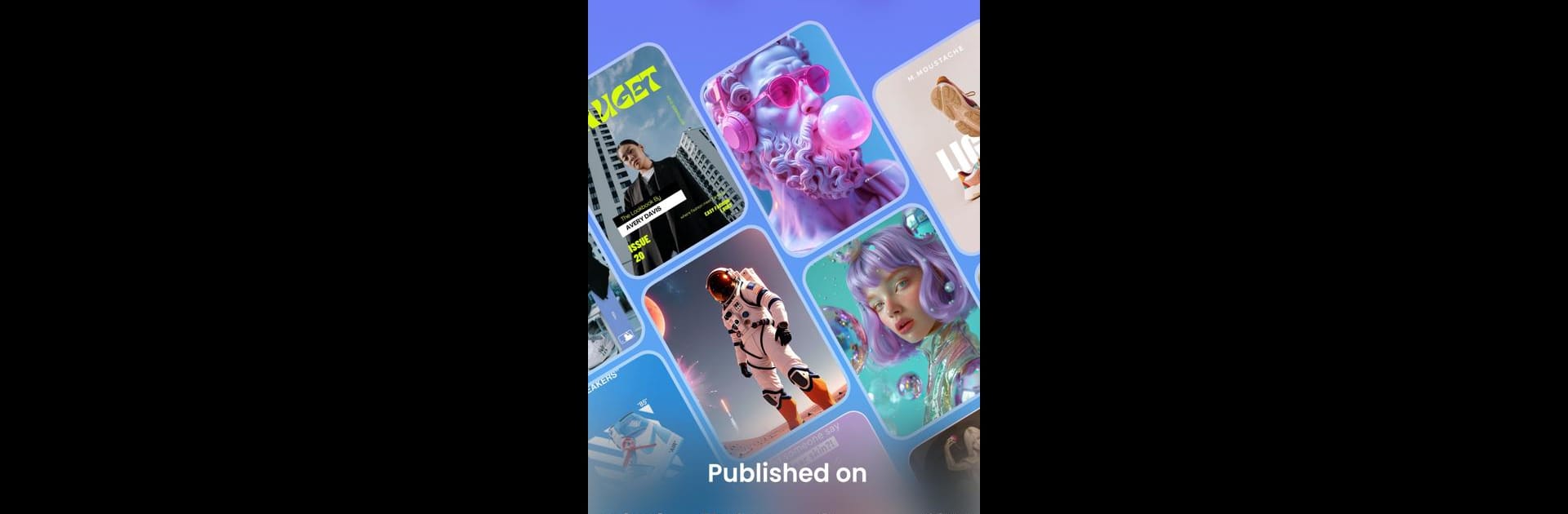Why limit yourself to your small screen on the phone? Run Zoomerang – Ai Video Maker, an app by Zoomerang, Inc., best experienced on your PC or Mac with BlueStacks, the world’s #1 Android emulator.
About the App
Ready to make videos that stand out without needing a studio or fancy equipment? Zoomerang – Ai Video Maker by Zoomerang, Inc. makes it super easy to dream up and edit videos that look like they belong on trending feeds. Whether you’ve got a quick idea or want to try out the newest social media challenge, this app empowers anyone—beginner or pro—to create memorable, share-worthy videos in minutes.
App Features
-
Easy Video Templates:
Browse a big selection of step-by-step video templates. Not sure where to start? Check out what’s trending or explore by hashtag, and discover fun ideas with popular music. -
Intuitive Video Editor:
Edit videos with all the tools you need—text overlays with cool fonts and animated effects, split, reverse, or reshape your clips, add stickers, emojis, and even your own background music. The editor’s easy to figure out, so tweaks don’t take forever. -
Smart Tools:
Want to retouch your videos? Use the Face Beautification tool. Try playing with colors, remove backgrounds with a tap, or build quick collages. Effects like Face Zoom add an extra punch to regular clips. -
Creative Effects & Filters:
Go wild with over 300 effects, including special AI-powered options and unique filters—from retro to artsy, you’ll find plenty to experiment with. -
Music Magic:
Either load up tracks from your phone or let Zoomerang – Ai Video Maker whip up custom songs for your vibe and mood. Can’t find the right beat? The built-in generator has your back. -
Record Like a Pro:
Film your content in sections and use live effects or filters as you record—because sometimes you see the magic as it’s happening. -
Social Sharing:
Once you’re done, post straight to TikTok, Instagram, Snapchat, or YouTube without a fuss. It’s made for going viral, but also for keeping it fun.
On BlueStacks, you’ll get some extra room to play with and see your video creations come alive on a bigger display.
Big screen. Bigger performance. Use BlueStacks on your PC or Mac to run your favorite apps.