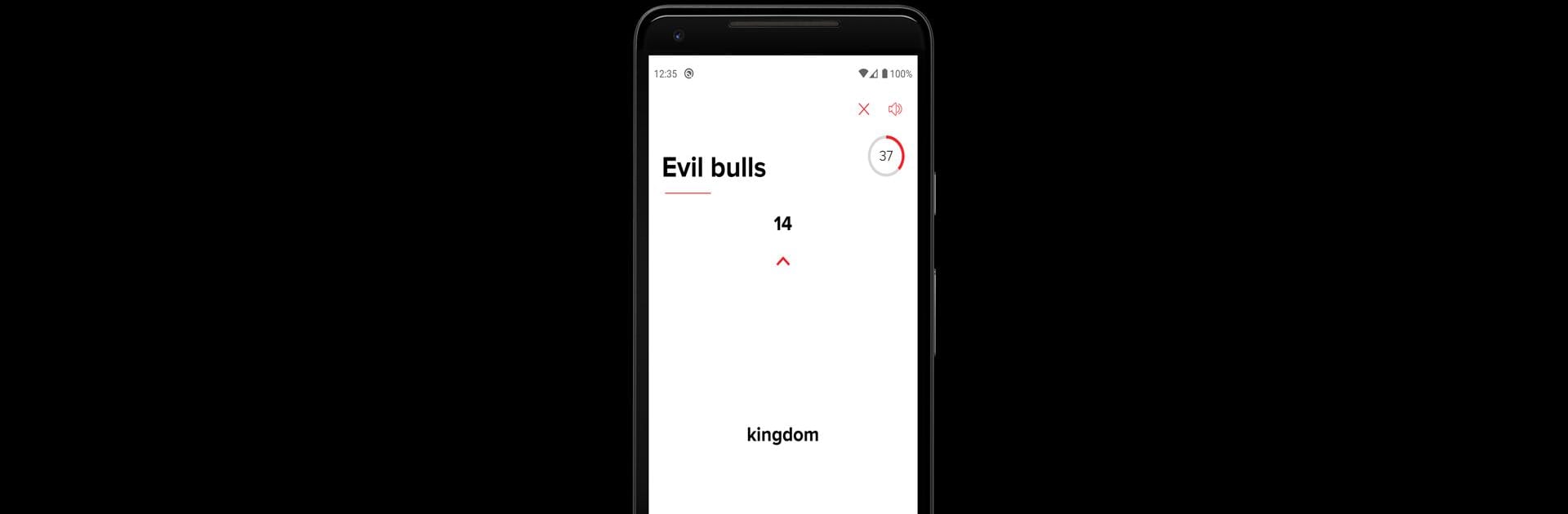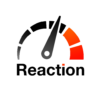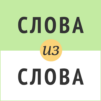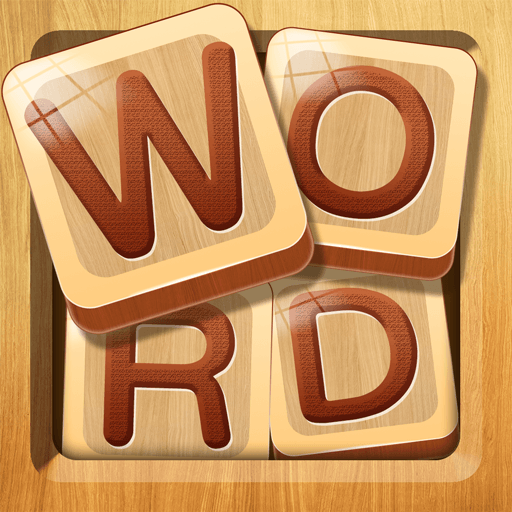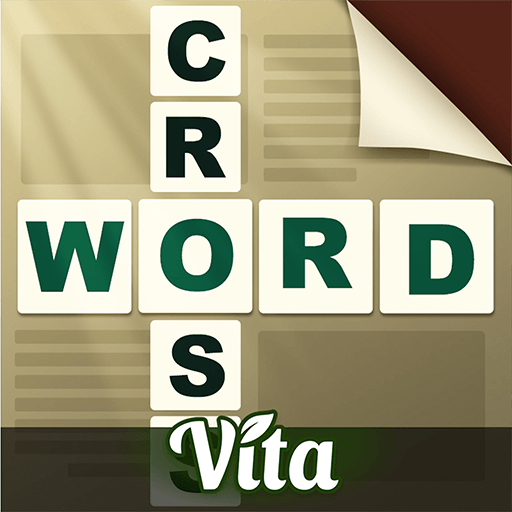Join millions to experience Alias. Party word game., an exciting Word game from nixGames. With BlueStacks App Player, you are always a step ahead of your opponent, ready to outplay them with faster gameplay and better control with the mouse and keyboard on your PC or Mac.
About the Game
Alias. Party word game. by nixGames is your go-to icebreaker for gatherings, whether you’re with family, friends, or that awkward work crew. It’s all about explaining words to your teammates—and hoping they’re fast enough to guess before the timer runs out. No need for a rulebook or pen and paper; this app keeps everything smooth, organized, and free of hassle. Just set it up, and let the fun (and competitive shouting) begin.
Game Features
-
Team Play Made Simple
Quickly split everyone into teams, tap in your team names, and get going—no manual setup or complicated steps. Just a few taps and you’re all set to stir up some friendly rivalry. -
Variety for Days
Don’t want to get bored? Pick from nine different word collections, each with their own level of challenge and a range of topics. You can switch between English and Russian, too—so you can give your brain a workout in either language. -
Loads of Words
With over 20,000 words to play through, there’s more than enough content to keep things fresh for repeat players. There are categories like “Boys against girls,” “21st century,” “Phrases and sayings,” or even an 18+ set if the crowd’s a little more adventurous. -
Easy Scorekeeping and Timers
Focus on the laughs—the app handles tracking the clock, keeping score, and handing out points. You get to just enjoy the action. -
Customizable Experience
Change up the round time, adjust how many words it takes to win, tweak the language, or toss in some wild cards with extra challenges. Personalize every game for your group. -
Content Updates
nixGames regularly freshens up the dictionaries, so there’s always new stuff to stump your friends with. -
Cross-Generational Fun
There’s something for all ages—kids, adults, or a mixed group can jump right in, find suitable topics, and play. -
Play it Big on BlueStacks
If you want to see everyone’s reactions or just prefer a bigger screen, you can pop the game onto BlueStacks and enjoy Alias. Party word game. in a different way.
Start your journey now. Download the game on BlueStacks, invite your friends, and march on a new adventure.