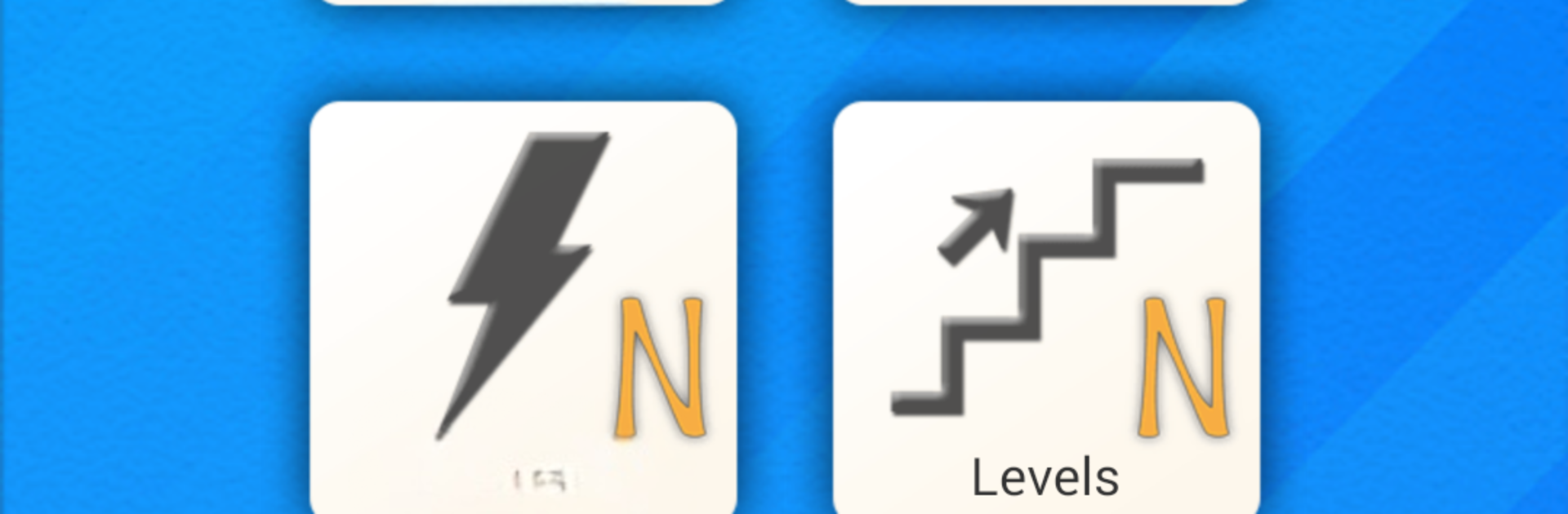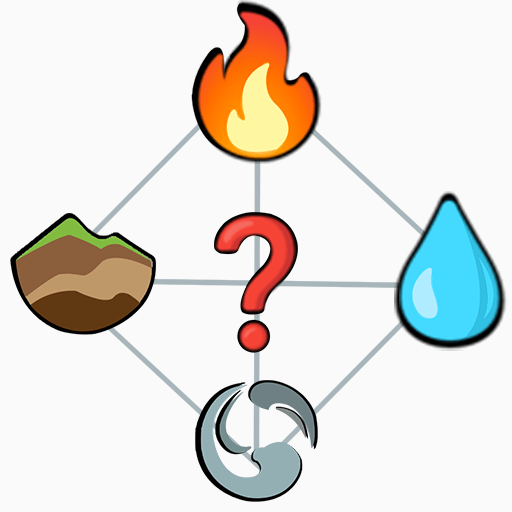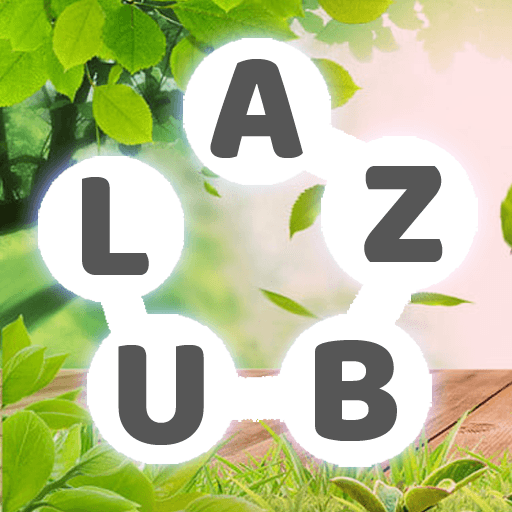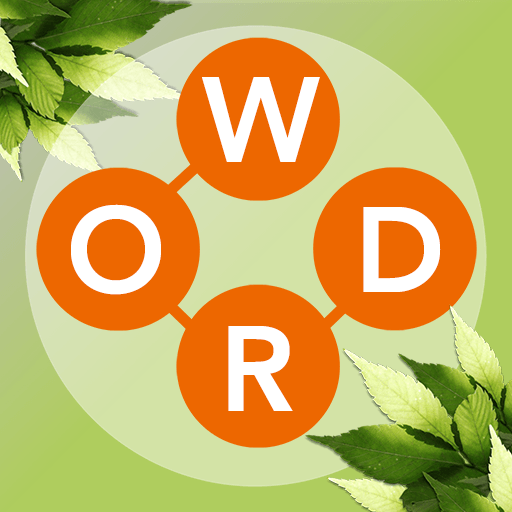Step into the World of Countdown Numbers & Letters, a thrilling Word game from the house of Cadev Games. Play this Android game on BlueStacks App Player and experience immersive gaming on PC or Mac.
About the Game
Countdown Numbers & Letters blends fast math puzzles with classic word-building rounds, all in one neat package. If you like quick-thinking challenges you can pick up anytime, this one’s easy to get into and hard to put down. It’s a smart, flexible Word game from Cadev Games that lets you switch between short sprints and relaxed play, and you can even play it on PC with BlueStacks if you prefer a bigger screen.
Game Features
- Numbers Challenge: Use six numbers and basic operations (+, −, ×, ÷) to hit a target exactly or as close as you can. It’s simple in idea, sneaky in practice, and super satisfying when you nail it.
- Letters Challenge: Build the best word you can from nine letters. Plurals and verb forms count, and you can play in eight languages: English, Spanish, Catalan, Portuguese, Italian, French, German, and Dutch.
- Classic Mix: Tackle a 10-round sequence that alternates between number puzzles and word rounds. It’s a great way to test both sides of your brain in one sitting.
- Multiple Modes: Pick your pace. Training removes the timer, Time gives you 45 seconds per round, and Lightning pushes you to rack up as many clears as possible in 150 seconds with bonus time for strong plays.
- Levels for Number Fans: In the Levels mode, every exact solution moves you forward. Earn coins as you progress and grab small daily bonuses—just spend them wisely on hints when you really need them.
- Conundrum for Word Pros: Crack a single 9-letter word against the clock. It’s tough, but that “aha” moment hits different.
- Offline Friendly: All modes work without an internet connection, perfect for commuting or quick breaks.
- Leaderboards and Achievements: Track your best runs, unlock milestones, and compare with other players when you’re signed in.
Ready to top the leaderboard? We bet you do. Let precise controls and sharp visuals optimized on BlueStacks lead you to victory.