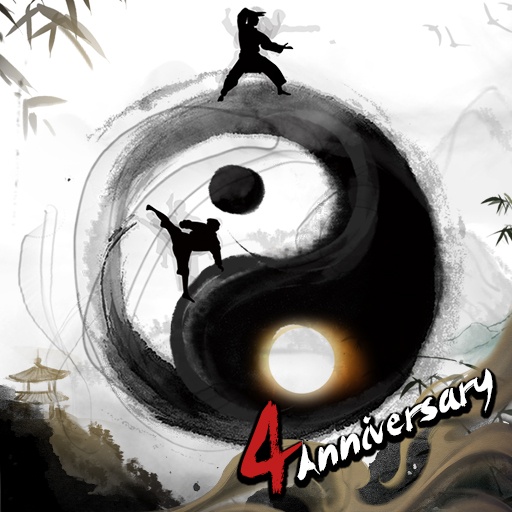Join millions to experience Word Connect – Words of Nature, an exciting Word game from Appgeneration – Radio, Podcasts, Games. With BlueStacks App Player, you are always a step ahead of your opponent, ready to outplay them with faster gameplay and better control with the mouse and keyboard on your PC or Mac.
About the Game
If you’re the kind of person who loves playing around with words, you’ll probably find yourself hooked on Word Connect – Words of Nature by Appgeneration – Radio, Podcasts, Games. This cozy Word game lets you swipe through puzzle after puzzle as you chill out with beautiful backgrounds inspired by nature. It all feels relaxed yet challenging—sort of like a walk in the woods with a crossword in hand, whether you’re unwinding after work or squeezing in a quick brain boost.
Game Features
-
Thousand-Level Adventure
You won’t run out of brain teasers here—there are literally thousands of levels, each with its own scenic design, perfect for folks who binge on word games. -
Crossword-Style Puzzles
The core gameplay is simple but satisfying: connect the given letters to reveal the hidden words and fill every slot on the board. Sometimes you think, “No way that fits,” and end up nailing it anyway. -
Special Modes & Challenges
Don’t feel like following the main path? Try out daily challenges, special events, or even some playful riddles. It’s a nice break from the usual routine and keeps things feeling fresh. -
Helpful Power-Ups
Stuck on a tricky word? Use hints, multi-hints, or target power-ups to get past stumbling points. Or just give those letters a shuffle and see if inspiration strikes. -
Bonus Word Hunt
Find words that aren’t on the main list for surprise rewards. It’s like the game’s way of giving you a high-five for thinking outside the box. -
Daily Rewards
Check in regularly and scoop up bonuses—it’s a simple way to keep the streak going and your curiosity sharp. -
Global Language Options
Got friends or family who play in other languages? This game’s got you covered with support for over 20 languages, from English to Vietnamese. -
Built-In Dictionary
Curious about what a word means? Tap into the built-in dictionary and brush up on your vocabulary right then and there.
And if you want to play your favorite Word game on a bigger screen, Word Connect – Words of Nature works smoothly when you fire it up through BlueStacks.
Ready to top the leaderboard? We bet you do. Let precise controls and sharp visuals optimized on BlueStacks lead you to victory.