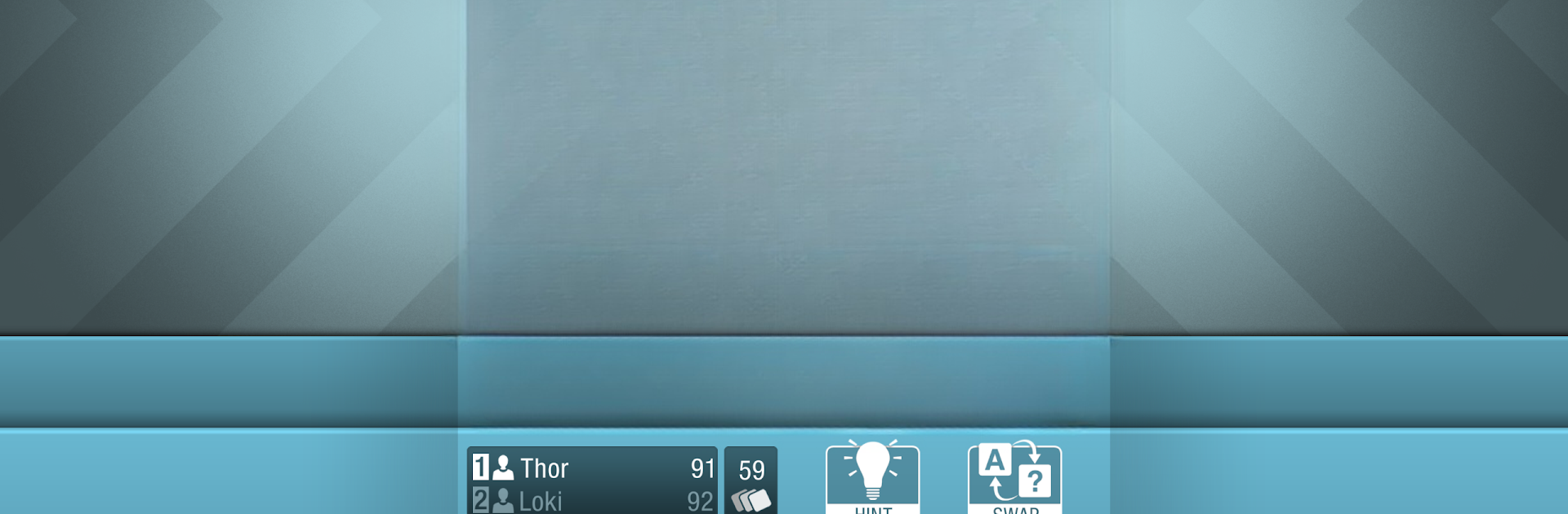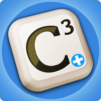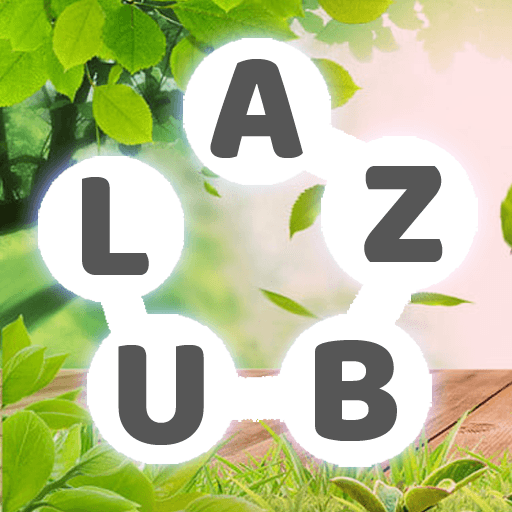Explore a whole new adventure with CrossCraze FREE – classic word game, a Word game created by ORT Software. Experience great gameplay with BlueStacks, the most popular gaming platform to play Android games on your PC or Mac.
About the Game
If you’re a fan of classic board games and can’t get enough of tricky word puzzles, CrossCraze FREE – classic word game has you covered. Whether you’re looking to boost your vocabulary on your own, outwit a clever computer opponent, or just relax and make words at your own pace, this Word game is a smart pick. Developed by ORT Software, it’s all about putting your word skills to the test—no internet, no waiting for friends, just pure solo word-building fun. And if you want a smoother experience on your PC, it runs like a dream on BlueStacks.
Game Features
-
Customizable Boards
Pick from 28 different layouts, with board sizes ranging from standard 15×15 grids up to a roomy 21×21. There’s also a nice range of visual styles, so you can tweak the colors and themes however you like. -
Multiple Game Modes
You get two ways to play: classic mode, which sticks to the familiar rules, and tile stacking, where you can pile new tiles over existing ones for a fresh twist on your strategy. -
Adjustable Difficulty
Tired of lopsided games or waiting forever for online opponents? This game’s single-player mode has ten skill levels, so you can match wits with a computer player that’s just right for you—quick thinkers, no cheating, and zero trash talk. -
Global Languages
Fancy showing off your skills in another language? CrossCraze FREE supports nine options including English, French, German, Spanish, Italian, Dutch, Swedish, Norwegian, and Danish. -
Handy Hints
Stuck for a move? The built-in hint system can nudge you in the right direction—whether you want the best word spelled out or just a nudge toward the right spot. -
Flexible Word Lists
Want to play names, or even test the computer on its own choices? There’s a flexible mode that lets you override the usual word rules and keep things interesting. -
Dictionary at Your Fingertips
Instantly check English and French word definitions with just a swipe, making it easy to pick up new vocabulary as you play. -
Smooth Gameplay
Placing tiles is speedy and precise, and you’ll see your points rack up right away. Automatic letter organization and the option to shuffle your rack keep things flowing. -
Great for Learning
Perfect for kids and adults alike, this game is a handy way to sharpen your spelling, broaden your word knowledge, or even practice a foreign language. -
Ad-Lite, No Irritating Popups
The free version keeps ads to a bare minimum, focusing on the gameplay without getting in your way.
Slay your opponents with your epic moves. Play it your way on BlueStacks and dominate the battlefield.