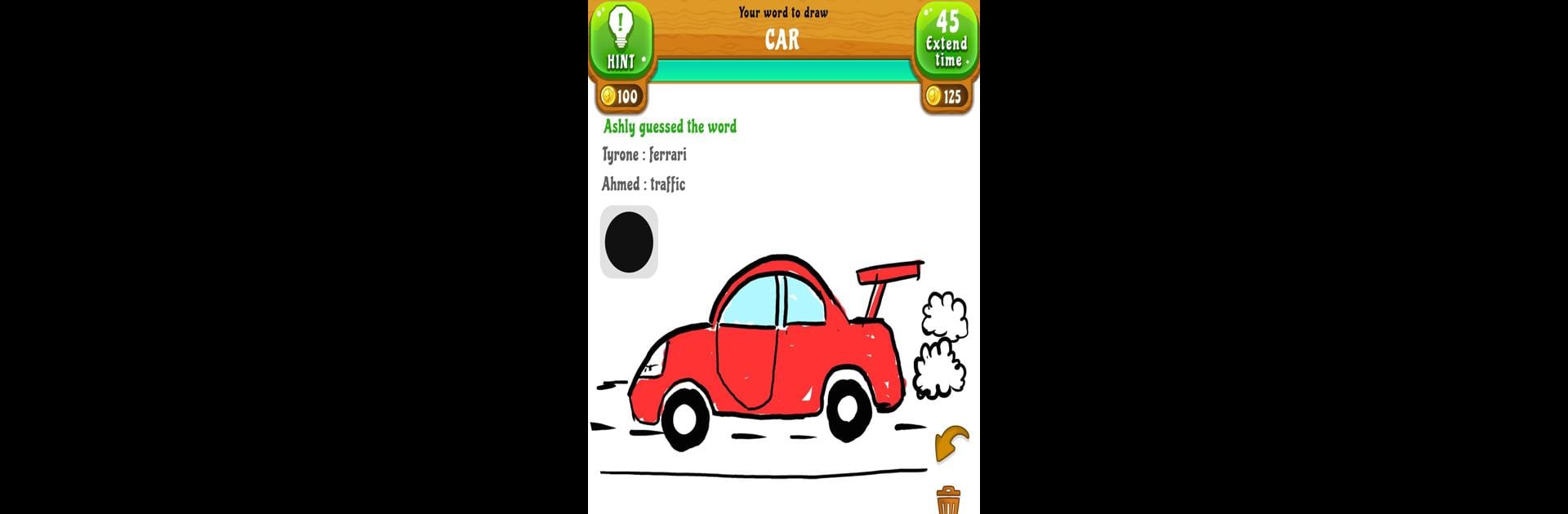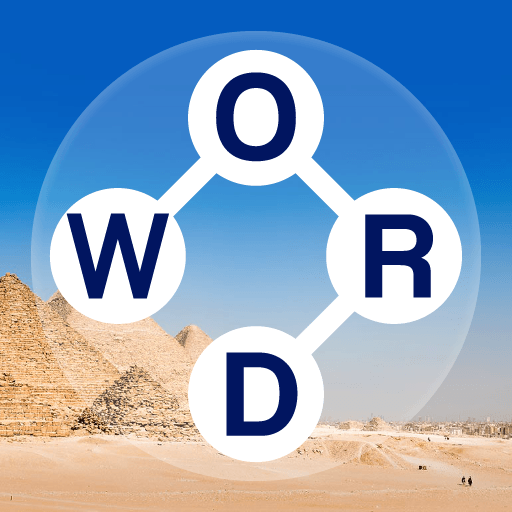Bring your A-game to Draw N Guess Multiplayer, the Word game sensation from Appcano LLC. Give your gameplay the much-needed boost with precise game controls, high FPS graphics, and top-tier features on your PC or Mac with BlueStacks.
About the Game
Looking for a laugh with your friends—or maybe a low-stress way to show off your doodling skills? Draw N Guess Multiplayer is a lively word game where your artwork (or, let’s be real, your artistic disasters) take center stage. Whether you want to challenge a few buddies or connect with new people, this game is all about quick drawings, wild guesses, and plenty of hilarious moments you’ll probably want to screenshot.
Game Features
-
Multiplayer Mayhem
Play with anywhere from two to six people in a match—just hop into a quick game with folks across the globe, or set up a party with your family and friends. Guessing what your cousin just drew, or what that stranger from across the world attempted, never gets old. -
Turn-Based and Live Modes
Not really in the mood for a full-on live match? There’s a laid-back, turn-based mode that lets you take your time doodling and guessing whenever you want. Perfect for fitting in a round between whatever else life throws at you. -
Customize Your Creative Tools
Unlock a variety of colors, brushes, paints, stickers, emojis, and even crayons—it’s your drawing, so why settle for boring black and white? Spice things up, even if your “art” ends up being… questionable. -
Global Friends and Chat
Mix and mingle with other players, toss compliments (or some friendly trash talk) in the chat, and maybe make a few new friends. There’s an option to connect through Facebook too, if you’re feeling social. -
Achievements, Trophies & Leaderboards
Get recognized for your guesswork and masterpieces with achievements and trophies, plus rack up coins and power-ups as you play. Climb the global leaderboard if you’re the competitive type—or just collect bragging rights with your crew. -
Share Your Doodles
Proud of that clever drawing? Share it with your friends straight from the app. If you really want to see your chicken-scratch masterpiece on a bigger screen, the experience feels especially smooth on BlueStacks. -
Flexible Log-In Options
Jump in with a Facebook or Google account, or just join as a guest. Either way, you’re up and running in seconds. -
Just-for-Fun Guessing
Every turn, you’ll either draw the prompt or guess what’s being drawn. Speed matters, but sometimes the guesses are funnier than the drawing itself—and that’s kind of the best part.
Ready to top the leaderboard? We bet you do. Let precise controls and sharp visuals optimized on BlueStacks lead you to victory.