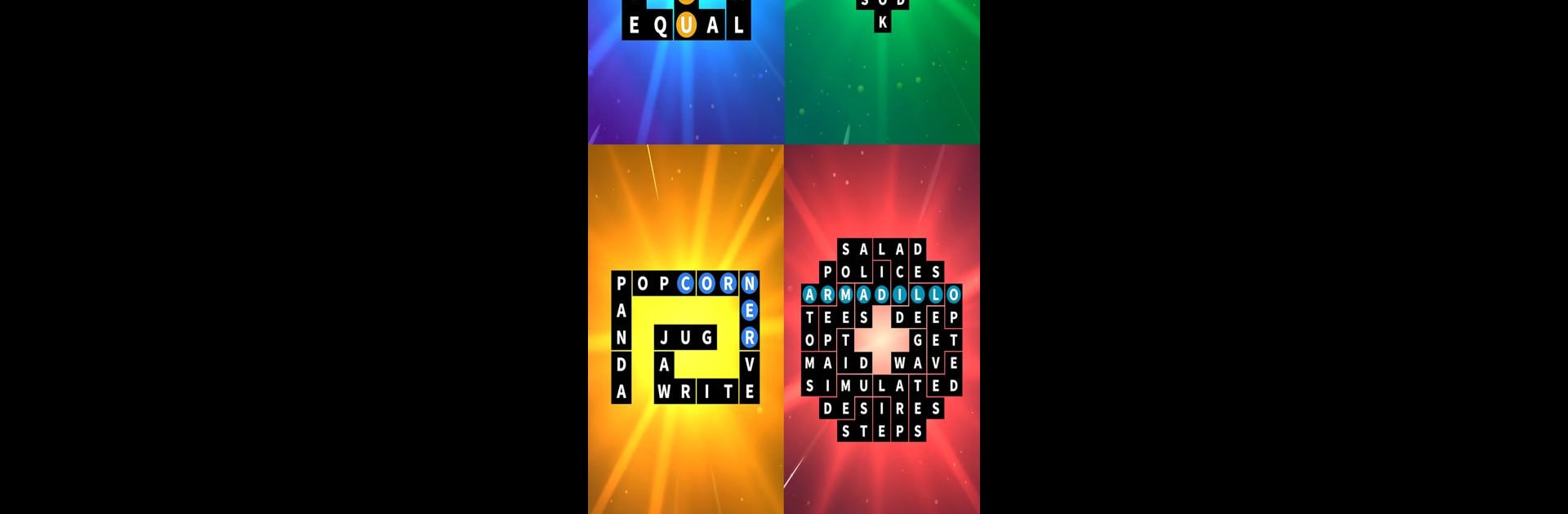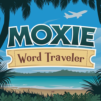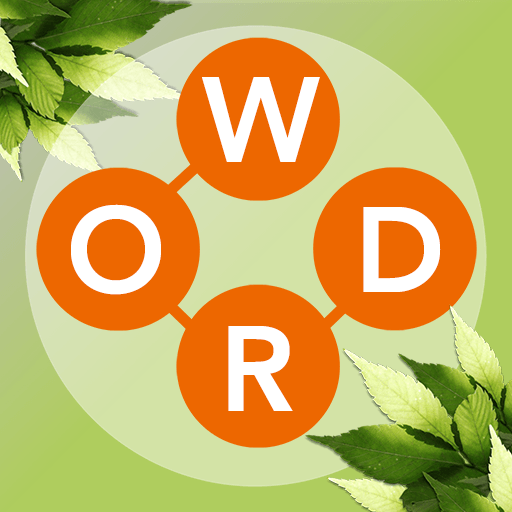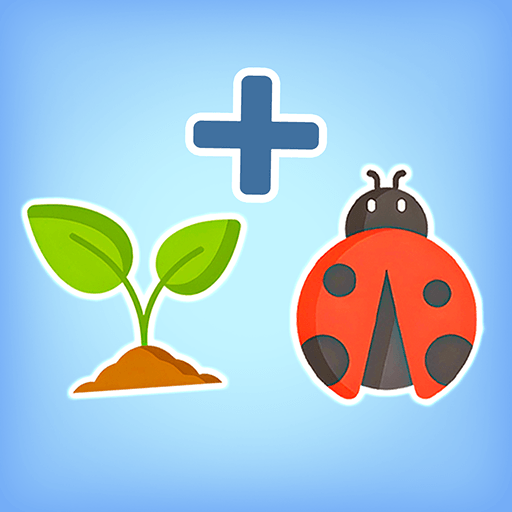From the innovators and creators at Big Duck Games LLC, Flow Fit – Word Puzzle is another fun addition to the World of Word games. Go beyond your mobile screen and play it bigger and better on your PC or Mac. An immersive experience awaits you.
About the Game
If you get a kick out of crosswords but also love the satisfying click of pieces snapping into place, you’ll want to check out Flow Fit – Word Puzzle. This unique twist on classic word games mixes the thoughtful challenge of crosswords with the hands-on fun of a jigsaw. Whether you’re unwinding after work or killing time on the train, you’ll discover a playful way to stretch your brain. You can even take it up a notch playing on BlueStacks if you prefer that bigger, sharper view.
Game Features
-
Quirky Blend of Puzzles: Imagine crosswords and jigsaws had a clever little cousin. That’s Flow Fit – Word Puzzle. Drag and drop word blocks into just the right spots—matching letters, making words, and seeing the board light up as everything fits.
-
Loads of Themed Puzzles: Are you a music fan, obsessed with movies, or a facts junkie? Pick from buckets of themed puzzle packs, including everything from pop culture to animals. There are over a thousand handcrafted challenges, so boredom isn’t really on the menu.
-
Daily New Content: There’s always something different—Monday might have you filling in song titles, while Friday is all about films. Log in any day of the week and there’s a fresh puzzle waiting for you.
-
Fun Trivia Surprises: Here’s a little bonus—finish a puzzle and get a neat fact or bit of trivia related to the theme. You’ll finish your session with more than just a win; you’ll have some new tidbits for your next social gathering.
-
Varied Difficulty Levels: Whether you’re casually dipping in or powering through tougher, multi-layered grids, there’s a mode for you. Beginners and experts alike will find just the right level of challenge.
-
Custom Board Designs: No two puzzles look exactly alike. You’ll find a range of shapes, sizes, and color themes, keeping things easy on the eyes and never repetitive.
-
Expert-Crafted Puzzles: All the puzzles are put together by pros—seriously, New York Times-published designers. That means clever clues and smart layouts.
-
Achievements and Streaks: Rack up streaks and unlock achievements as you go. It’s a bit addicting seeing how far you can keep the run going.
-
Smooth Controls and Relaxing Vibe: Waves of relaxing music and easy swiping make the whole experience mellow and enjoyable. It’s built for touch, but feels especially nice on a big screen with BlueStacks.
-
Cloud Sync: Switching devices? Your progress follows you, so you don’t have to start over if you change where you play.
-
Categories for Every Mood: Sports, celebrities, travel, food—you name it. There’s something for pretty much every interest.
If you’re into word games with a modern spin, Flow Fit – Word Puzzle from Big Duck Games LLC might just be your new go-to brain-teaser.
Start your journey now. Download the game on BlueStacks, invite your friends, and march on a new adventure.