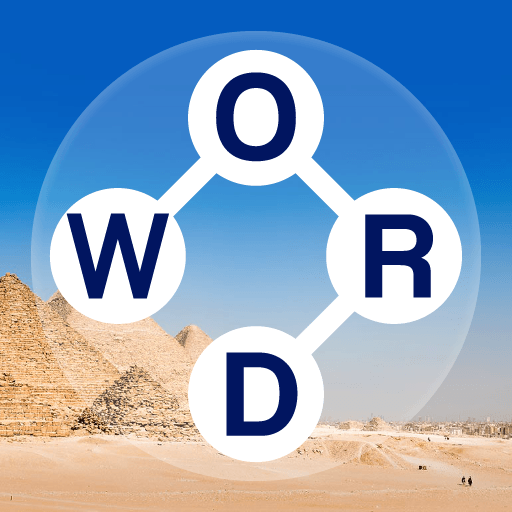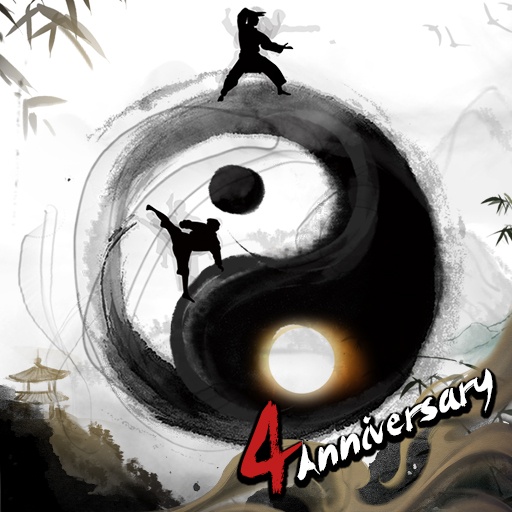Guess the Game — Video Games Quiz, Trivia and Test brings the Word genre to life, and throws up exciting challenges for gamers. Developed by Quizler – Quiz & Trivia Games, this Android game is best experienced on BlueStacks, the World’s #1 app player for PC and Mac users.
About the Game
Love to show off your gaming knowledge? Guess the Game — Video Games Quiz, Trivia and Test gives you the perfect excuse to flex those skills. Whether you’re a die-hard fan of classic games or obsessed with the latest releases, this word game from Quizler – Quiz & Trivia Games lets you guess game titles and characters from screenshots, unlock new levels, and challenge yourself (and others!) with every question. Ready to see where you rank among other gamers? There’s plenty here for both casual players and serious trivia buffs.
Game Features
-
Loads of Games to Guess
You’ll find 300 different games packed in, crossing all kinds of genres, years, and regions. It swings from the 8-bit favorites right up to new-gen hits—so variety’s never an issue. -
Levels and Game Modes
There are 20 levels to work through, but you’re not stuck in one mode: try out the main classic mode, or jump into three extra ones for a fresh twist whenever you want. -
Compete Worldwide
Go head-to-head with other players from around the globe. Show everyone who’s boss by snagging points and seeing your name climb the leaderboards. -
Daily Rewards and Hints
Pick up coins and handy hints as you play, complete levels, or just swing by daily. Those clues can come in clutch when your mind blanks on a tough game. -
Quick Wiki Access
Stumped or curious about a game? There’s a button to take you right to its Wikipedia page—info at your fingertips, no digging required. -
Stats at a Glance
Keep tabs on your progress with detailed stats. You’ll see what you’ve finished, what’s left, and exactly which stages are giving you grief. -
High-Res Images
Need a closer look? Just tap any image to pop it open in high resolution—no more squinting. -
Multilingual Fun
The game’s available in 15 different languages, so it’s easy to play and compete with friends from all over. -
No Internet Needed
Whether you’re kicking back on the couch or on a road trip, you can play anywhere—no Wi-Fi or data required. -
Works Everywhere
It’s smooth on both phones and tablets. And if you want an even sharper experience, check it out with BlueStacks on PC. -
Three Extra Game Modes
- Arcade: Guess the game while the screenshot gradually reveals itself—faster guesses mean more points.
- Guess the Video Game: Name as many games as you can from screenshots before time runs out.
- True or False: Match the screenshot to a game name, and say if it’s right or not. Sounds simple, but it’ll keep you guessing!
Slay your opponents with your epic moves. Play it your way on BlueStacks and dominate the battlefield.