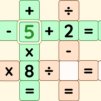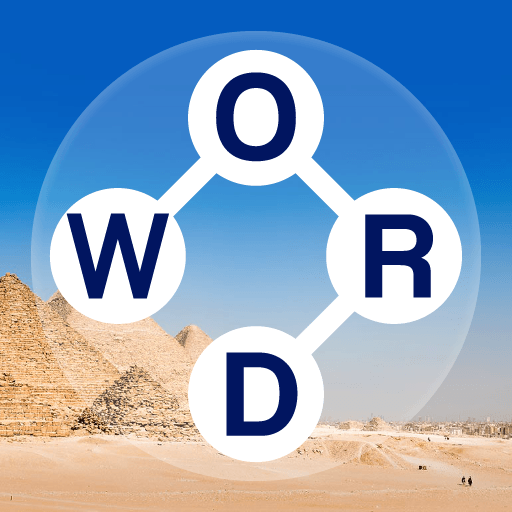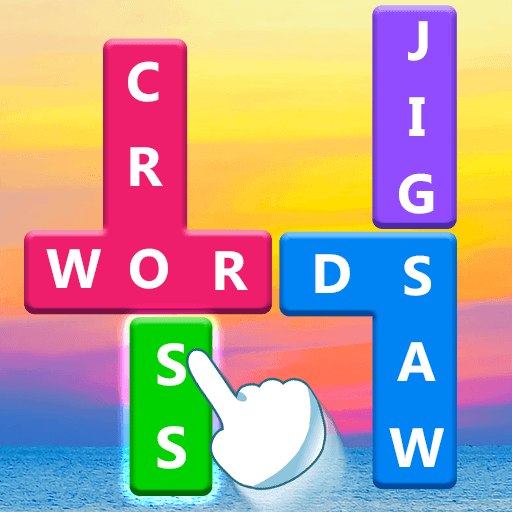Explore a whole new adventure with Idiom Game – 成語高手, a Word game created by Aged Studio Limited. Experience great gameplay with BlueStacks, the most popular gaming platform to play Android games on your PC or Mac.
About the Game
Ever wondered if you could brush up on your idioms while going on a quirky journey with the characters from Journey to the West? Idiom Game – 成語高手 lets you do just that. With a blend of classic puzzle mechanics and a splash of Chinese folklore, you’ll be flexing your brain, matching up idioms, and taking a lighthearted stroll alongside the Great Sage. It’s casual, a bit brainy, and—honestly—a great mix of culture and fun.
Game Features
-
Slide & Match Gameplay
Just swipe in any direction—up, down, left, or right—to line up four characters and form a proper idiom. It’s easy to pick up but super satisfying when you spot the answer before anyone else. -
Surprise Stages
Things never get stale here. Expect bonus crossword puzzles and creative twists that keep you on your toes—and yeah, the rewards step up a notch too. -
Learn as You Play
Not sure about a tricky idiom? No sweat. The game nudges you to remember old favorites and maybe learn a few new phrases along the way—no pressure! -
Simple, Intuitive Controls
This is one of those games anybody can get into. Just a simple, smooth slide of your finger does the trick, whether you’re a kid or just a kid at heart. -
Special Gourd Treasures
Fill in three idioms in a row and, bam, your gourd fills up for some bonus loot. Feels great, especially on a hot streak. -
Progressive Challenge
Levels start off simple but the brain teasers ramp up as you go. There’s always something new to solve, so boredom is pretty much off the table. -
Monsters & Mystics
Soak up the legendary trek to collect the scriptures—overcome oddball challenges, outsmart monsters, and brush up on idioms with the one and only Great Sage by your side.
You can even run Idiom Game – 成語高手 on your PC with BlueStacks if you prefer a bigger screen or just want to chill at your desk.
Slay your opponents with your epic moves. Play it your way on BlueStacks and dominate the battlefield.