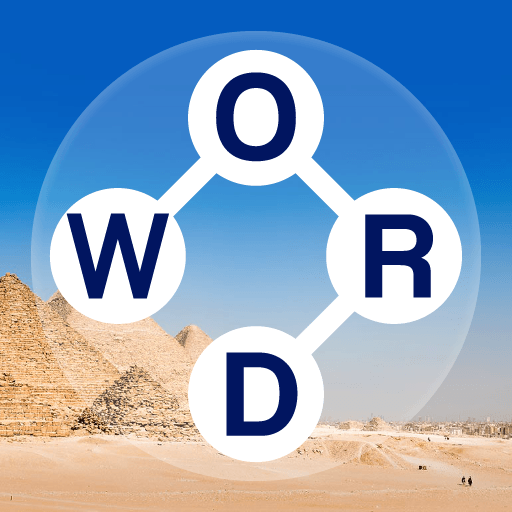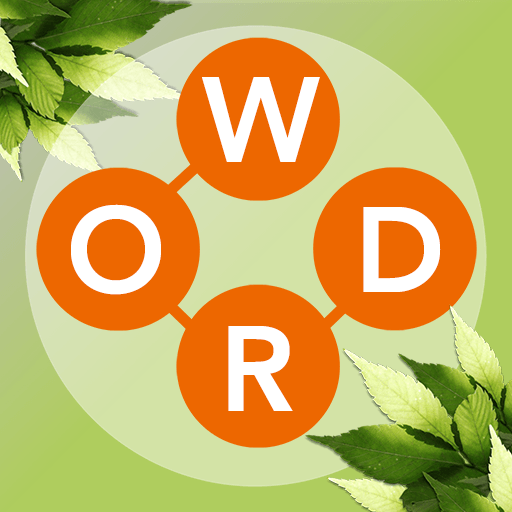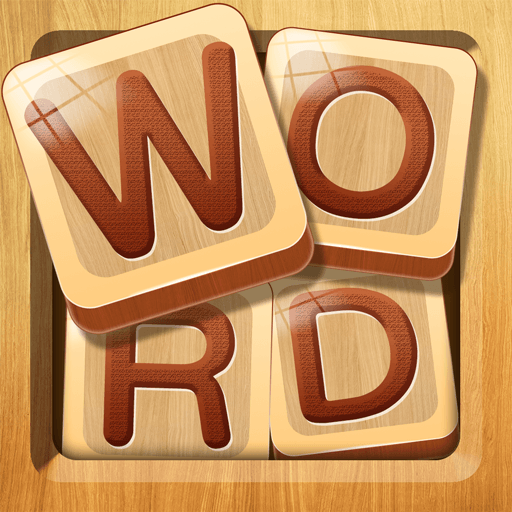Join millions to experience Japanese Dungeon: Learn J-Word, an exciting Word game from Terry Young Studio. With BlueStacks App Player, you are always a step ahead of your opponent, ready to outplay them with faster gameplay and better control with the mouse and keyboard on your PC or Mac.
About the Game
If you’ve ever wished learning Japanese could be more like battling monsters instead of memorizing textbooks, Japanese Dungeon: Learn J-Word is for you. This quirky Word game from Terry Young Studio transforms vocabulary drills into a dungeon-crawling adventure packed with surprises. As you explore, heroes clash with fierce enemies—only correct answers will save the day. Whether you’re prepping for a Japan trip, hooked on J-Pop, or just determined to get through TV shows without subtitles, this game offers a fresh twist on language study. Oh, and it’s even more fun when you run it on BlueStacks for a bigger, sharper view.
Game Features
-
Level Dungeons
Tackle bite-sized dungeon stages tailored to different skill levels. As you advance, you’ll practice recognizing and remembering new Japanese words in each zone. -
Infinite Dungeon Gauntlet
See how far your Japanese vocabulary can take you! This endless mode keeps throwing words—and monsters—your way to challenge what you’ve learned. -
Fast-Paced Quizzes
You’ve got limited time to pick the right answer when a word pops up. No pressure, but your hero’s survival depends on your quick thinking. -
Unique Soldiers with Special Abilities
Each fighter you unlock brings something new to the table, letting you experiment with different strategies as you progress through dungeons. -
Rewards and Rubies
Rack up rubies by clearing dungeons and use them to unlock new groups of stages. Just don’t forget: you’ll need to clear previous levels with at least one star before going after new challenges. -
Play and Track Your Progress
As you clear dungeons, you’ll see how your knowledge stacks up, one victory (and vocabulary word) at a time.
Ready to see if you can learn Japanese (and conquer monsters) one word at a time? Japanese Dungeon: Learn J-Word makes the grind a lot more entertaining—especially when play gets an upgrade on BlueStacks.
Slay your opponents with your epic moves. Play it your way on BlueStacks and dominate the battlefield.









![[Premium] RPG Asdivine Dios](https://cdn-www.bluestacks.com/bs-images/6a631583bb6f529002db816948b4dc9a-101x101.png)