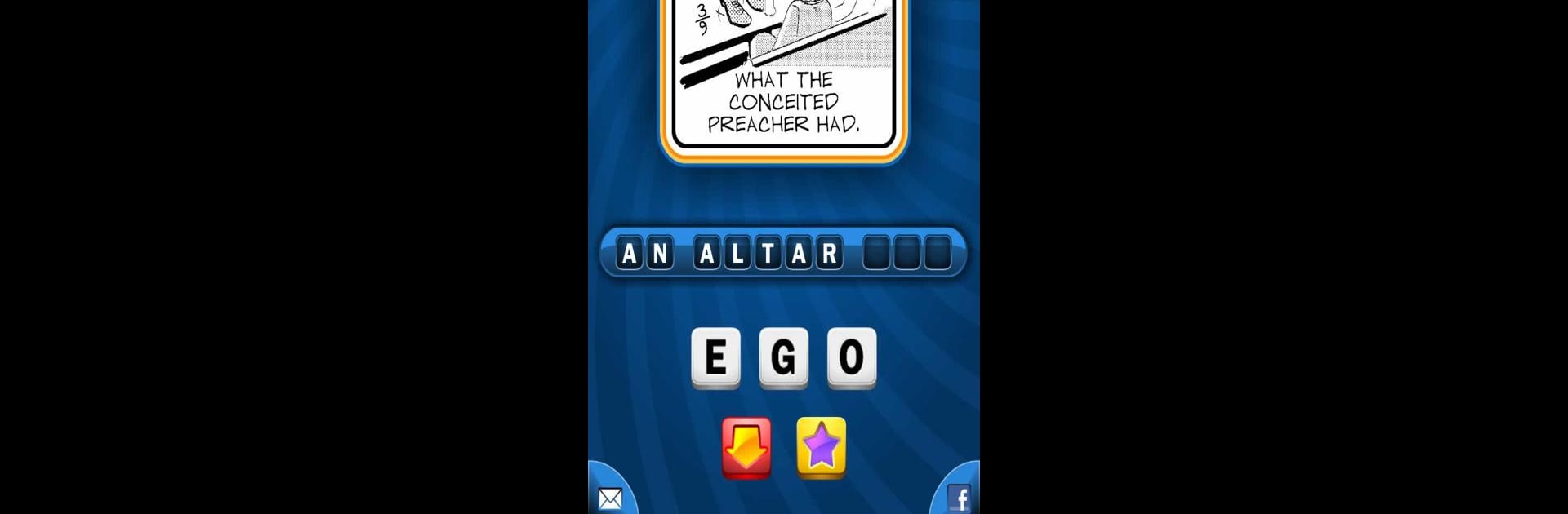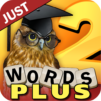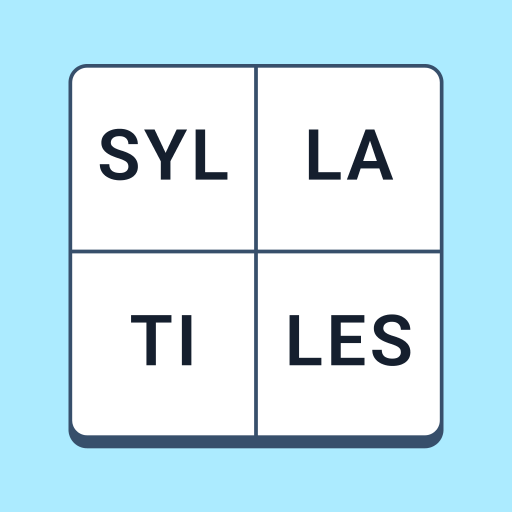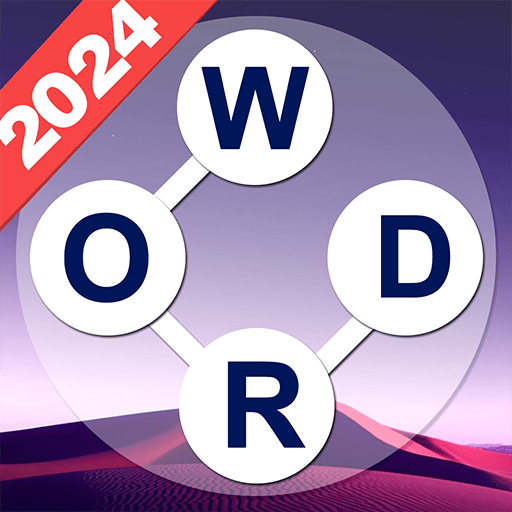Bring your A-game to Just Jumble, the Word game sensation from Adveractive, Inc.. Give your gameplay the much-needed boost with precise game controls, high FPS graphics, and top-tier features on your PC or Mac with BlueStacks.
About the Game
If you’ve ever circled up with your morning coffee and the newspaper’s word game section, Just Jumble is going to feel instantly familiar—but with a digital twist that feels right at home on your device. The game plays like a fresh spin on those classic word scrambles, packed with charming cartoons and a sly sense of humor that keeps things lively. Whether you’re squeezing in a round at lunch or settling in for a longer session, it’s pure, lighthearted puzzling that’ll have you grinning (and maybe groaning at a pun or two).
Game Features
-
Plenty of Puzzles
We’re talking over 3,600 brain teasers to chew on, each one a jumbled mess just waiting for you to solve. You won’t run out anytime soon. -
Classic Style, Modern Feel
The whole vibe calls back to those beloved newspaper Jumble puzzles, just with sharper visuals and playful full-screen cartoons that look good on phones or tablets. -
All Ages, All Skill Levels
Whether you’re a puzzle pro or just dabbling, Just Jumble’s straightforward style means anyone can jump right in, with hints ready if you ever need a little nudge. -
Pun-Heavy Humor
Each puzzle delivers a dose of clever wordplay, thanks to the game’s creators, David L. Hoyt and Jeff Knurek. Some answers will get a laugh; a few might even make you groan. -
Share the Challenge
Stuck on a tough one? You can quickly send the puzzle to a friend and see if they have better luck—or just want to commiserate. -
Tips From the Creators
Occasionally, you’ll find fun tidbits and hints directly from the folks behind the game, adding a bit of personal flair to the whole experience. -
Looks Great Everywhere
Crisp, high-res graphics ensure the comic strips and clues are easy on the eyes, no matter what device you’re using—or if you’re playing on your PC with BlueStacks for a bigger view.
Get ready for a buttery smooth, high-performance gaming action only on BlueStacks.