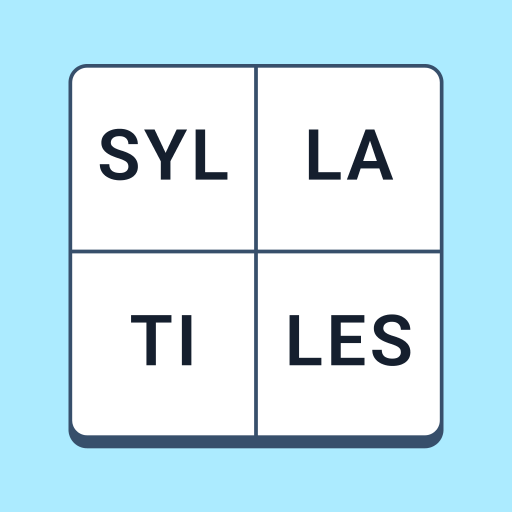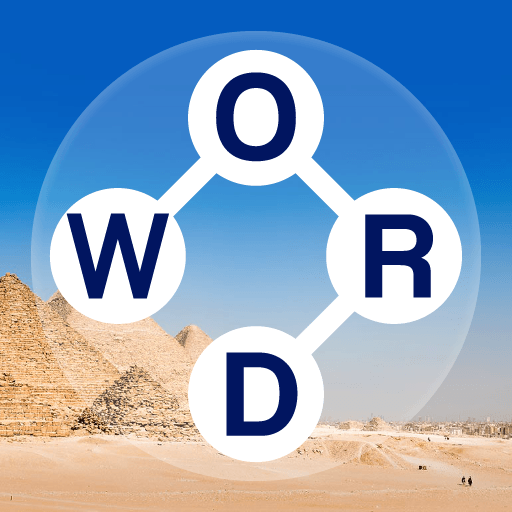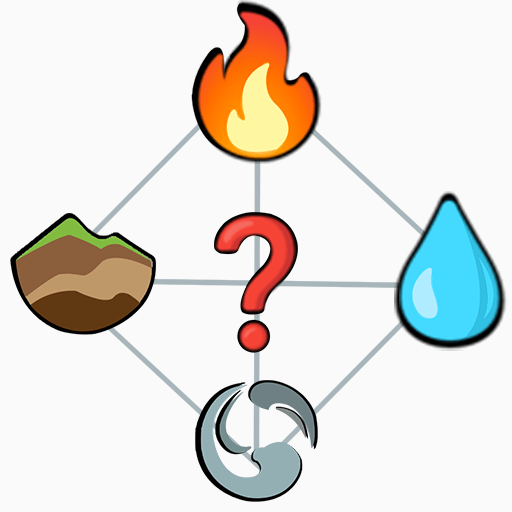Bring your A-game to Kelimelik, the Word game sensation from He2 Apps. Give your gameplay the much-needed boost with precise game controls, high FPS graphics, and top-tier features on your PC or Mac with BlueStacks.
About the Game
If you love flexing your vocabulary and getting a bit competitive with friends, Kelimelik is right up your alley. This word game brings together millions of Turkish speakers to test their skills, chat, and outwit their opponents in real time. You can play at your own pace, start a bunch of games at once, and even join larger competitions—all from your phone, or on your computer with BlueStacks for an extra comfy setup.
Game Features
-
Flexible Game Modes
Pick your speed! Settle in for a laid-back match with three days per move, or choose the quick-fire mode where you’ve got just two minutes. Want a shorter, action-packed session? Use the 5-round mode for games that fly by. -
Play Many Games Simultaneously
No need to sit around waiting—start up to 20 matches at once. Jump between different boards, challenge several friends (or strangers!), and always have a word puzzle ready. -
Social Play with Friends or Random Opponents
Log in with your Facebook account to invite pals, or find new rivals instantly with random matchmaking. There’s also a handy friend list to keep your favorite players close—super useful if you’ve got regular challengers. -
Chat While You Play
Send messages back and forth as you play, whether you’re keeping things friendly or engaging in classic trash talk. -
Weekly Championship
Feeling competitive? Enter the weekly Super League, climb the ranks, and see how your skills match up against the rest of the Kelimelik crowd. -
PRO Membership Goodies
Upgrade to a PRO account to ditch the ads, calculate your score instantly, run even more games at the same time (up to 50!), get bonus friend list slots, and unlock extra customization options like colored frames and profile badges. -
Helpful In-Game Tools
An automatic score calculator and letter table are right there to speed things along and help you plan your moves. Perfect for keeping up your momentum. -
Customize Your Profile
Swap profile frames, show off your collection of badges, and tweak your in-game look to let your personality shine. -
Constant Updates
He2 Apps keeps Kelimelik fresh, adding new features and tweaks based on player feedback.
And if you want the big-screen experience (easier on the eyes, right?), you can launch Kelimelik on your computer using BlueStacks.
Slay your opponents with your epic moves. Play it your way on BlueStacks and dominate the battlefield.