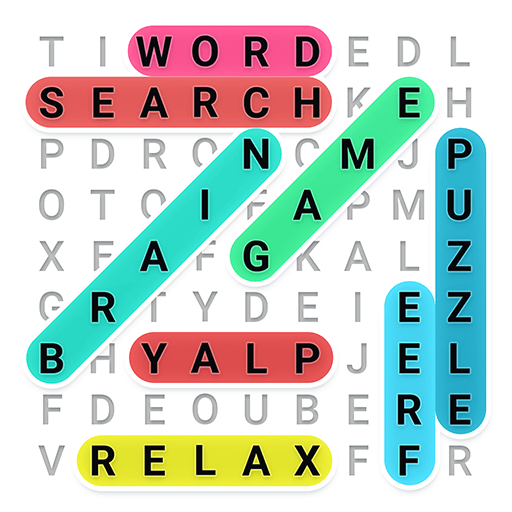Step into the World of LogiBrain Grids, a thrilling Word game from the house of Pijappi. Play this Android game on BlueStacks App Player and experience immersive gaming on PC or Mac.
About the Game
Ever found yourself wishing you could solve classic logic puzzles without lugging around a book and pencil? LogiBrain Grids by Pijappi is here to scratch that logic itch, letting you tease your brain with a slick, digital twist on grid-based word puzzles. Whether you’re killing time on the couch or want a real challenge at your desk (especially if you fire it up on BlueStacks), this game keeps your reasoning skills sharp and your mind genuinely engaged.
Game Features
-
Plenty of Puzzles to Start
You’ll get 20 free logic grid puzzles right out of the gate—just enough to get a feel for the challenge and see if your puzzle skills are up to par. -
Difficulty Options Galore
Don’t stress if you’re a beginner; LogiBrain Grids offers grids in 3, 4, or 5 sections, and difficulty is easy to spot before you start. -
Handy Marking Tools
A long press marks a “V” and ticks off all related options with an “X,” making it a breeze to keep your logic trail organized as things get tricky. -
Keep Track of Your Best Attempts
For every puzzle, your best completion time is saved. Whether you’re shooting to outdo yourself or just curious how fast you can go, it’s all right there. -
No-Stress Error Removal
If you make a mistake, there’s a quick “Erase errors” button—no need to retrace all your steps. -
Undo and Solution Help
Hit the undo if you slip up, or go straight to the “Show solution” if you feel like giving up (or just need a hint). -
Auto Save and Easy Resume
Drop a puzzle and pick it back up anytime; your progress is always saved, so there’s no need to start over. -
Zoom and Drag for Comfort
On smaller screens, zoom and drag make sure you’re never squinting at tiny boxes. -
Extra Puzzles Available
Once you breeze through the freebies, you can grab extra bundles of 20 unique puzzles via in-app purchases. That’s plenty of brain teasers for serious fans. -
Learn as You Go
A clear and friendly tutorial is there to help new players get their heads around grid logic, so you won’t feel lost at the start. -
Made for Phones and Tablets
Whether you’re playing on a tablet, phone, or through BlueStacks, the game feels right at home.
LogiBrain Grids is a word genre favorite for anyone who seriously loves working through clues, spotting connections, and getting that sweet “aha!” moment.
Ready to top the leaderboard? We bet you do. Let precise controls and sharp visuals optimized on BlueStacks lead you to victory.