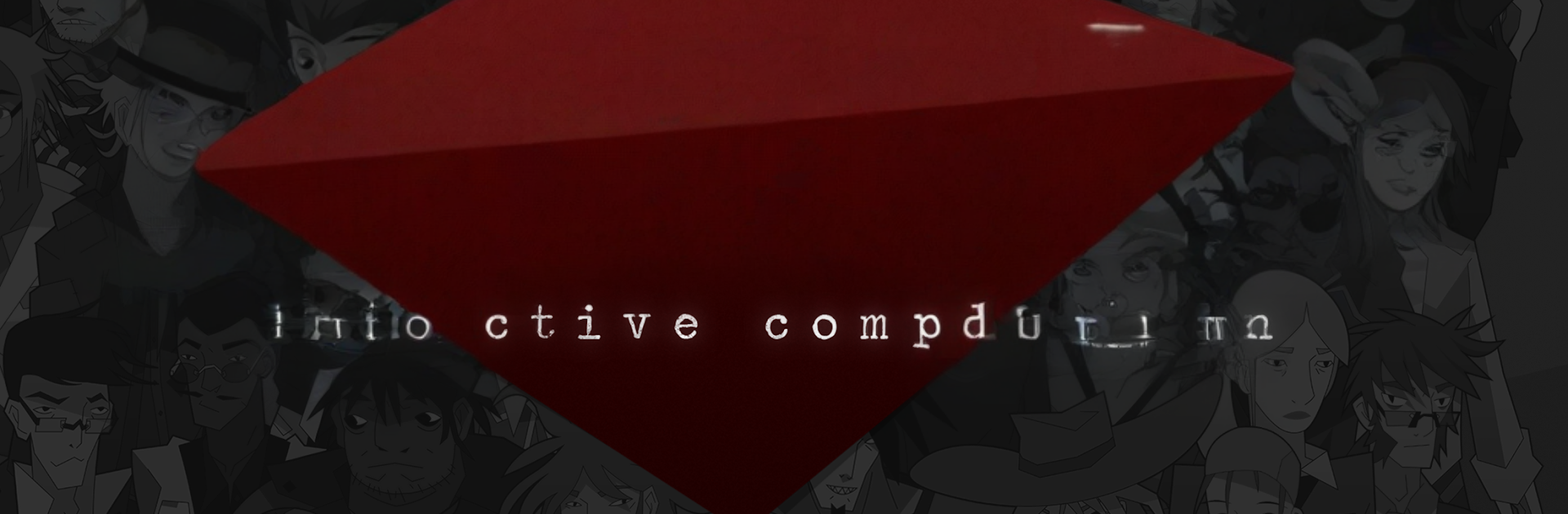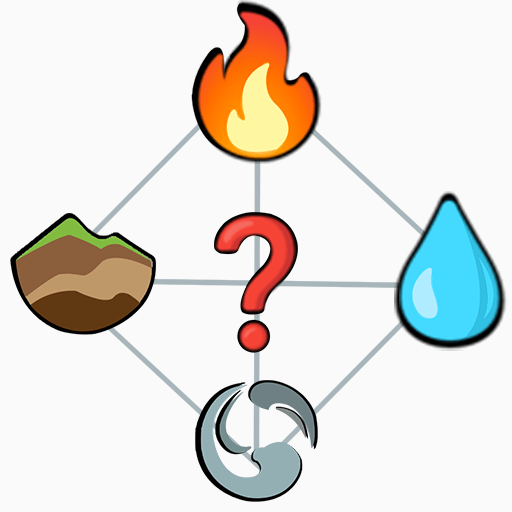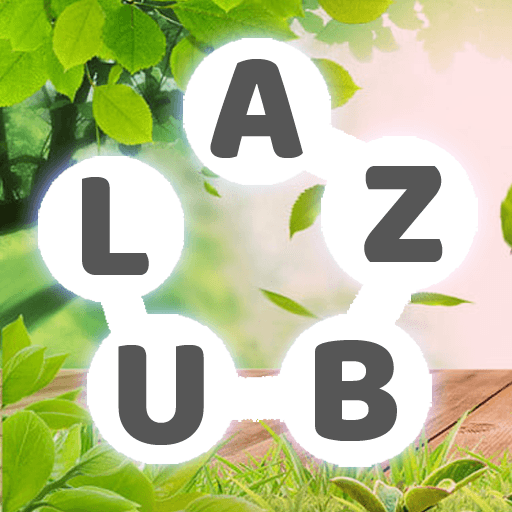From the innovators and creators at Erabit Studios, Methods: Detective Competition is another fun addition to the World of Word games. Go beyond your mobile screen and play it bigger and better on your PC or Mac. An immersive experience awaits you.
Methods: Detective Competition plays like a stylish mystery tournament where a huge cast of oddball detectives squares off against equally crafty criminals. The setup is simple and juicy. One hundred detectives, one hundred criminals, a pile of cases designed to trick them, and a prize that actually matters. If a detective wins, great. If a criminal wins, they walk with cash and parole, which gives every scene a little extra tension. Most of the game is a visual novel flow, so there is a lot of reading, but it is snappy. Players move through case scenes, sift through clues, question what is being said, and pick the culprit with whatever logic or quirky method fits the detective on screen. Each detective feels like a different tool in a toolbox, so it stays fresh even when the structure is familiar.
It has that tournament arc rhythm. Short cases, strong hooks, a twist, then onto the next matchup. The art really pops, clean shapes and sharp colors that make each character easy to remember, even when the roster gets large. The puzzles are not grindy or mathy; more about spotting contradictions and connecting details, so it rewards paying attention over pixel hunting. On PC with BlueStacks, the text looks crisp, clicking through choices is quick, and it is easy to take notes in another window if someone wants to track suspects. It is a good fit for players who enjoy reading, deduction, and getting to know a big, strange cast. If someone wants action or free movement, this will feel slow, but as a mystery gauntlet with personality, it hits a nice groove.
Get ready for a buttery smooth, high-performance gaming action only on BlueStacks.