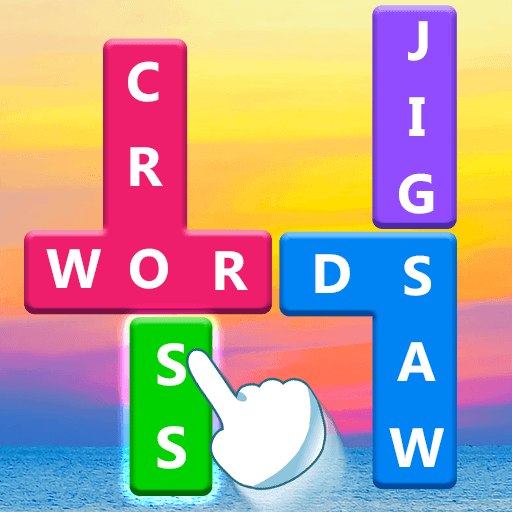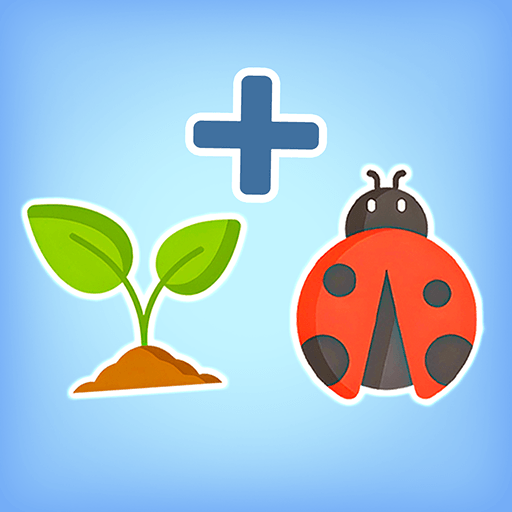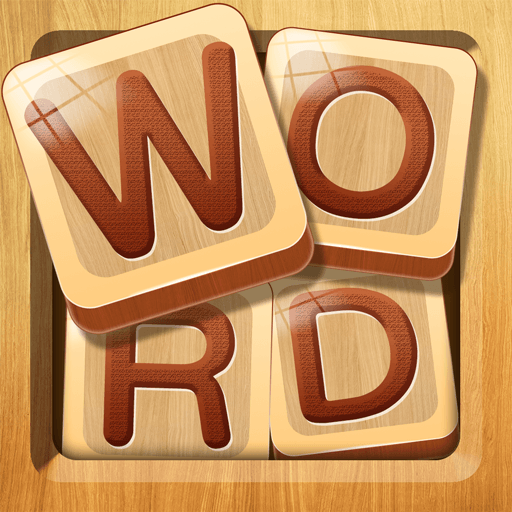From the innovators and creators at 2Minds Dev, What Am I? – Word Charades is another fun addition to the World of Board games. Go beyond your mobile screen and play it bigger and better on your PC or Mac. An immersive experience awaits you.
So, What Am I? – Word Charades is that classic party game where everyone ends up laughing, but it’s on your phone and has some neat twists. The idea’s simple: pick from a bunch of categories — stuff like cartoons, TV shows, movies, celebrities, even Pokémon or K-pop — then hold the phone to your forehead so everyone else can see the word or phrase. Your friends get you to guess it by acting, drawing, humming, or whatever they think will help, but they can’t say the word itself. It really doesn’t take long to understand how it works; just pick a topic, start a round, and suddenly you’re the answer everyone’s trying to get you to figure out.
It’s great that you’re not stuck just playing with a couple people — you can have as many as you want, and the offline mode means you can pull it out anywhere. The game isn’t just about guessing words either; sometimes someone’s halfway singing a TV theme song or making goofy dance moves, all to help you. There are over twenty different decks to pick, so it doesn’t get old, and you can change how long each round is if you want things faster (or a little less frantic). The design’s pretty straightforward — nothing fussy, just quick to use and easy for everyone to grab and play, even if they’re not big on games. It works really well with BlueStacks on PC too, so if people want a break from just phones, or everyone’s hanging out at a computer, it still runs smooth. The game is in a couple languages too, so it’s not just for English speakers. Overall, it’s perfect for anyone looking to kill time with friends or break the ice in a group.
Make your gaming sessions memorable with precise controls that give you an edge in close combats and visuals that pop up, bringing every character to life.