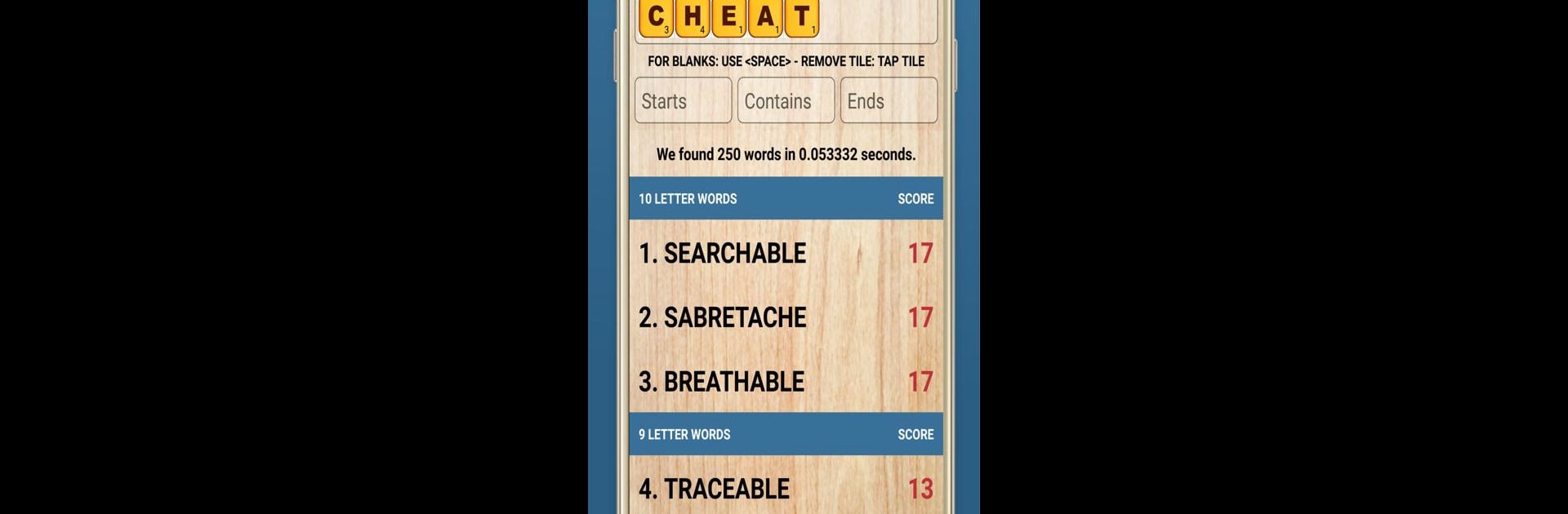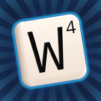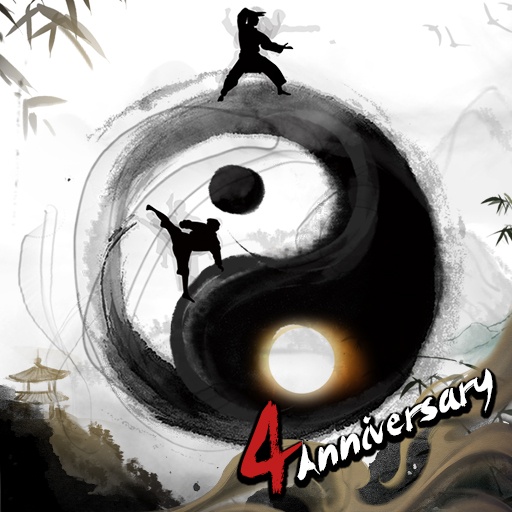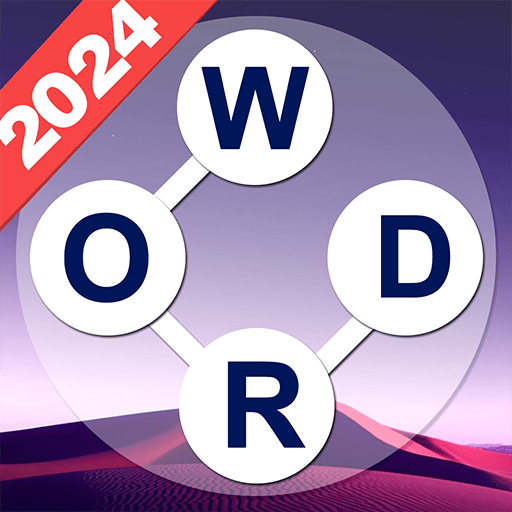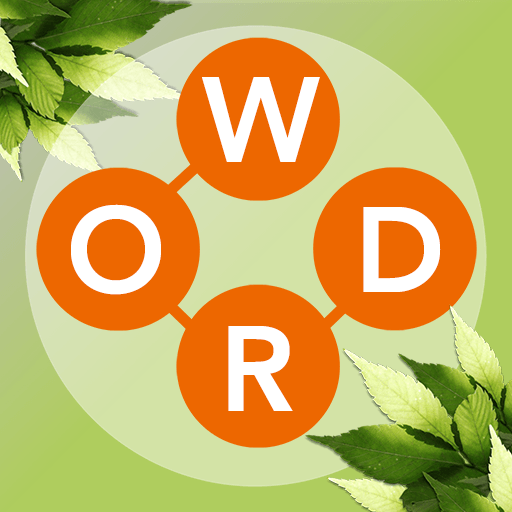Explore a whole new adventure with Scrabble & WWF Word Checker, a Word game created by Keith Games. Experience great gameplay with BlueStacks, the most popular gaming platform to play Android games on your PC or Mac.
About the Game
Ever get stuck trying to make the perfect word in Scrabble or Words with Friends? Scrabble & WWF Word Checker by Keith Games is your trusty sidekick for those moments. Whether you’re battling an impossible rack of letters or solving tricky crossword clues, this handy tool is all about quick answers and less frustration. It’s straightforward, reliable, and works offline—so help is always at your fingertips, no matter where you’re playing.
Game Features
-
No-Fuss Anagram Solver
Scrabble & WWF Word Checker is right to the point: just type in up to 16 letters (yep, even with blanks), and it spits out every word you could possibly make. Big word list? No problem. -
Multiple Dictionaries
Whatever rules you’re following—be it Scrabble, Words with Friends, or even club and tournament play—pick from official dictionaries like OSPD6, WWF Game Dictionary, and more. Spanish and French options, too. -
Customize Your Search
Sort your word finds by length, A to Z, or match specific letter patterns. Find that two-letter lifesaver, or unearth quirky Q-without-U words you’d forgotten existed. -
Crossword Assistance
Stuck on a crossword? Use the built-in dictionary to find solutions and even check definitions, all without switching apps or network connections. -
Zero Results Cap
There’s no annoying cutoff—you’ll see every possible result, every time. And if you’re curious about a word, just tap it for the definition. -
Offline Ready
No Wi-Fi? No problem. All features work whether you’re killing time on a road trip or quietly flexing your brain in a waiting room. -
BlueStacks Friendly
If you’re the type who likes to play your word games on a bigger screen, Scrabble & WWF Word Checker works great on BlueStacks. -
Clean, Uncluttered Experience
No unnecessary frills here. Just open it up, plug in your letters, and get the info you need—fast. Leaving is simple and there are no hoops to jump through.
Slay your opponents with your epic moves. Play it your way on BlueStacks and dominate the battlefield.