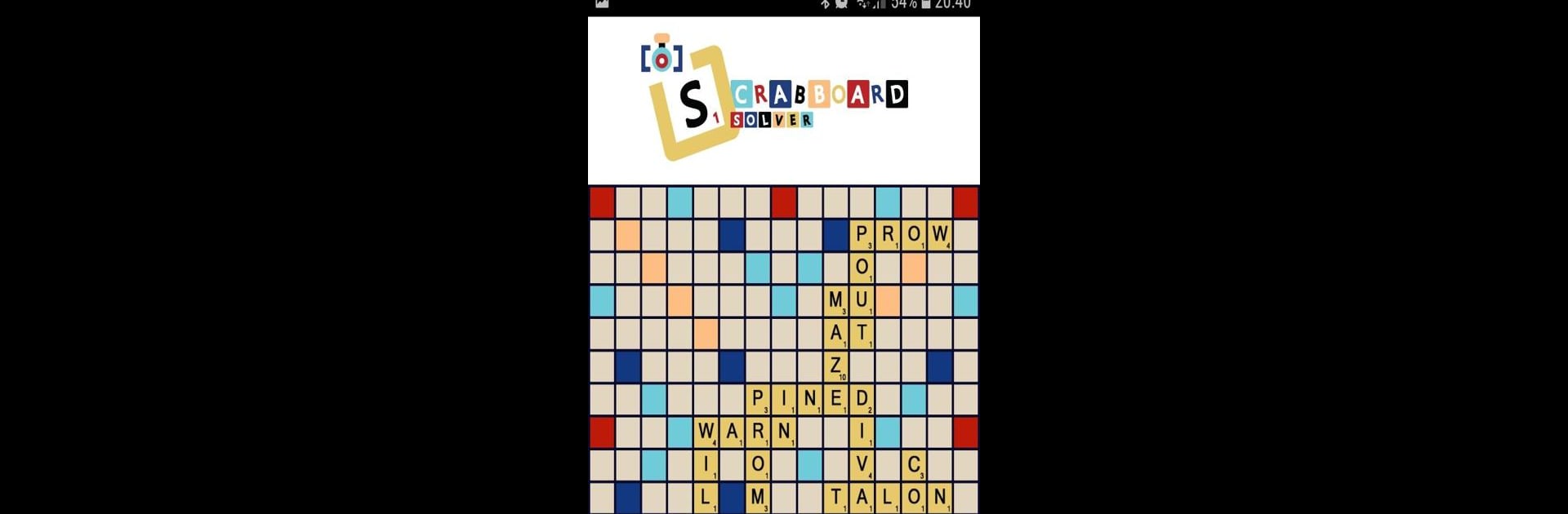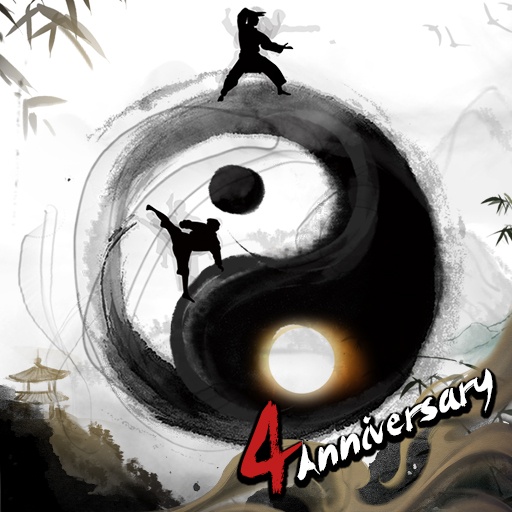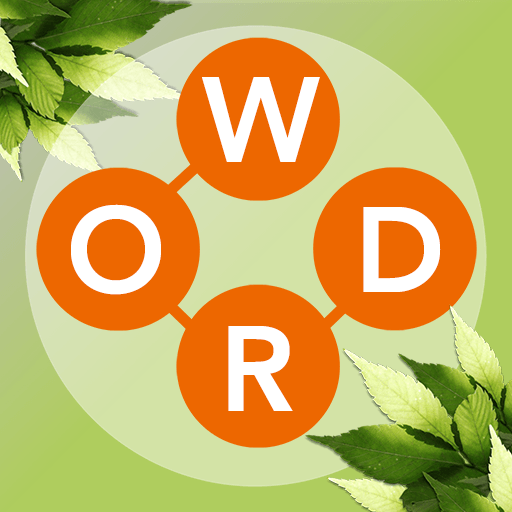From the innovators and creators at jhautot, Scrabboard Solver is another fun addition to the World of Word games. Go beyond your mobile screen and play it bigger and better on your PC or Mac. An immersive experience awaits you.
About the Game
Got a Scrabble board staring you down and unsure what your next move should be? Scrabboard Solver is here to give your word game skills a serious boost. Whether you snap a photo of your board or grab a screenshot from your favorite word game app, this handy tool analyzes the situation and helps you uncover your best possible plays. It’s perfect for those tricky moments when you’re stuck—or just want to see how clever you can get.
Game Features
-
Photo & Screenshot Board Detection
Just take a pic of your actual Scrabble board or upload a screenshot from popular online word games. Scrabboard Solver scans it, finds the board, and recognizes the letters—no manual setup required. -
Official Dictionary Support
Keep things legit with options like Collins, ODS7, ODS8, even German dictionaries. You can trust the solutions you get. -
Complete Word List
Nothing’s hidden. The app gives you every possible word you can make, so you’re always in the know about your best options. -
Board Adjustment Tools
Sometimes, the camera gets it almost right—so you can nudge those corner dots or fix any letter mistakes super easily. -
Score & Solution Visualization
See your suggested word and its score right on the board. Want to tweak or double-check? Intermediate results and editing features let you fine-tune before you play. -
Hint Support
Stuck, but not ready for a full solution? Ask for a little nudge with built-in hints to keep your brain in the game. -
Works for Solo or Group Play
Whether you want to improve by yourself or everyone at your table agrees to hunt down top-scoring words together, Scrabboard Solver adapts to you. -
Multi-Board Compatibility
Supports a bunch of different board layouts, so you’re covered no matter which version you’re playing. -
Handy on BlueStacks
Want a bigger view? Running Scrabboard Solver on BlueStacks turns your PC into a word-finding powerhouse.
No more guessing or squinting at your letter tiles. Just snap, solve, and start winning a little more often.
Slay your opponents with your epic moves. Play it your way on BlueStacks and dominate the battlefield.